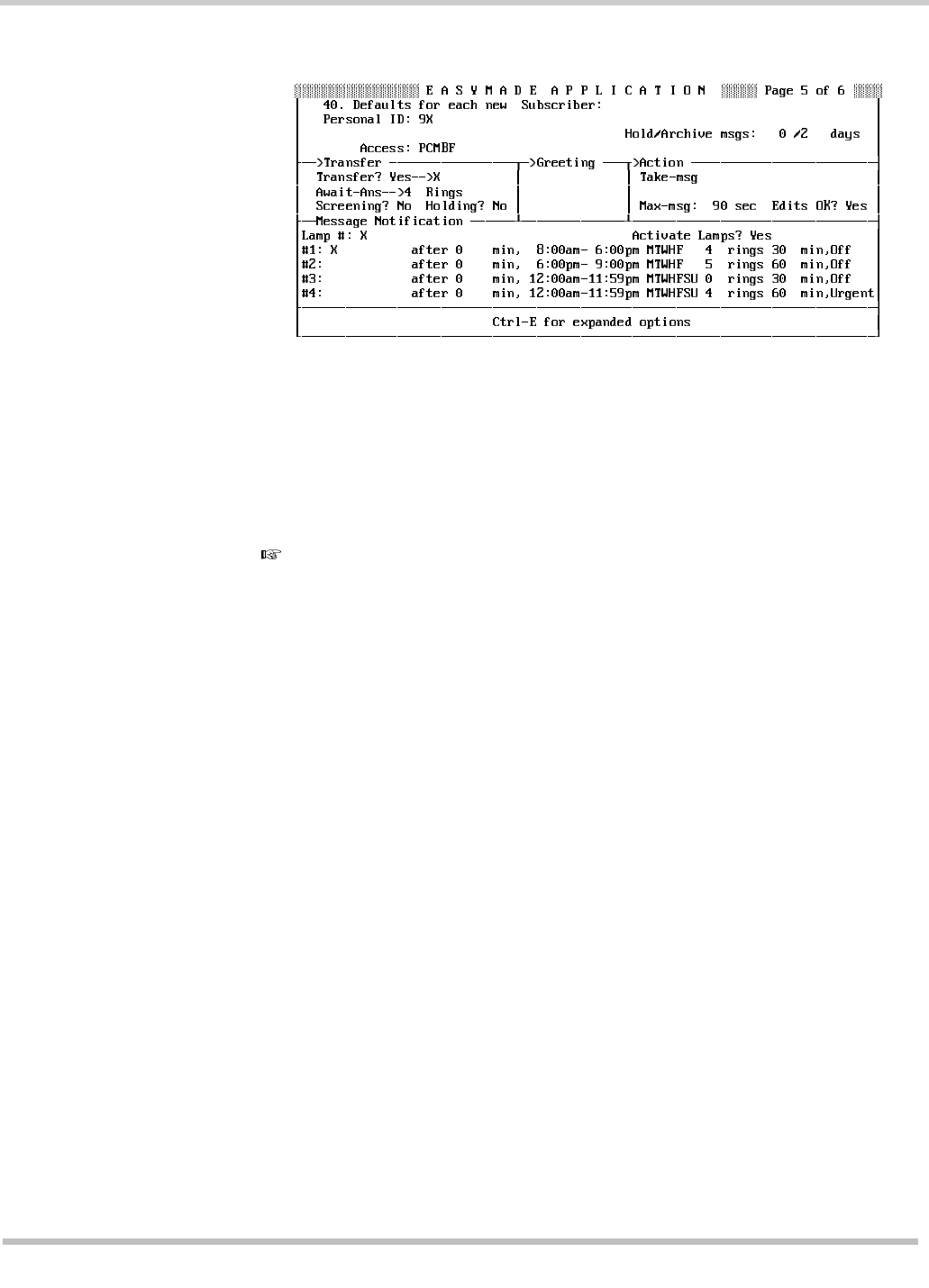
20 - 2 Subscribers
Issue 3 EliteMail VMS/EliteMail Limited
Figure 20-1 Application Screen Page 5
Before
you add subscribers, set the fields on this screen for the features
most subscribers use. Each time you add a subscriber to the system, the
system automatically sets the subscriber Personal Directory page with the
defaults. You can then change the settings on individual subscriber pages
for those subscribers who want features different from the defaults.
When you change settings on Application screen Page 5, the system uses
the new settings only for subscribers added
after
the changes are made.
Making changes to the defaults has
no effect
on current subscribers.
S
ECTION
2
T
HE
F
IRST
-T
IME
E
NROLLMENT
C
ONVERSATION
The system can be configured to play a special
enrollment conversation
for new subscribers the first time they call the voice mail system. The
enrollment conversation makes setting up the voice mail system fast and
easy. If the system uses a lettered keypad map, the conversation asks
new subscribers to record their name, spell their name, choose whether or
not to be listed in the alphabetic directory, record a personal greeting, and
set a security code. If the system uses the number-only keypad map, the
conversation does not ask a subscriber to spell a name, or to choose
whether or not to be listed in automatic directory assistance.
The F access code causes the system to play the enrollment conversation
for a subscriber. To have
all
new subscribers enroll themselves by
telephone, add
F
to the
Access
field on Application screen Page 5.
New subscribers hear the enrollment conversation only the first time they
call. After a subscriber is enrolled, the system automatically removes the
F
code.


















