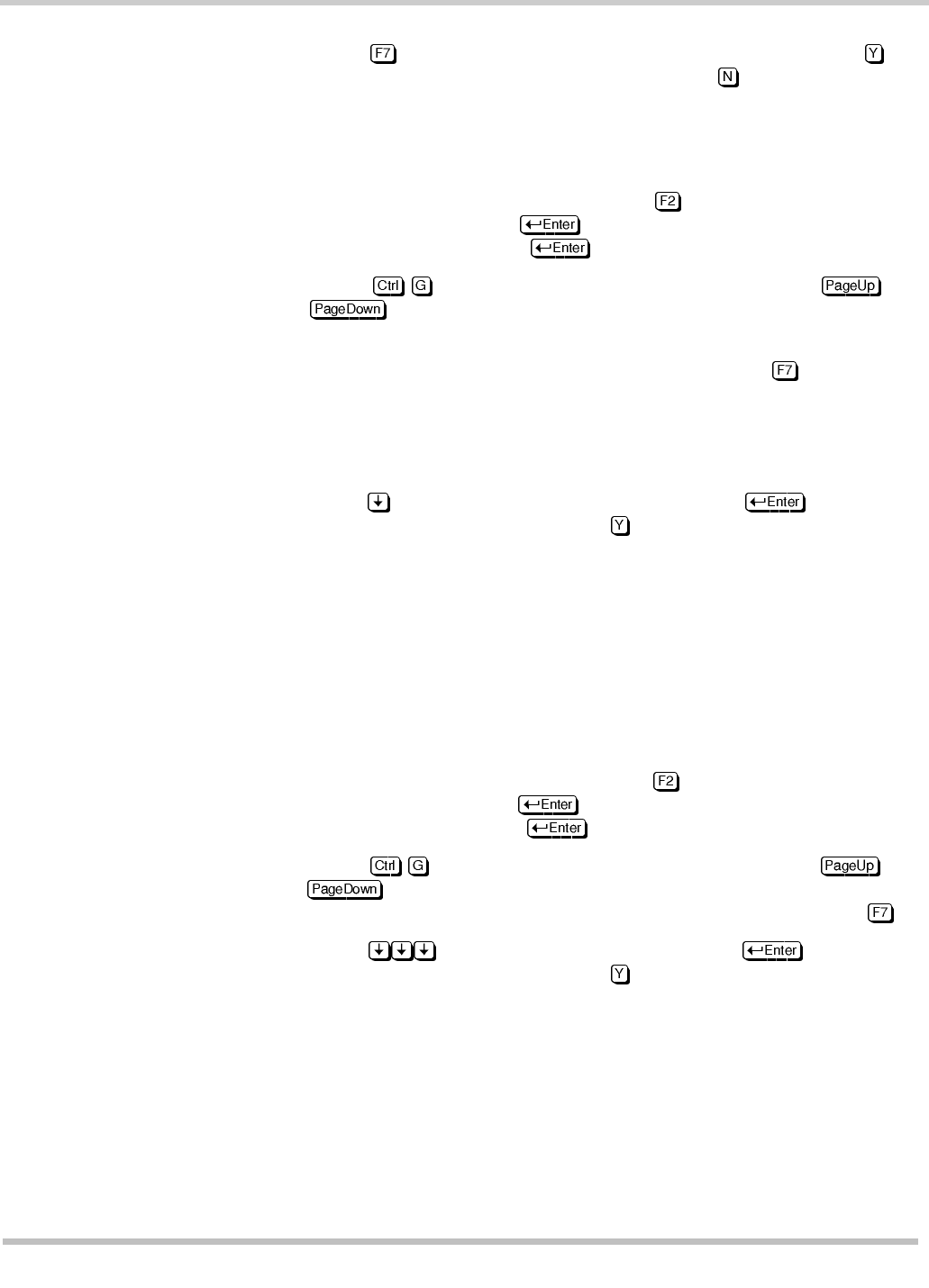
9 - 26 Messages
Issue 3 EliteMail VMS/EliteMail Limited
4. Press to remove the subscriber from the group. Press to
remove the subscriber from the group. Press to cancel.
5. To remove other members from the group, repeat steps 3 and 4.
Delete Groups or Group Messages at the Console
1. At the voice mail Banner Screen, press to sign in. Enter a System
Manager ID, and press . If asked, enter the System Manager
security code, and press .
2. Press - to display the Groups Screen. Press or
(or use the Jump command) to display the message group
you want.
3. With the cursor in the top portion of the screen, press . The system
prompts you with several options:
• Delete the group and all messages for the group.
• Delete the group, but keep all messages for the group.
• Delete all messages for the group only.
4. Press to highlight the selection, and press . When the
system asks you to confirm, press .
Change the Owner of an Open Group at the Console
At the console, you can delete the owner of an open group so that the
group is owned by the •SYSTEM•. This removes the subscriber as owner
of the group, but does not delete the subscriber from the system. You can
also reassign a group owned by •SYSTEM• to a new subscriber owner.
Remove Subscriber Owner
1. At the voice mail Banner Screen, press to sign in. Enter a System
Manager ID, and press . If asked, enter the System Manager
security code, and press .
2. Press - to display the Groups Screen. Press or
(or use the Jump command) to display the message group
you want. With the cursor in the top portion of the screen, press .
3. Press to highlight Owner, and press . When the
system asks you to confirm, press .


















