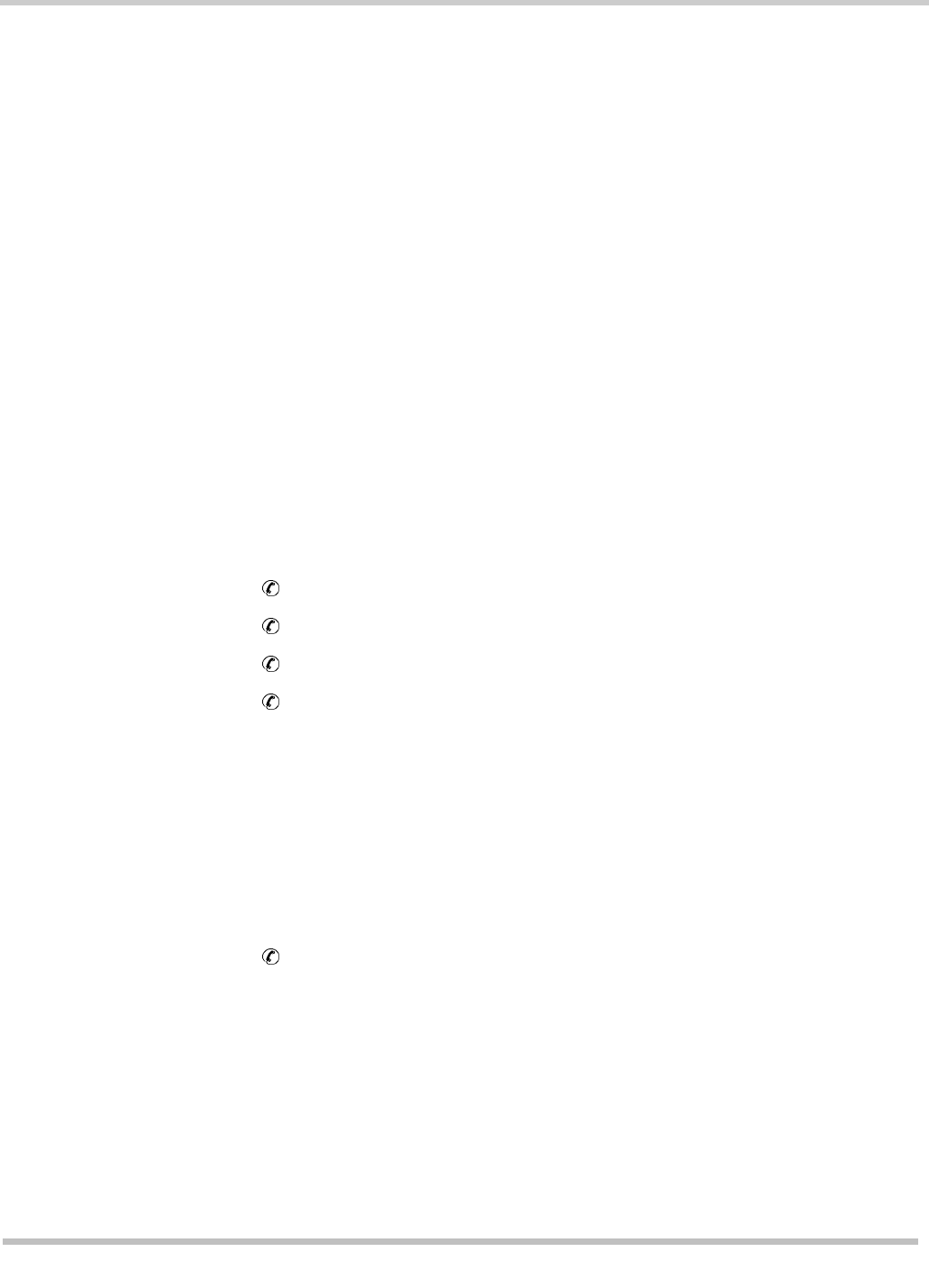
2 - 16 Call Hold, Transfer, and Screen
Issue 3 EliteMail VMS/EliteMail Limited
You may enter any of these transfer option codes:
A Announce
C Confirm
I Introduce
M Message screen
S Screen
Before changing your call transfer to Release or Wait Ring, you
must first remove any transfer or screening option codes. Refer to
Appendix C Call Transfer Options for a complete description of each
transfer option.
On the subscriber pages of the Personal Directory Screen, you can
enter a second set of transfer options that are used in place of the set
of options in the Transfer Options field, if a subscriber has call
screening turned on (Screening? Yes).
Changing Call Transfer by Telephone
Subscribers can change call transfer settings by telephone, through setup
options. Subscribers can:
Turn call transfer on or off.
Change the number their calls are transferred to.
Switch between call transfer options and call screening options.
Turn call holding on or off.
S
ECTION
3
S
CREEN
C
ALLS
When Await Answer call transfer is used, options allow the voice mail
system to screen calls that are transferred to a subscriber. The subscriber
can decide whether or not to take a call, based on who is calling.
The most frequent combinations of call transfer options used to achieve
call screening include:
IC (Introduce and Confirm)
This combination is useful if two or more subscribers share the same
telephone. If one subscriber answers the telephone and hears that
the call is for someone else, 2 can be pressed to route it to the other
subscriber voice mailbox.


















