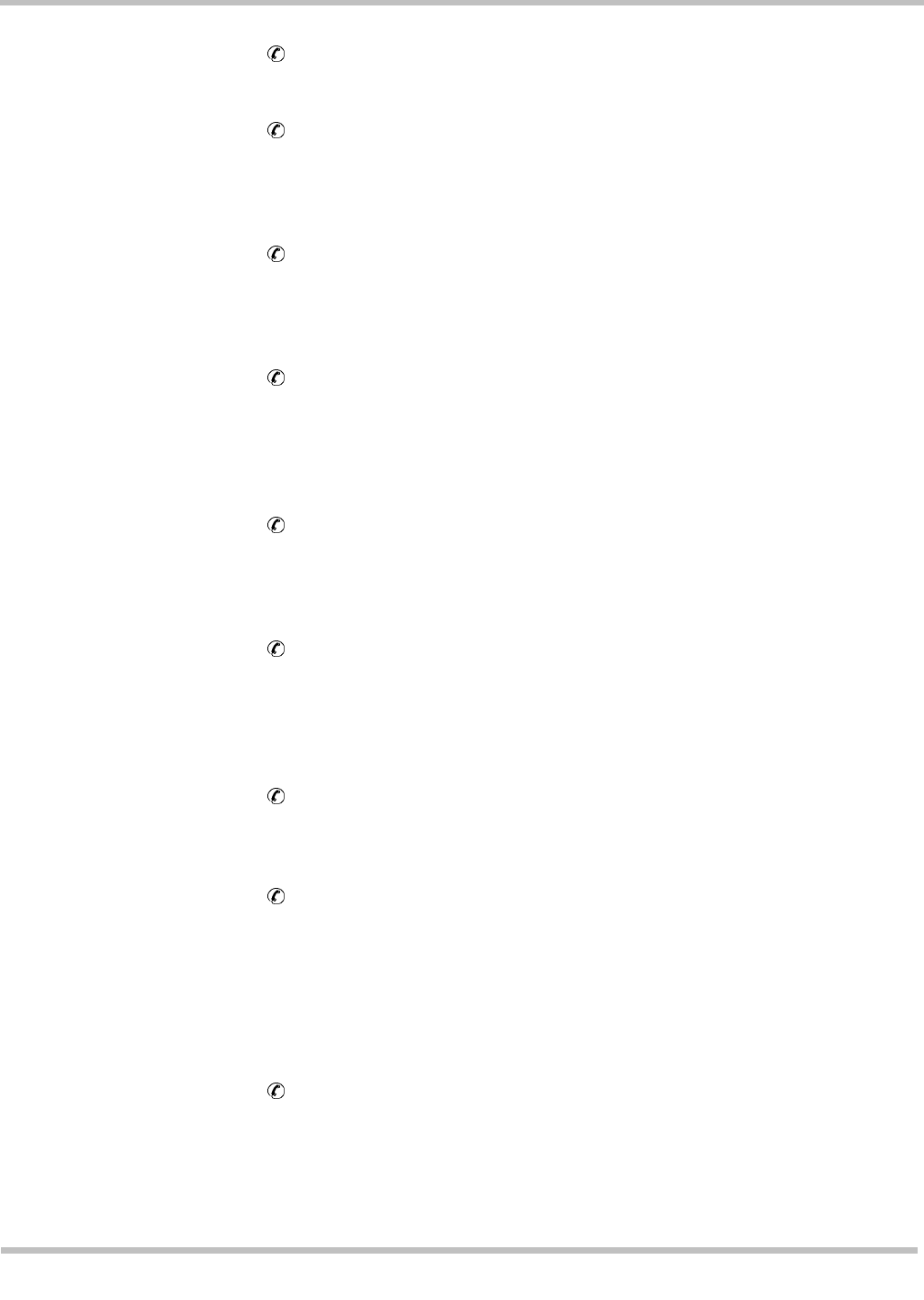
EliteMail VMS/EliteMail Limited Issue 3
Reference 18 - 19
Access
Uses one-letter codes to turn on or turn off specific system features.
New Msgs / Total
The number of new messages waiting, and the time in minutes and
seconds the messages last. The total number of messages includes
new messages and old messages.
Transfer?
Controls whether or not calls are transferred to the subscriber
extension. If call transfer is turned on, the field also specifies the
telephone number or extension calls are transferred to.
Call Transfer Type
This unlabeled field, below the Transfer? field, sets the way the
voice mail system transfers calls to subscribers. For details on the
call transfer types, refer to Chapter 2 Section 2 Call Transfer on page
2-11 and Section 3 Screen Calls on page 2-16.
Rings
The number of extension rings before a caller is transferred to the
voice mailbox. Applies only if call transfer is Wait-Ring or
Await-Ans.
Screening?
Controls whether Transfer Options or Screening Options are
currently active for the subscriber. If Yes, the subscriber Screening
Options are active. For details, refer to Chapter 2 Section 2 Call
Transfer on page 2-11 and Section 3 Screen Calls on page 2-16.
Holding?
Controls call holding. For details, refer to Chapter 2 Section 1 Call
Hold on page 2-1.
Greeting
Contains voice fields for the subscriber standard, internal, and
alternate personal greetings. For details, refer to Chapter 20
Subscribers. You can display additional information about greetings
by displaying the expanded transfer options. Refer to Chapter 20
Subscribers Section 5 Expanded Transfer Options Window on page
20-7.
Action
Defines system action after playing the subscriber greeting.


















