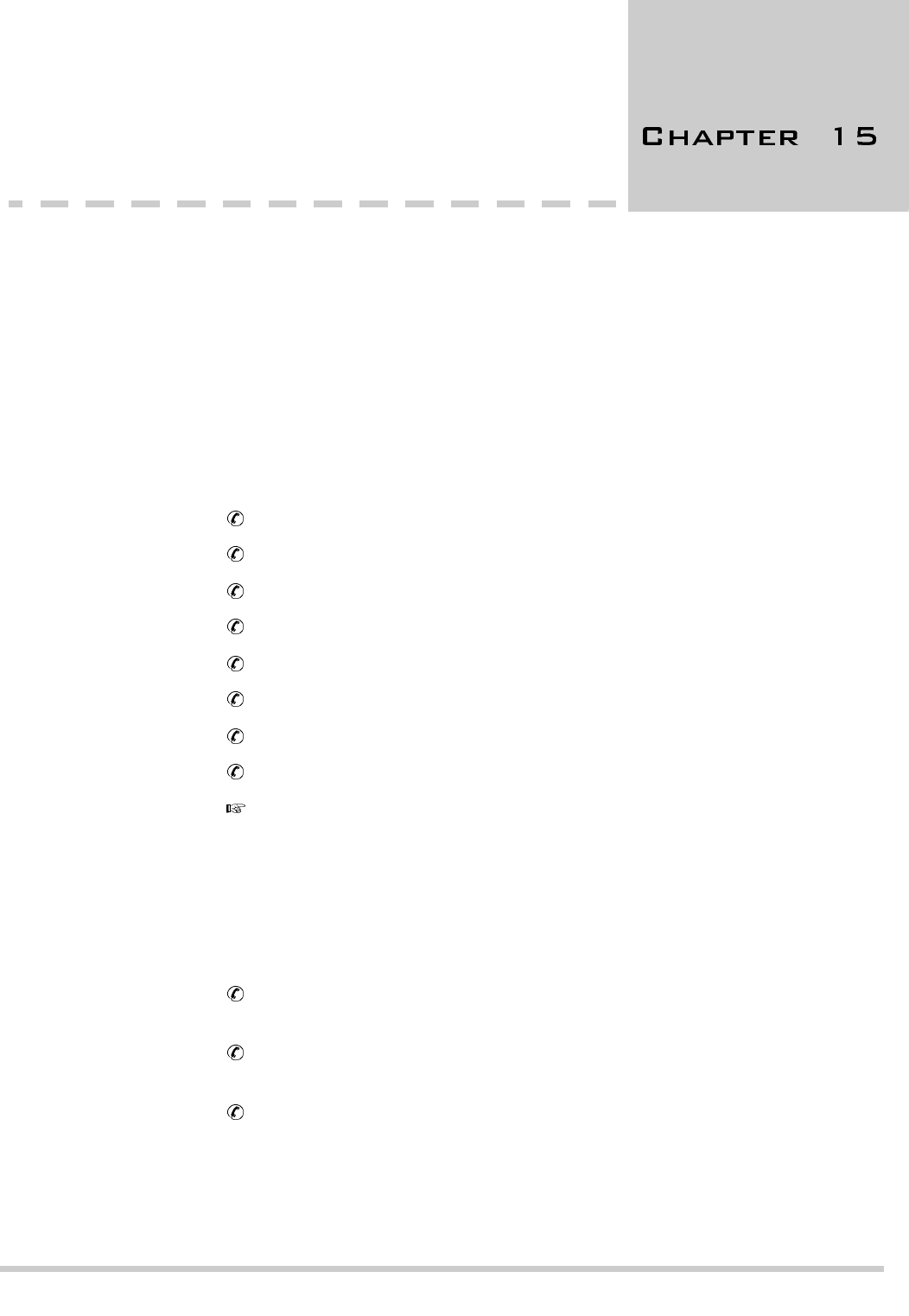
Reference 15 - 1
Recording Voice Fields
A voice field on a system screen allows access to a recording. The System
Manager accesses voice field recordings at the console. Subscribers can
access some voice fields by telephone. Voice field recordings include:
prompts, recorded names, greetings, introductions, and interview questions.
Each recording is stored in a voice field if the recording is made at the console
or by telephone.
This chapter describes how to make recordings in voice fields at the console
and includes:
Voice field locations
Recording tips
Making voice field recordings
Copying recordings
Appending to recordings (adding another recording, beeps, or silence)
Deleting recordings
Restoring original system prompts
Using Quick Play to speed the conversation
The opening greeting can be structured in different ways; please read Opening
Greeting before recording any opening greeting prompts again.
S
ECTION
1
L
OCATION
OF
V
ARIOUS
V
OICE
F
IELDS
Many recordings are shipped with the voice mail system. The voice fields for
these recordings are located on several screens:
The voice field for most prompts is displayed on the Voice Prompt Editor
screen. Refer to Figure 15-1 The Voice Prompt Editor Screen.
The voice field for the opening greeting prompt is displayed in
Transaction Directory $Greeting.
The Operator Box has voice fields for its introduction (
“I’ll transfer you
now”
), recorded name, and greetings on Application screen Page 3.


















