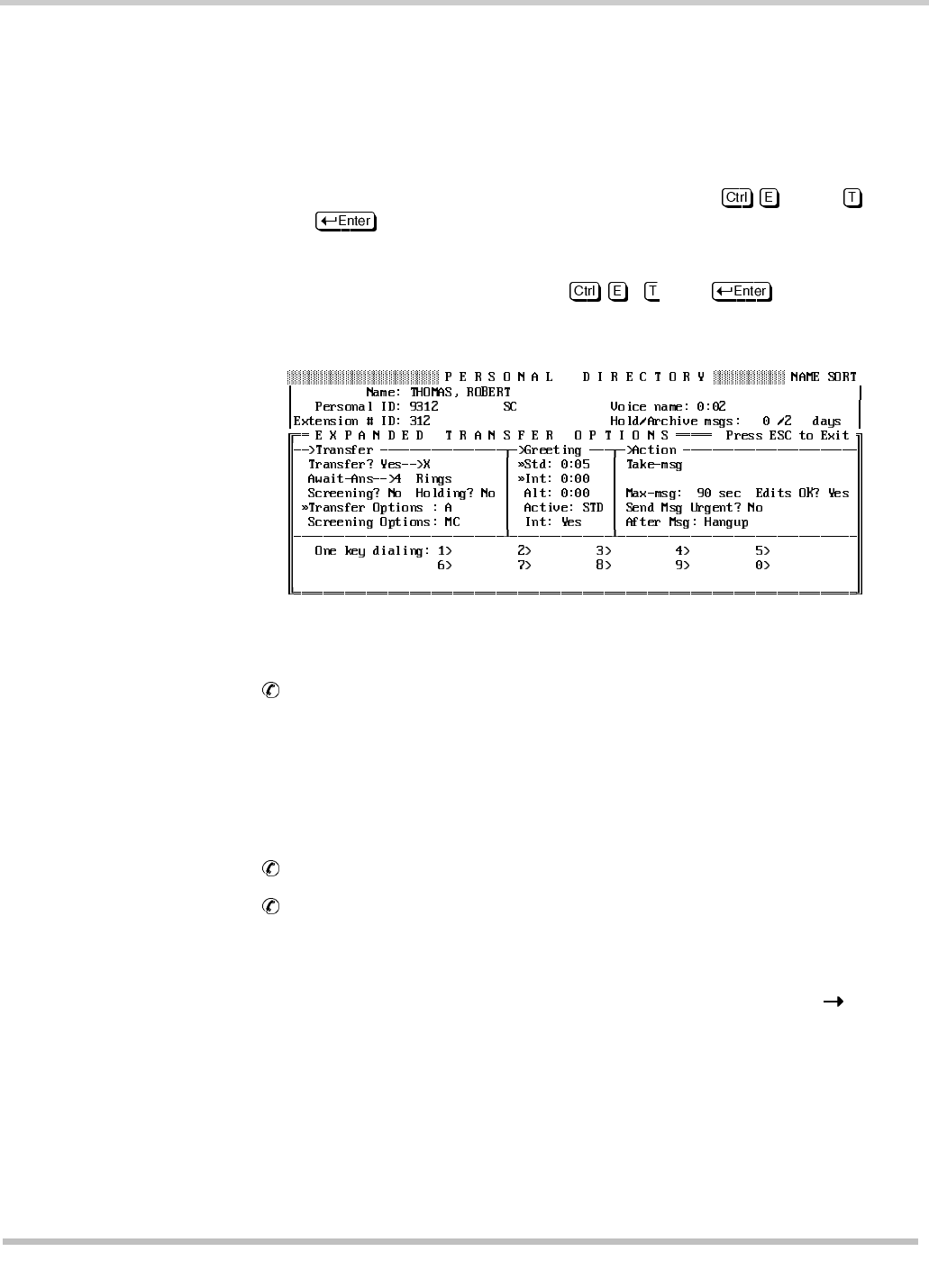
2 - 14 Call Hold, Transfer, and Screen
Issue 3 EliteMail VMS/EliteMail Limited
Set Up Call Transfer Fields
Each call transfer is controlled by fields that can be set differently for each
individual subscriber or box with the call transfer feature. Some fields are
displayed on a subscriber Personal Directory page only, while others
appear only on transaction boxes, voice detect boxes, or the Operator Box
on a subscriber Personal Directory page. Press - , then , and
press to see all the call transfer fields.
You can also change call transfer fields for all new subscribers using
Application screen Page 5. Press - , ], and .
Extension # ID (Subscribers Only)
System ID (Boxes Only)
This System ID to identify the transaction or subscriber message box
is the number dialed for a particular subscriber or box. At many sites,
an Extension # ID matches the subscriber telephone extension
number.
Transfer? (Yes or No) Subscribers)
Day? or Nite? (Yes or No) Other Boxes)
Each label marks a yes-or-no field and a telephone number field.
When Yes, the voice mail system tries to transfer the call to the
specified telephone number or extension (indicated after ). If the
telephone number field is blank, the voice mail system does not try to
transfer a call; instead, it plays the applicable greeting. When No, call
transfer is turned off. In a transaction box, you can set call transfer on
or off independently for Day Mode and Night Mode.
Figure 2-11 Sample Subscriber Page With Expanded Transfer Options Shown


















