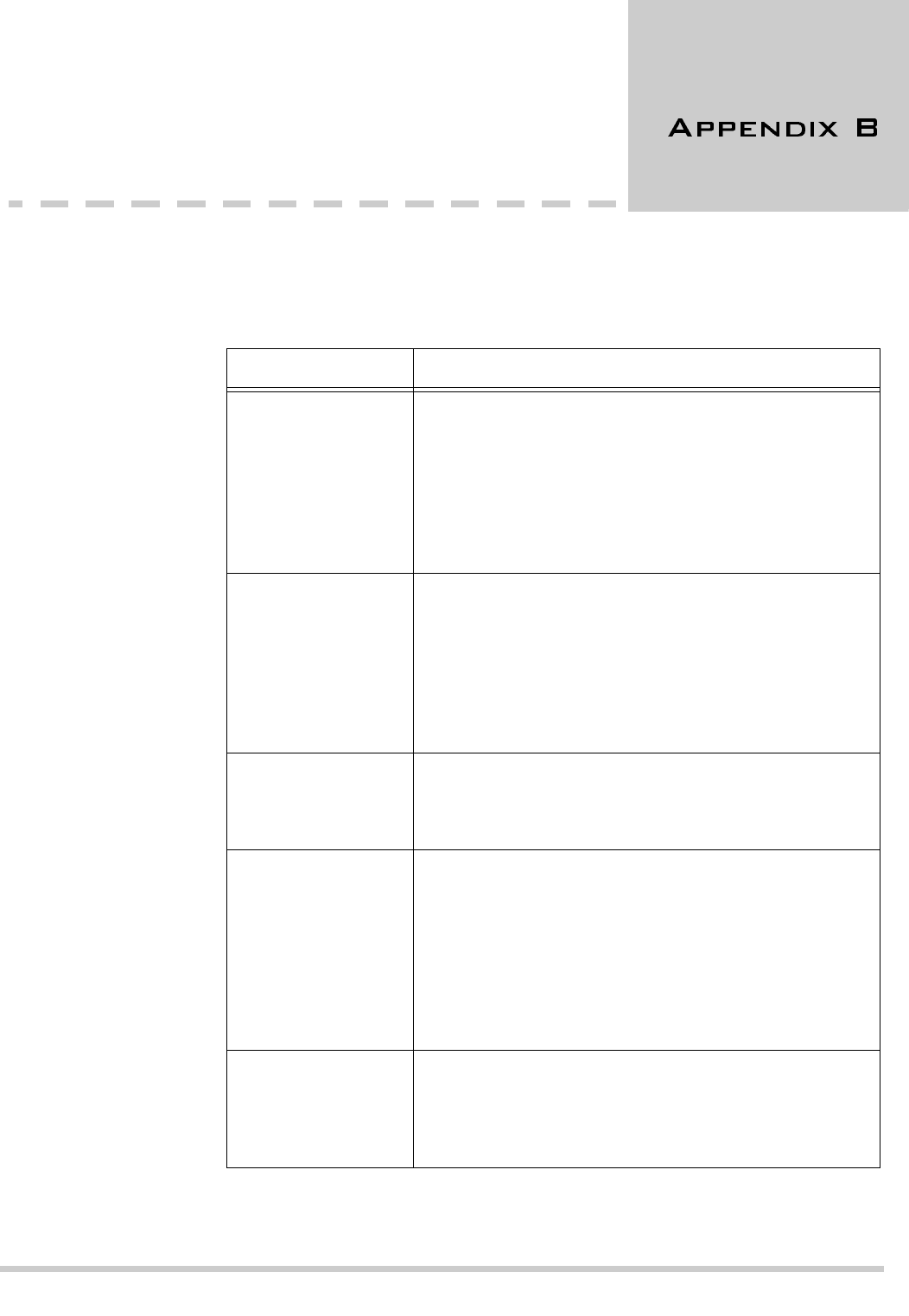
Console Maintenance B - 1
Solving Problems
S
ECTION
1
F
OLLOW
T
ABLE
P
ROCEDURE
PROBLEM SOURCE/SOLUTION
The computer hangs
completely during
restart.
COM port conflict exists.
Remove or disable any mouse or expansion board (
e.g.
,
SIO board or a voice board) that may be using the same
COM port as the modem.
If this is not possible, reconfigure the software to assign
the modem to another COM port. For details, refer to
Chapter 2 Section 3 Set Up Remote Software on
page 2-3
.
Unsuccessful
connection attempt
message is displayed
after attempt to
establish a
connection.
Several sources are possible.
Verify that the telephone number used in the Phone Book
entry is correct.
Verify that telephone line used is working properly.
Verify that the host computer telephone line is installed in
the correct jack on the modem.
Verify that the host computer does not have a defective
modem.
Remote Maintenance
acts as though no
modem were
installed.
The modem is not assigned to the correct COM port.
If you are using an internal modem, verify that it is
installed, and then verify that the modem COM port
assignment is correct.
File transfer fails. Poor telephone connection exists between the host and
remote computers.
If an error occurs during a file transfer, Remote
Maintenance attempts to correct it several times; if the
problem persists, the transfer is eventually aborted. The
number of errors incurred is displayed in the status
window. If problems persist with a transfer, disconnect,
lower the baud rate on the remote computer, and call
again to establish a better connection.
Computer freezes
about 15 seconds
and ignores
keystrokes every
minute or so.
Verify that the modem is installed correctly.


















