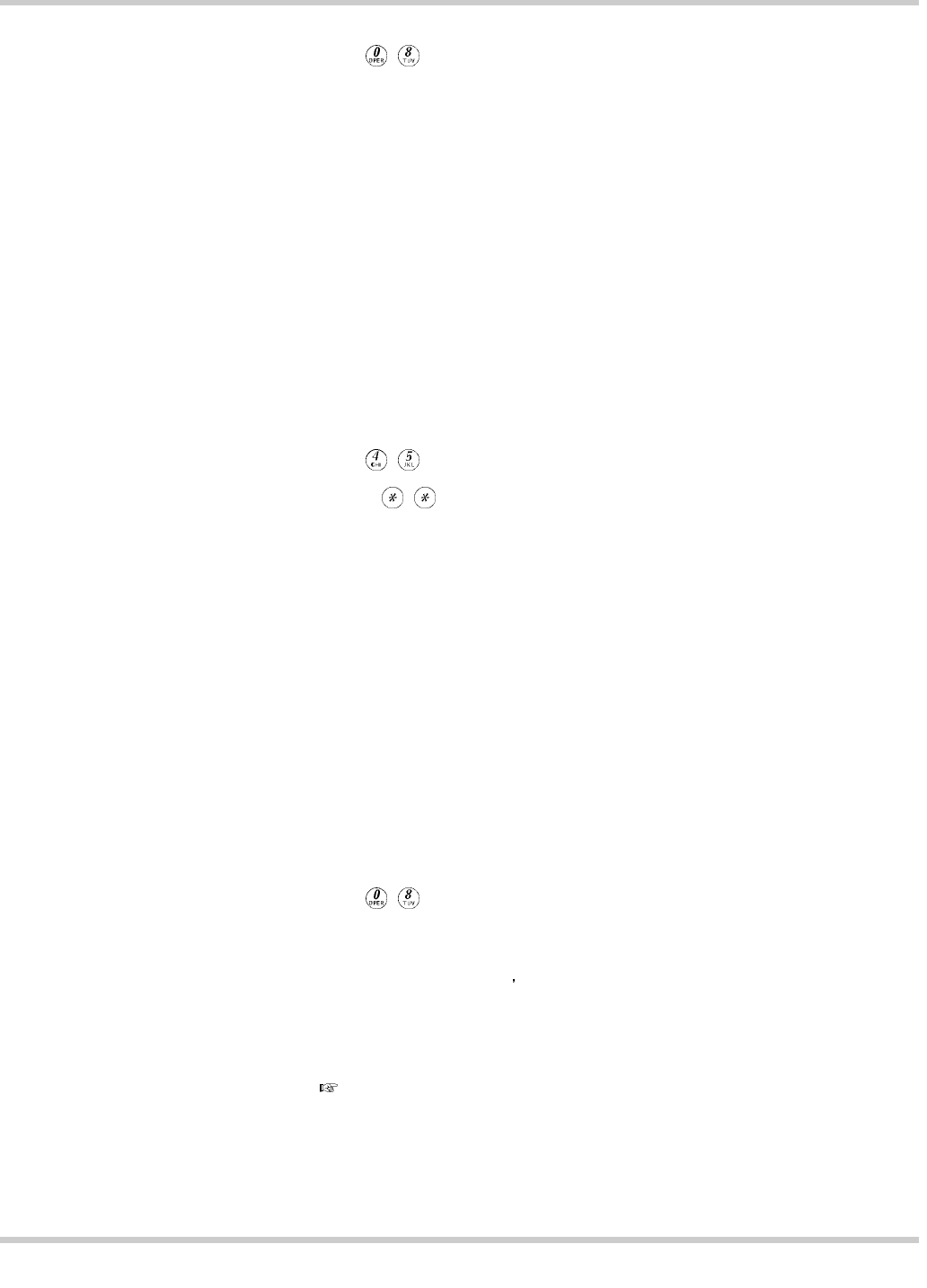
EliteMail VMS/EliteMail Limited Issue 3
Programming 1 - 3
3. Dial .
4. Enter the class of service number.
5.
, , to advance to page 4.
6. Press LK5 to enable live record for that class of service.
7.
to write data.
8. Repeat Steps 4~7 for each class of service.
9.
.
Program Memory Block 3-45, Live Recording Trunk Selection. This
program selects live record feature trunk-by-trunk as follows:
1. Press LK3.
2.
.
3. Dial
.
4. Press
followed by the CO/PBX line number.
5. Press LK2 to allow live record on this CO/PBX line.
6.
to write data.
7. Repeat Steps 2~6 for each CO/PBX line that requires live record.
8.
.
Live Monitoring Parameters
Program Memory Block 1-8-08, Class of Service (Station) Feature
Selection 2. This program selects the live monitoring feature per class of
service as follows:
1. Press LK1.
2. Press LK8.
3. Dial
.
4. Enter the class of service number.
5.
, ,
to advance to page 5.
6. Press LK6 to enable live monitoring for that class of service.
7. LK6 LED remains on while live monitoring is enabled.
This feature is available on the FMS( )-U10 ETU as an upgrade
option only.


















