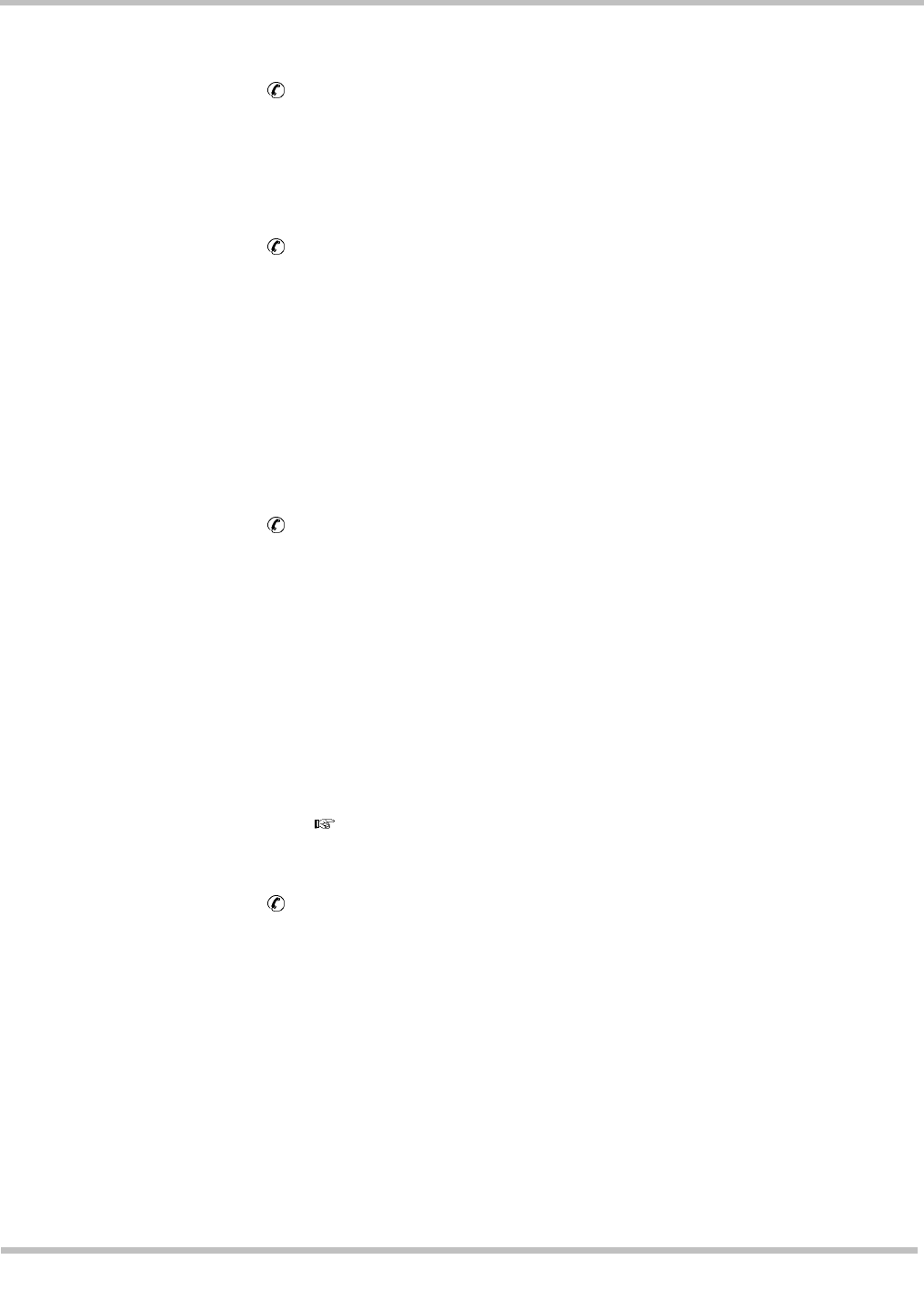
EliteMail VMS/EliteMail Limited Issue 3
Reference 24 - 3
Transfer
Day?/Nite?
Use these fields to turn call transfer on/off for Day/Night Mode. If
either field is
Yes
, enter the telephone number or extension the
system should transfer calls to. The transfer number may be different
for Day and Night Modes.
Call Transfer Type
This unlabeled field below the Nite? field, sets how calls are
transferred to the transaction box and can be:
Await-Ans
(Await
Answer),
Release
, or
Wait-Ring
(Wait for Ringback). For details on
these types and the other fields that affect call transfer, refer to
Chapter 2 Section 2 Call Transfer on page 2-11 and Section 3
Screen Calls on page 2-16. For complete descriptions of each call
transfer option, refer to Appendix C Call Transfer Options.
Greeting
Day/Nite/Alt
This section controls the transaction box greetings. A transaction box
can have three separate recorded greetings. The fields display how
many seconds each greeting lasts. The subscriber who owns the
transaction box can record all three greetings and switch between
the active Day or Night greeting and the alternate greeting. The
System Manager can also record transaction box greetings at the
console using a local connection.
If you don’t want the system to play a greeting, copy silence into the
transaction box greeting fields. For steps, refer to Chapter 15
Recording Voice Fields.
The greeting does not have to be an actual greeting. It can be any
message you wish. However, it should be consistent with the Action
you program.
Active
This field tells you which greeting is currently active.
D/N
means the
standard Day or Night greeting is active (depending on which mode
the box schedule is currently in).
Alt
means the alternate greeting is
currently active. If the alternate greeting is active, it is used in both
Day Mode and Night Mode. When the standard greeting is active,
but not recorded, the system plays one of these default standard
greetings:
• “<Owner recorded name> is not available right now.”
• “<Owner recorded name> is on the telephone now.”


















