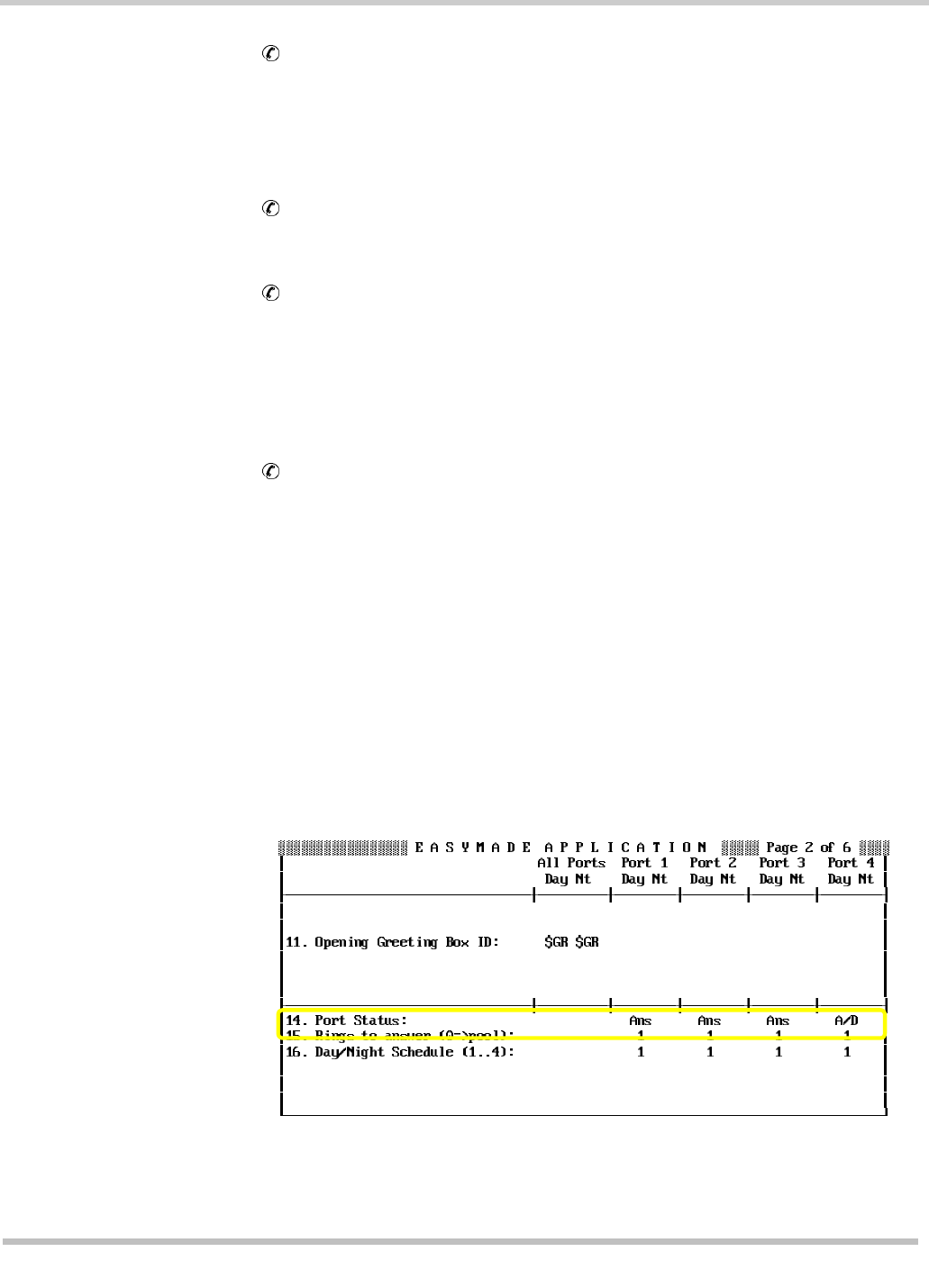
9 - 56 Messages
Issue 3 EliteMail VMS/EliteMail Limited
Retries:
Use this field to set the number of times the system sends the
Message Lamp
On or Message Lamp Off sequence to the
subscriber telephone. Retries are necessary if the message waiting
lamp does not light after a single attempt.
Interval (mins)
Use this field to specify the time (in minutes) between retries.
Reset All Lamps?
Use this field to tell the voice mail system to immediately reset all
message waiting lamps. Use this field if the Electra Elite was
temporarily unavailable and turned off message waiting lamps.
When you set this field to Yes, the voice mail system lights the
message waiting lamp for each subscriber with new messages.
Daily Lamp Reset
Use this field to specify a time for the voice mail system to reset mes-
sage waiting lamps. Each day at the time you specify (
e.g.
, 2:00 am),
the voice mail system turns on the message waiting lamp for each
subscriber with new messages waiting.
Message Notification Dial Out
The voice mail system must have enough dialing ports to light message
waiting lamps promptly and deliver new messages to subscribers. The
system also needs enough answering ports to take messages and handle
incoming calls. Control this with port status settings, on Application screen
Page 2. Refer to Chapter 21 Switch Setup.
Figure 9-21 Port Status


















