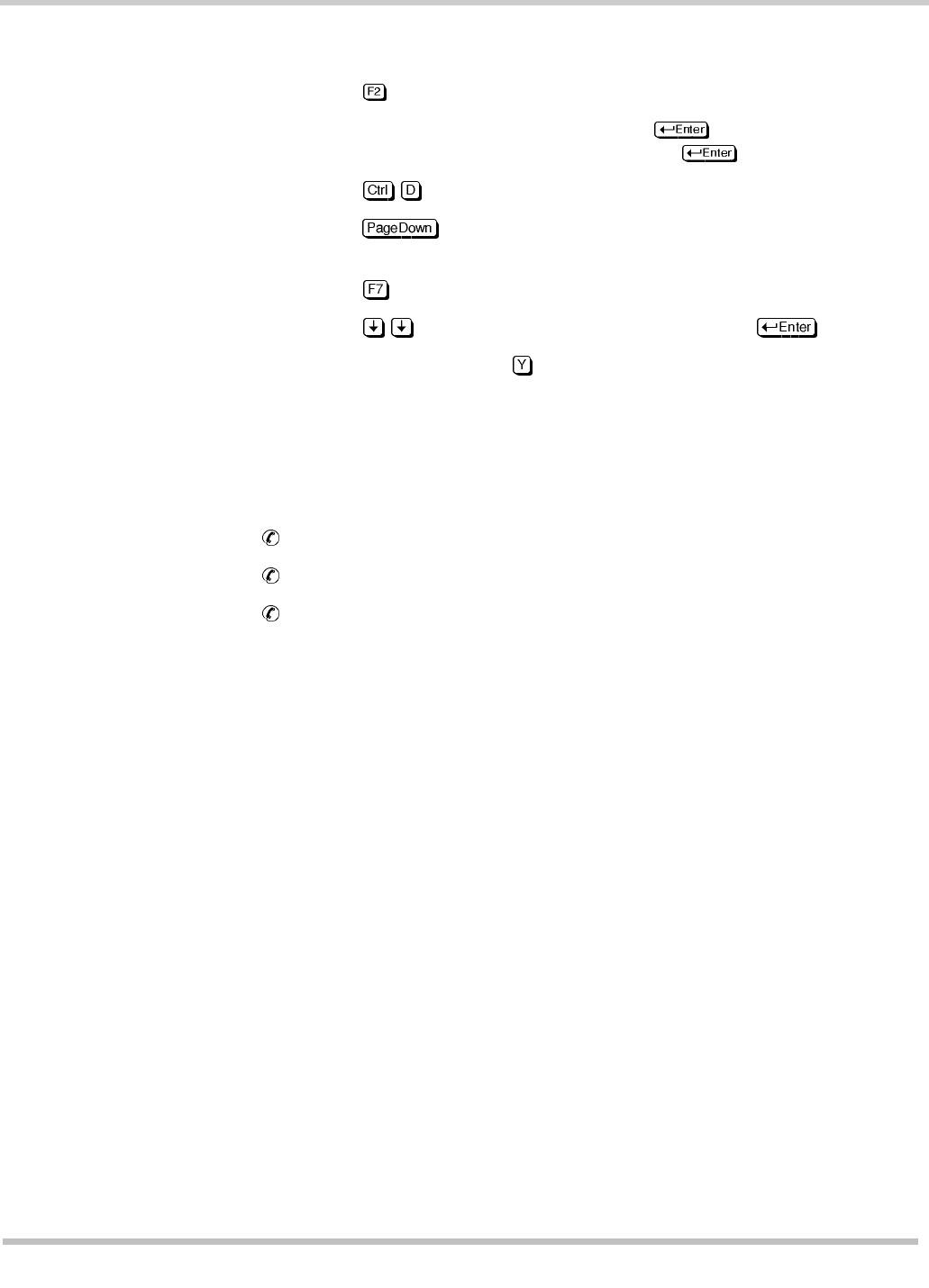
19 - 4 Security Codes
Issue 3 EliteMail VMS/EliteMail Limited
Delete a subscriber security code at the console
1. Press
to sign in at the voice mail system Banner Screen.
2. Enter a System Manager ID, and press
. If asked, enter the
System Manager security code, and press .
3. Press - to jump to the Personal Directory Screen.
4. Press (or use the Jump command) to display the subscriber
Personal Directory Page.
5. Press .
6. Press to highlight Security Code, and press .
7. When prompted, press to delete the code. After you delete the
code, the
SC
is removed from the subscriber page.
8. Encourage the subscriber to call in immediately to set a new security
code.
Also Refer To:
Chapter 17 Schedules
Chapter 19 Security Codes
EliteMail VMS/EliteMail Limited Voice Mail User Guide #750178-0


















