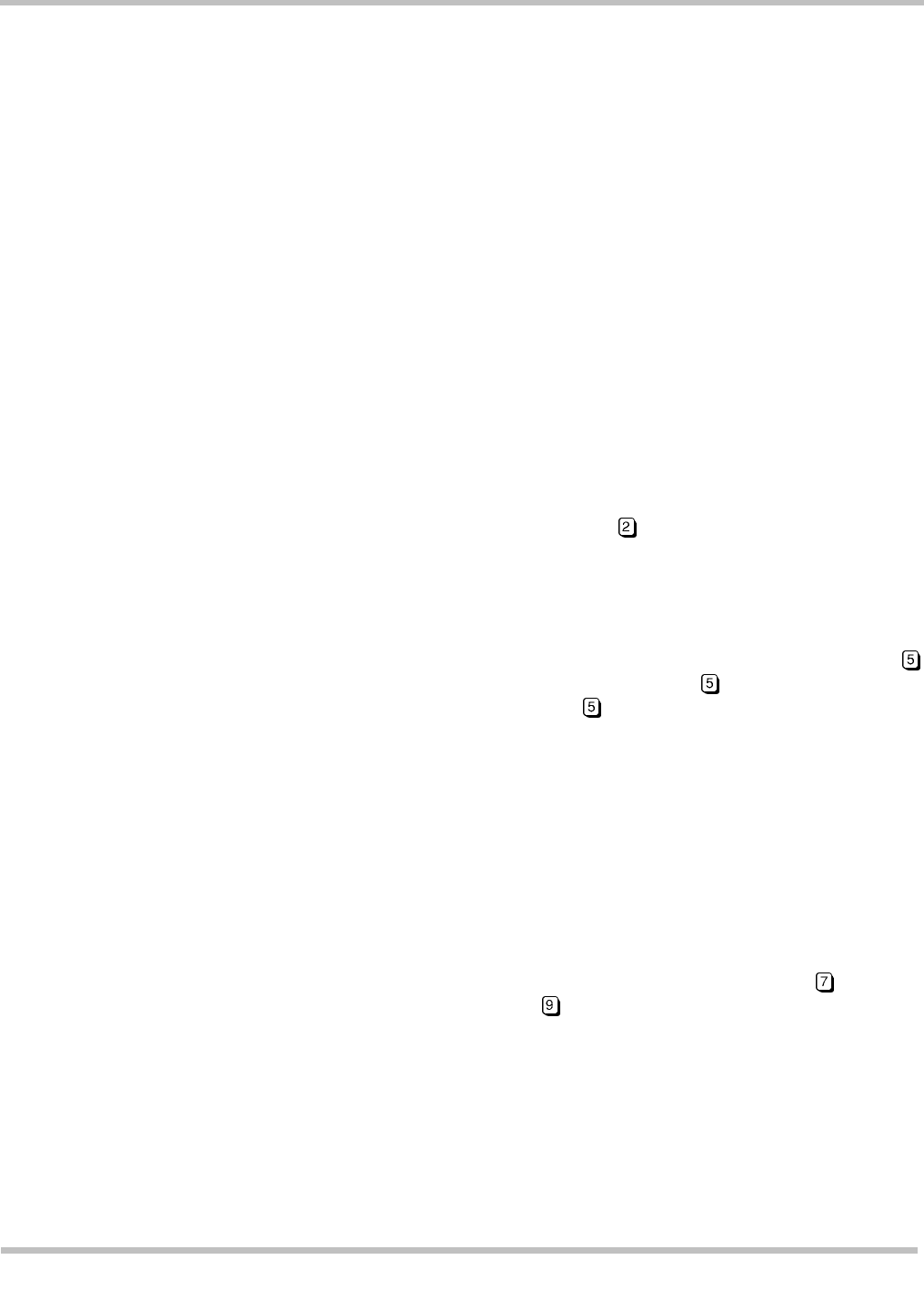
EliteMail VMS/EliteMail Limited Issue 3
Reference 9 - 39
Whether the subscriber redirects the message or not, the
system asks:
“Would you like me to archive this?” If the subscriber answers
Yes the system saves the message for a programmed number
of days. If the subscriber responds no the system immediately
deletes the message.
Whether or not the subscriber archives a new message, the
system continues with the normal new message conversation.
If the message is from another subscriber or a guest, the
system says,
“For no reply press 2, otherwise I'll record your
message now...”
and records a reply just as if the subscriber
had not interrupted the message and had listened to it in its
entirety. If the message is from a public message box, the
subscriber message box, a transaction box, an interview box,
or if the message is an old message, the system offers the next
message without asking the subscriber to reply.
The 2 touchtone to interrupt is active also during the whole
conversation. If you press while the system is asking a
question, the system interrupts the question and assumes that
the 2 means no to the question.
• Message Volume Control
To lower the volume of a message during playback, press
once. To raise the volume, press twice. To return the
volume to normal, press a third time.
The volume setting the subscriber chooses lasts only for the
current message. The next message plays at normal volume,
unless the subscriber presses 5 again.
The volume key does not affect message recording or the
system prompts. Prompts are always played at normal volume.
The volume control key is not available for guests.
• Backward or Forward
A subscriber listening to a message can press to move
backward, or press to move forward. The increment of time
that the system moves backward or forward, called the
transport value, is controlled by the value in the Skip back
time of # field, on Application screen Page 6, Line 53.
Usually, the transport value is 4 seconds. Press the backward
or forward key once to move backward or forward through the
message by the transport value.


















