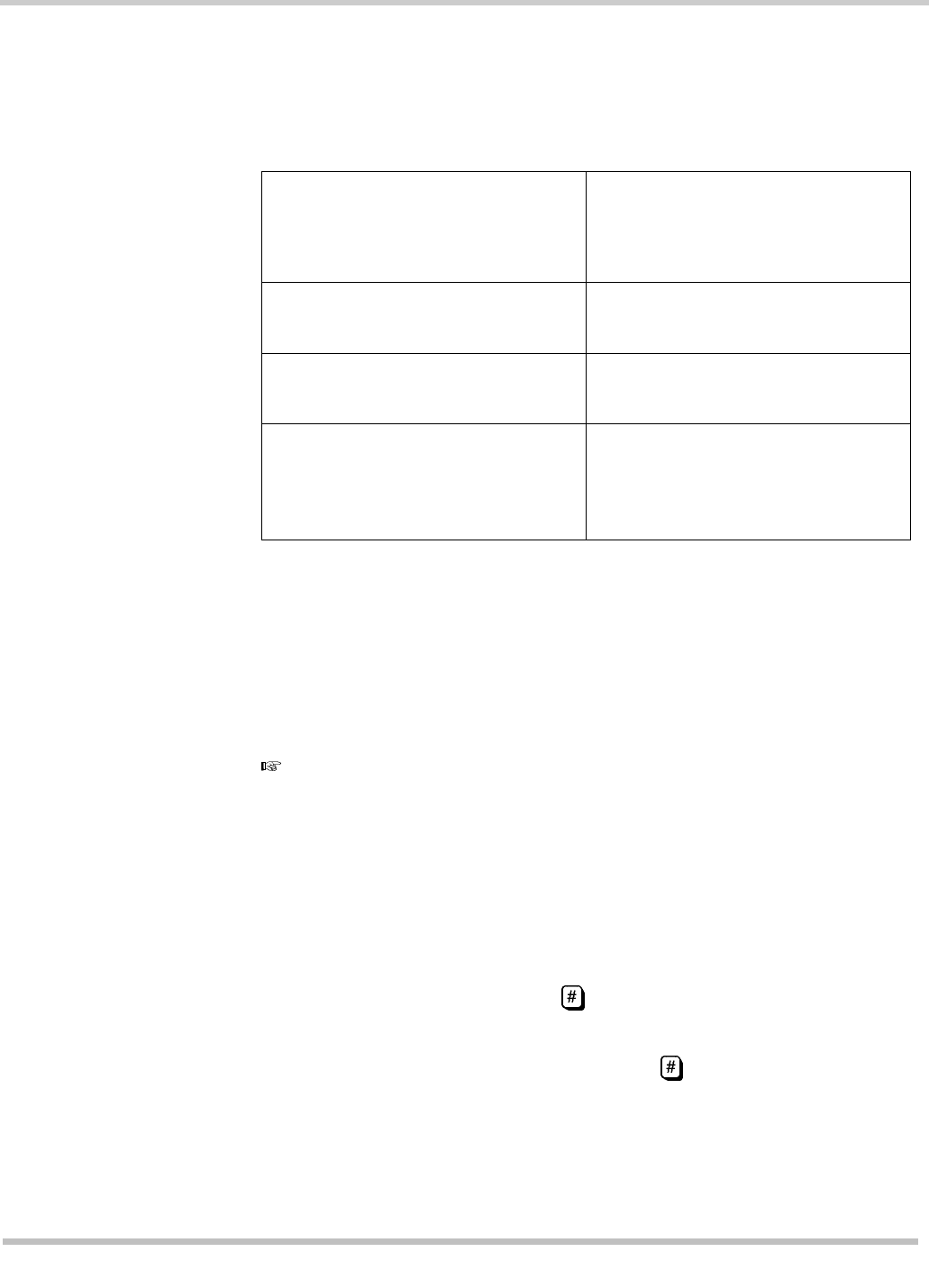
10 - 2 Numeric Access
Issue 3 EliteMail VMS/EliteMail Limited
S
ECTION
2
L
EAVE
M
ESSAGES
B
Y
N
UMBER
A comparison of the conversation for numeric access and the
conversation for lettered access is shown below:
Figure 10-1 Comparison of Conversations for Numeric and Lettered Access Codes
With numeric access, you can leave messages for subscribers, guests,
and message groups by number. To leave a message for a subscriber by
number, enter the subscriber Extension # ID. To leave a message for a
guest by number, enter the guest Personal ID. To leave a message for a
message group, first press the special System ID for numbered groups.
Then, press the three-digit number for the group you want.
You can use the system wildcard character to select a numbered message
group. For example, if the wildcard character is 1, press 511 to list all
message groups starting with the number 5. Or, press 111 to list all
message groups you can send a message to.
Switch between Using Numbers and Using Letters
If the system uses a lettered keypad map, you can switch from leaving
messages by number to leaving messages by letter (and back again).
While the system is asking,
“Please enter the extension number or
<System ID> for groups...”
, press
twice. The system immediately asks
you for letters:
“Please enter the first three letters of the last name...”
To switch back to numeric access, press
twice again
during
this
prompt. After you switch to lettered access, the system continues using
lettered access until you switch back or hang up.
NUMERIC ACCESS
(USING E ACCESS CODE
AND 77 FOR THE SPECIAL SYS-
TEM ID)
LETTERED ACCESS
(NO E ACCESS CODE)
“Would you like to leave any mes-
sages?”
“Would you like to leave any mes-
sages?”
“Please enter the extension number
or 77 for groups.”
“Please enter the first three letters of
the last name...”
If the subscriber presses 7 7, the
system continues with:
“Please enter the three-digit group
number.”


















