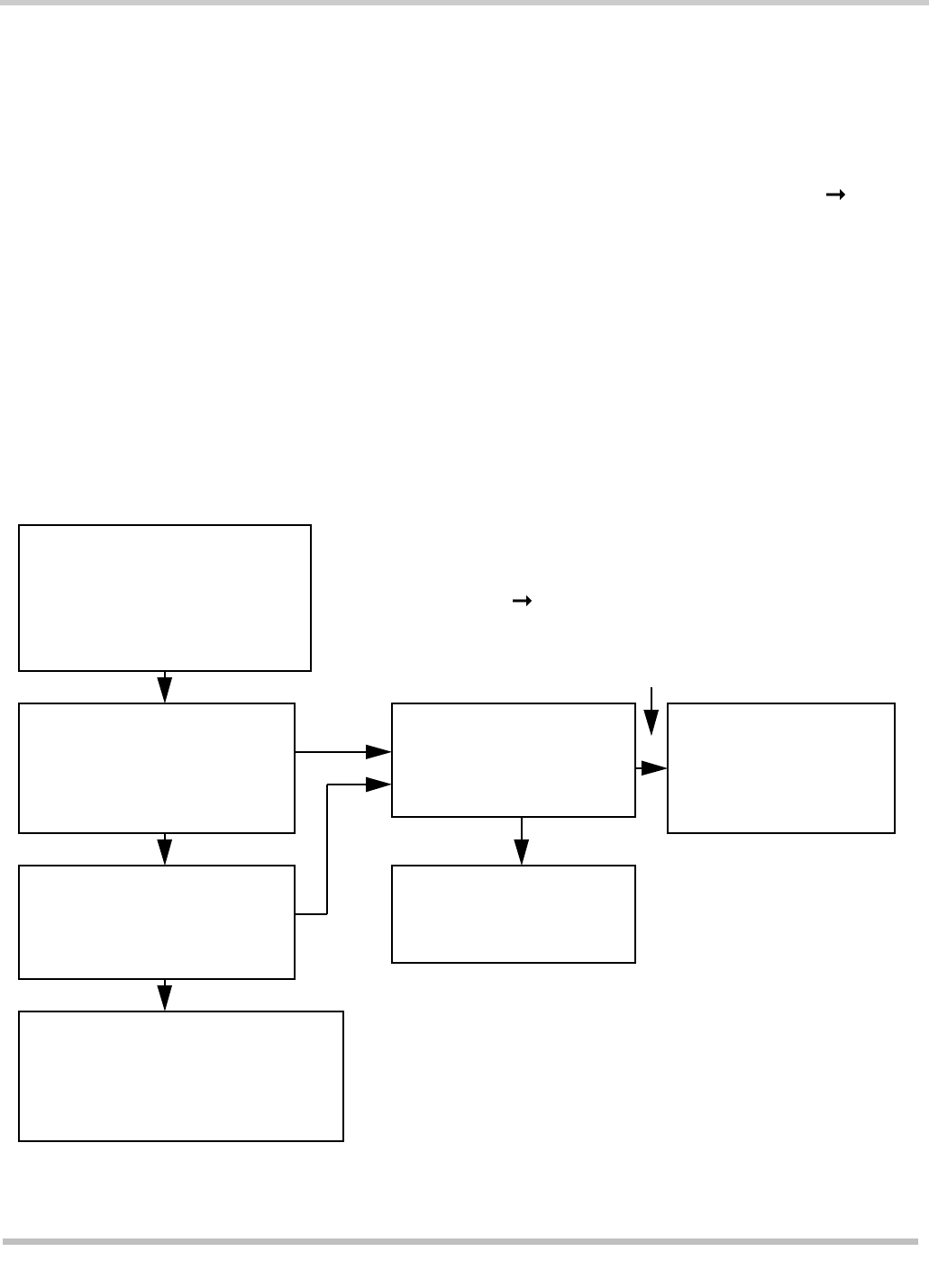
25 - 14 Voice Detect
Issue 3 EliteMail VMS/EliteMail Limited
This example uses three special boxes: $OPERATOR, $HANGUP, and
$SALES. The $OPERATOR box is a voice detect box. $HANGUP and
$SALES are transaction boxes.
The $OPERATOR voice detect box asks the caller to say Yes again, to
confirm presence on line before the call is routed to the Operator Box. The
$HANGUP transaction box is used in $OPERATOR box Silence field. If
the caller remains silent, the system assumes the caller is no longer on the
line, routes the caller to the $HANGUP box (with the Action field Hangup)
and hangs up. The $SALES transaction box is used to transfer callers to
the Sales Department. It also offers voice detect call holding if the Sales
Department extension is busy.
While this example only lets callers say Yes to reach one department, you
could offer more departments in your application. For example, you could
offer the Sales Department first, Customer Service second, and
Accounting third. Callers say Yes to select a department, or remain silent
to hear the next option.
Figure 25-7 Example of Advanced Call Routing Using Voice Detect
Opening Greeting:
“Thank you for calling XYZ
Corporation! If calling from a
touchtone telephone, enter the
extension anytime. If you don’t
know the extension, dial 411 for
a directory.”
Press touchtones to try an
extension number or dial 411
for directory assistance.
Action: GotoID $VOICE
System ID: $VOICE
Voice detect greeting: “To make
choices without touchtones, say
Yes after the beep. Or remain
silent and an operator will be
right with you.” <beep>
System ID: $V1
“To reach Sales, say Yes after
the beep. Or remain silent and
an operator will be right with
you.” <beep>
System ID: $SALES:
Transfer to Sales extension.
Holding set for voice detect (Vox)
Greeting: “We’re sorry we missed your
call. Leave a message and we will call.”
Action: Take-msg
Silence
Say Yes
Say Yes
Silence
System ID: $HANGUP
Transfer: No
Greeting: 1 sec. silence
Action: Hangup
Silence
System ID: $OPERATOR
“To confirm that you want
yes after the beep.” <beep>
to speak to an operator say
Say Yes
System ID: 0
Route to Operator Box


















