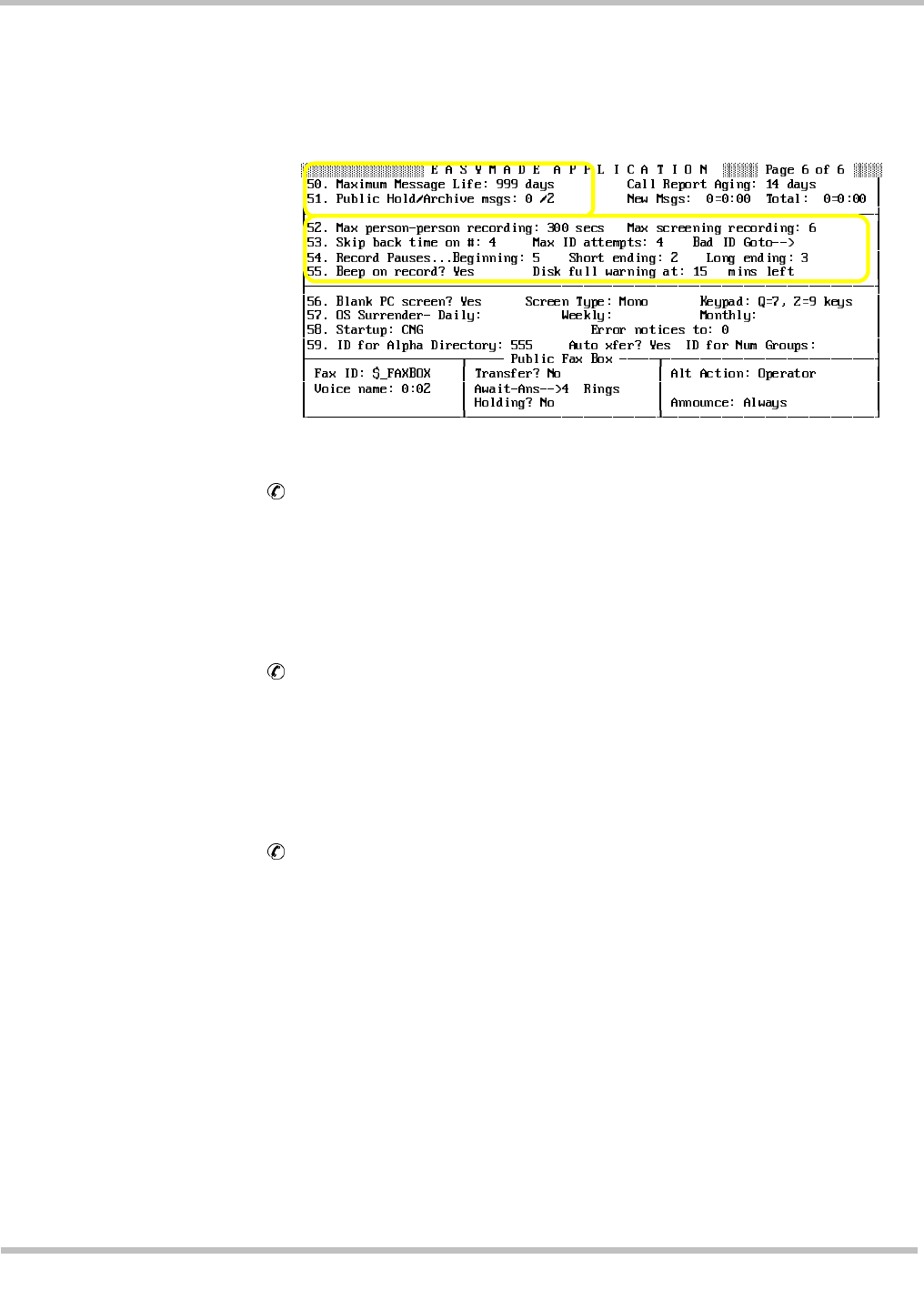
EliteMail VMS/EliteMail Limited Issue 3
Reference 9 - 47
The settings of many of these fields affect other aspects of the system
performance, such as the liveliness of the system conversation or the
amount of disk space used. You may need to adjust these fields to meet
particular application requirements or optimize system performance.
Figure 9-15 Message-Taking Fields on Application Screen Page 6
Maximum Message Life
Use this field to set the maximum time (in days) that the system
retains a new (unheard) message in the system. The default value of
999 days keeps new messages forever. When the maximum
message life is exceeded, the message is deleted from the system,
even if the intended recipient has not heard it.
Public Hold/Archive msgs
This dual field controls how long public messages are stored on the
system, after they are heard. Public messages are not addressed to
a particular subscriber and are available to anyone with public
message access. For details, refer to Chapter 14 Public Interview
Box and Public Messages.
Max person-person recording
Use this field to set the maximum time (in seconds) for messages
traded between people enrolled in the system. This field applies to all
subscribers and guests and controls the largest amount of disk
storage space a single, two-way message can take. Messages that
are shorter than the maximum occupy less disk space, so you do not
necessarily waste disk space by setting this to a large value.
Each second of recording in a message takes approximately 3000
bytes of storage space. The default value is 300 seconds (5
minutes). Subscribers may leave multiple messages of this length to
the same subscriber.


















