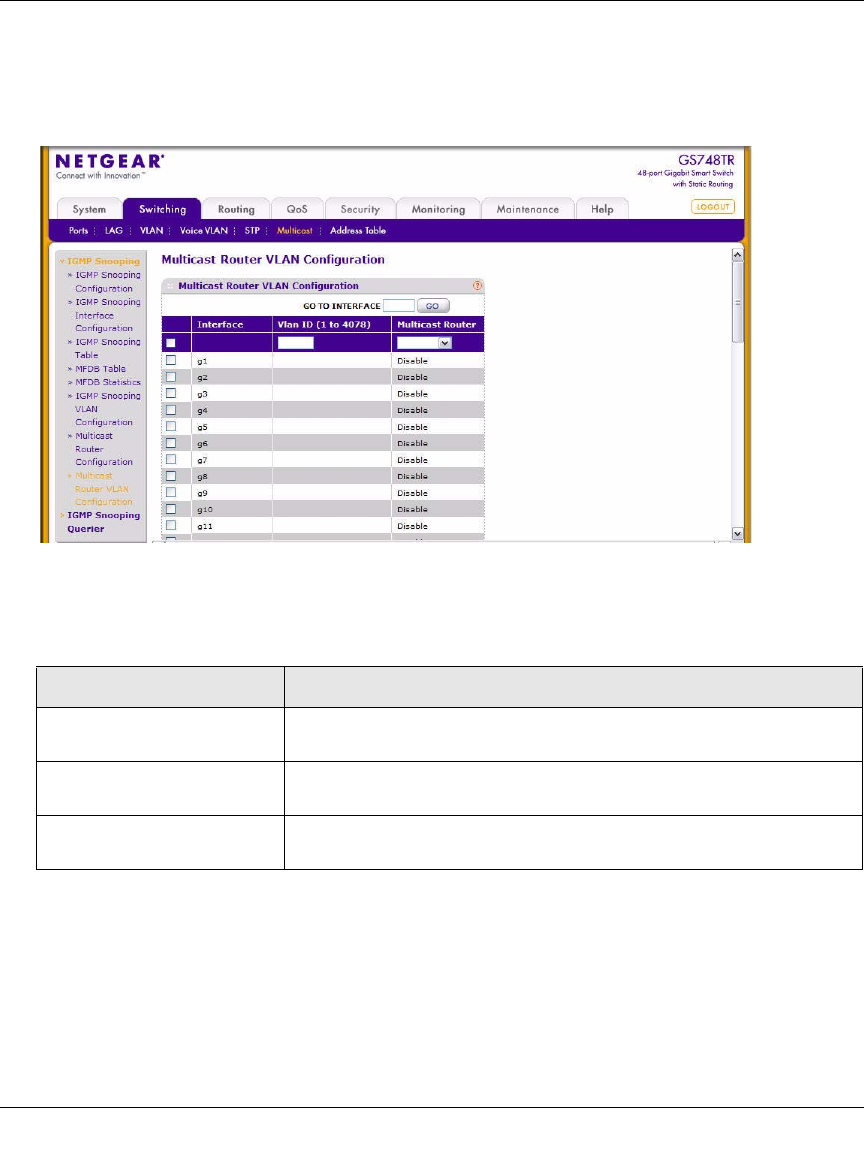
GS700TR Smart Switch Software Administration Manual
3-44 Configuring Switching Information
v1.0, May, 2008
To access the IGMP Snooping Multicast Router VLAN Configuration page:
1. Click Switching > Multicast > IGMP Snooping > Multicast Router VLAN Configuration
in the navigation tree.
2. Click Cancel to cancel the configuration on the screen and reset the data on the screen to the
latest value of the switch.
3. If you make any configuration changes, click Apply to apply the new settings to the switch.
Configuration changes take effect immediately.
Figure 3-31
Table 3-29. Multicast Router VLAN Configuration Fields
Field Description
Interface Select the physical or LAG interface for which you want Multicast
Router to be enabled.
VLAN ID Enter the VLAN ID to configure as enabled or disabled for multicast
routing. The valid range is 1 to 4078.
Multicast Router Select Enable or Disable from the menu to change the multicast router
mode of the VLAN associated with this interface.


















