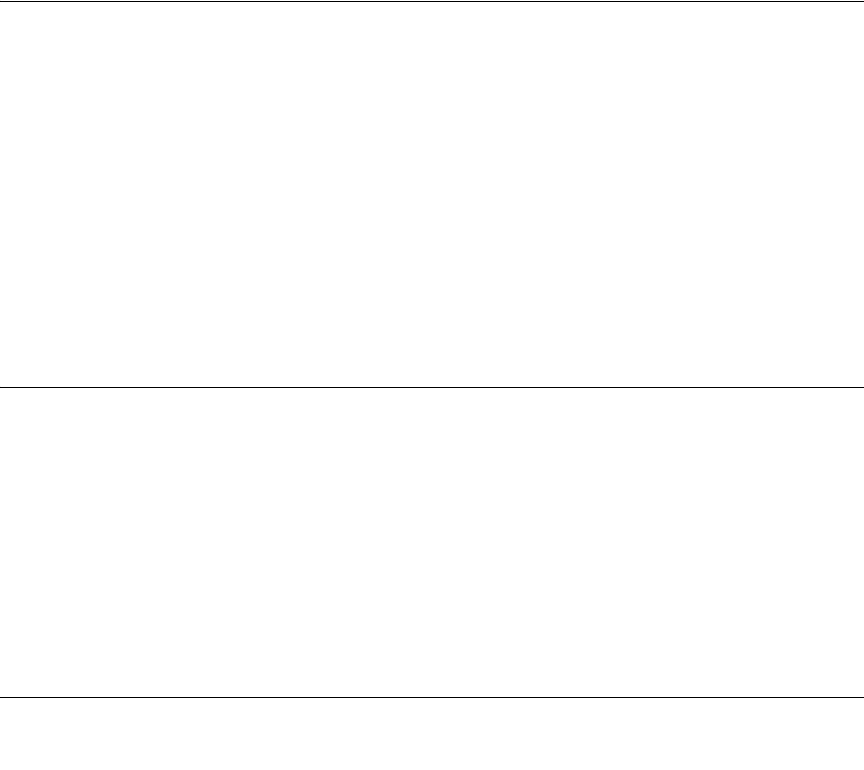
xiii
v1.0, May, 2008
About This Manual
The NETGEAR
®
GS700TR Smart Switch™ Software Administration Manual describes how to
configure and operate the Gigabit Smart Switch using its included software features by using the
Web-based graphical user interface (GUI). The book describes the software configuration
procedures and explains the options available within those procedures. The Smart Switch software
architecture accommodates a variety of software modules so that a platform running Smart Switch
software can be a Layer 2 switch in a basic network or a Layer 3 router with static routing support
in a large, complex network.
Audience
The information in this guide is intended for any of the following individuals:
• System administrators who are responsible for configuring and operating a network using
GS700TR Smart Switch software
• Level 1 and/or Level 2 Support providers
To obtain the greatest benefit from this guide, you should have basic knowledge of Ethernet and
networking concepts. Once basic configuration of the switch is performed, it will function in a
network using its remaining factory default parameters. However, a greater level of configuration
—anywhere from the basic up to the maximum possible—will give your network the full benefit
of the switch’s features. The web interface simplifies this configuration at all levels.
Organization
The GS700TR Smart Switch Software Administration Manual contains the following chapters:
• Chapter 1, “Getting Started”on page 1-1 contains information about performing the initial
system configuration and accessing the user interface.
• Chapter 2, “Configuring System Information” on page 2-1 describes how to configure
administrative features such as SNMP, DHCP, and port information.
• Chapter 3, “Configuring Switching Information” on page 3-1 describes how to manage and
monitor the layer 2 switching features.


















