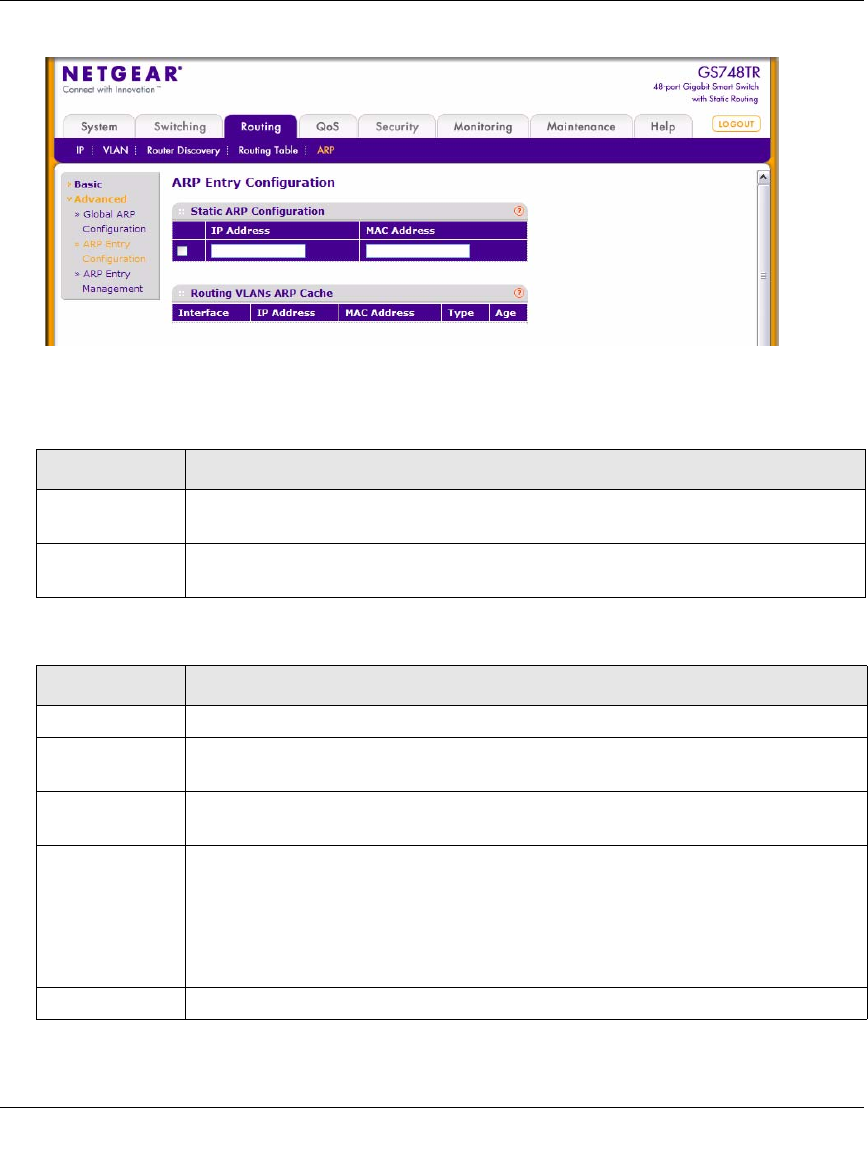
GS700TR Smart Switch Software Administration Manual
4-18 Configuring Routing
v1.0, May, 2008
5. Click Refresh to refresh the page with the most current data from the switch.
Figure 4-9
Table 4-11. Static ARP Configuration
Field Description
IP Address Enter the IP address that you want to add. It must be the IP address of a device on a
subnet attached to one of the switch's existing routing interfaces.
MAC Address The unicast MAC address of the device. The format is six two-digit hexadecimal
numbers separated by colons, for example 00:06:29:32:81:40.
Table 4-12. Routing VLANs ARP Cache Fields
Field Description
Interface The routing interface associated with the ARP entry.
IP Address The IP address of a device on a subnet attached to one of the switch's routing
interfaces.
MAC Address The unicast MAC address for the device. The format is six two-digit hexadecimal
numbers separated by colons, for example 00:06:29:32:81:40.
Type The type of the ARP entry, which can be one of the following:
• Local - An ARP entry associated with one of the switch's routing interface's MAC
addresses
• Gateway - A dynamic ARP entry whose IP address is that of a router
• Static - An ARP entry configured by the user
• Dynamic - An ARP entry which has been learned by the router
Age Age since the entry was last refreshed in the ARP Table. The format is hh:mm:ss


















