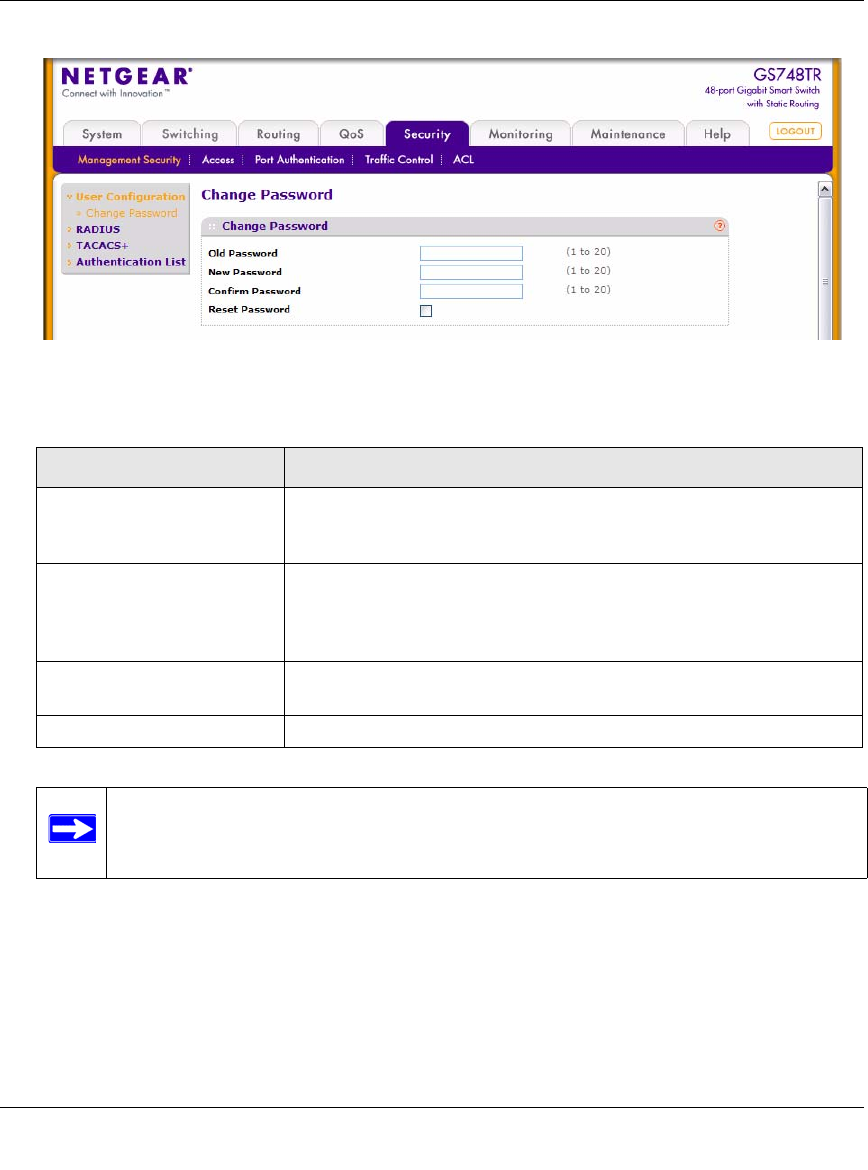
GS700TR Smart Switch Software Administration Manual
6-2 Managing Device Security
v1.0, May, 2008
RADIUS Configuration
RADIUS servers provide additional security for networks. The RADIUS server maintains a user
database, which contains per-user authentication information. RADIUS servers provide a
centralized authentication method for:
• Web Access
Figure 6-1
Table 6-1. User Accounts Fields
Field Description
Old Password Specify the current password for the account created by the user. The
entered password will be displayed in asterisks (*). Passwords are one
to 20 alphanumeric characters in length and are case sensitive.
New Password Enter the optional new or changed password for the account. It will not
display as it is typed, and only asterisks (*) will show on the screen.
Passwords are one to 20 alphanumeric characters in length and are
case sensitive.
Confirm Password Enter the password again, to confirm that you entered it correctly. This
field will not display, but will show asterisks (*)
Reset Password Use this field to reset the password to the default value.
Note: In the case of a lost password, the user has to reset the button on the front panel
for more than one second to restore the factory default.


















