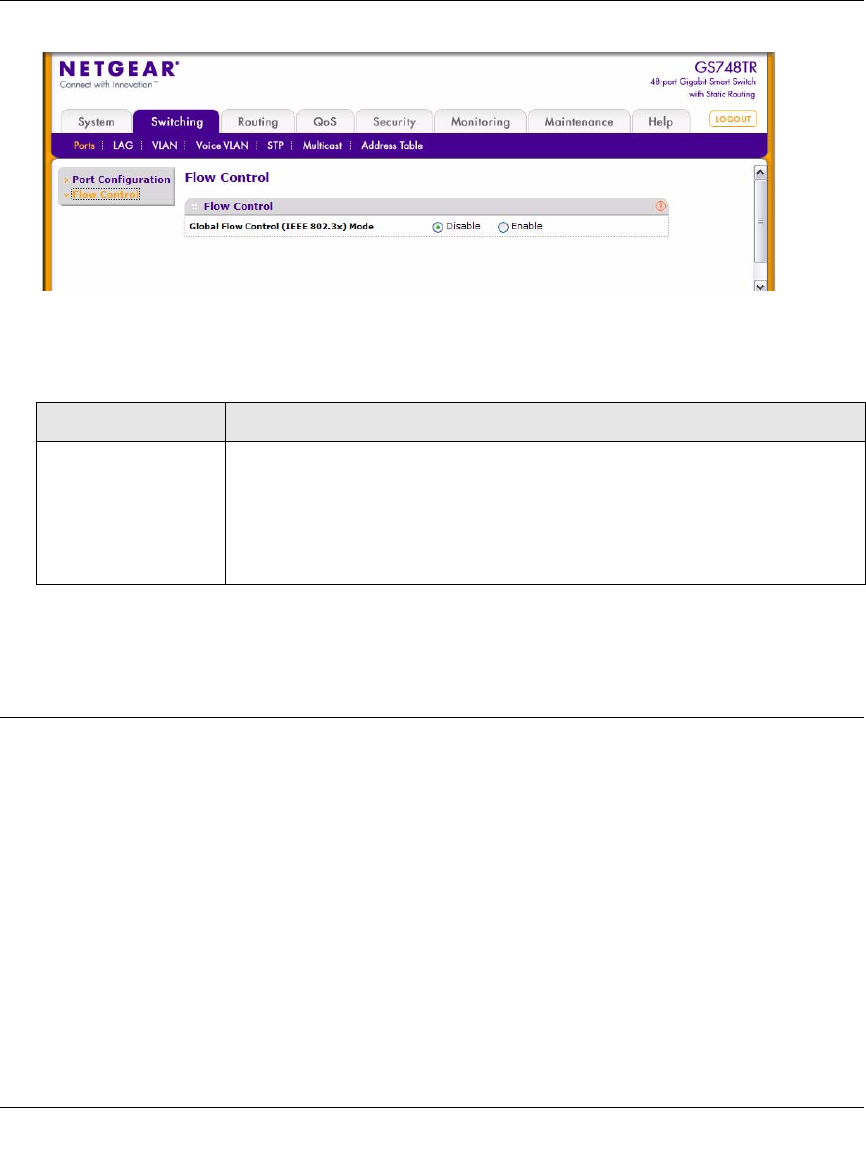
GS700TR Smart Switch Software Administration Manual
3-4 Configuring Switching Information
v1.0, May, 2008
2. If you change the mode, click Apply to apply the changes to the system. If you want the
switch to retain the new values across a power cycle, you must perform a save.
Creating LAGs
Link aggregation groups (LAGs), which are also known as port-channels, allow you to combine
multiple full-duplex Ethernet links into a single logical link. Network devices treat the aggregation
as if it were a single link, which increases fault tolerance and provides load sharing. You assign the
LAG VLAN membership after you create a LAG. The LAG by default becomes a member of the
management VLAN.
A LAG interface can be either static or dynamic, but not both. All members of a LAG must
participate in the same protocols. A static port-channel interface does not require a partner system
to be able to aggregate its member ports.
Figure 3-2
Table 3-2. Switch Configuration Fields
Field Description
Global Flow Control
(IEEE 802.3x) Mode
Enables or disables IEEE 802.3x flow control on the system. The factory default
is disabled.
• Select Enable so that the switch can communicate with higher speed
switches.
• Select Disable so that the switch does not send pause packets if the port
buffers become full.


















