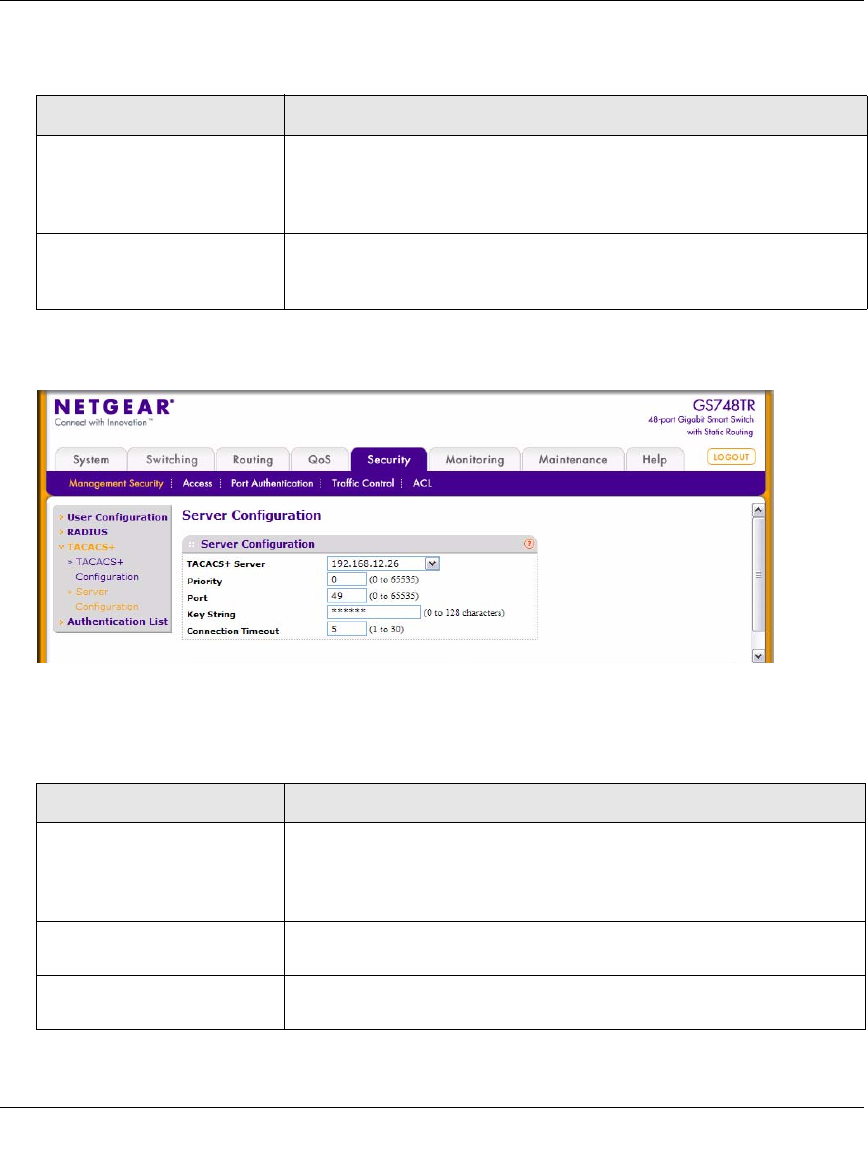
GS700TR Smart Switch Software Administration Manual
6-12 Managing Device Security
v1.0, May, 2008
After you add one or more TACACS+ servers, additional fields appear on the TACACS+
Server Configuration page.
Table 6-8. TACACS+ Configuration Fields
Field Description
TACACS+ Server Use the dropdown menu to select the IP address of the TACACS+
server to view or configure. If fewer than five TACACS+ servers are
configured on the system, the Add option is also available. Select Add to
configure additional TACACS+ servers.
Server Address Enter the IP address of the TACACS+ server to add. This field is only
available when Add is selected in the TACACS+ Server IP Address
field.
Figure 6-7
Table 6-9. TACACS+ Configuration Fields
Field Description
TACACS+ Server Use the dropdown menu to select the IP address of the TACACS+
server to view or configure. If fewer than five RADIUS servers are
configured on the system, the Add option is also available. Select Add
to configure additional RADIUS servers.
Priority Specifies the order in which the TACACS+ servers are used. The valid
range 0-65535.
Port The authentication port number through which the TACACS+ session
occurs. The default is port 49, and the range is 0-65535.


















