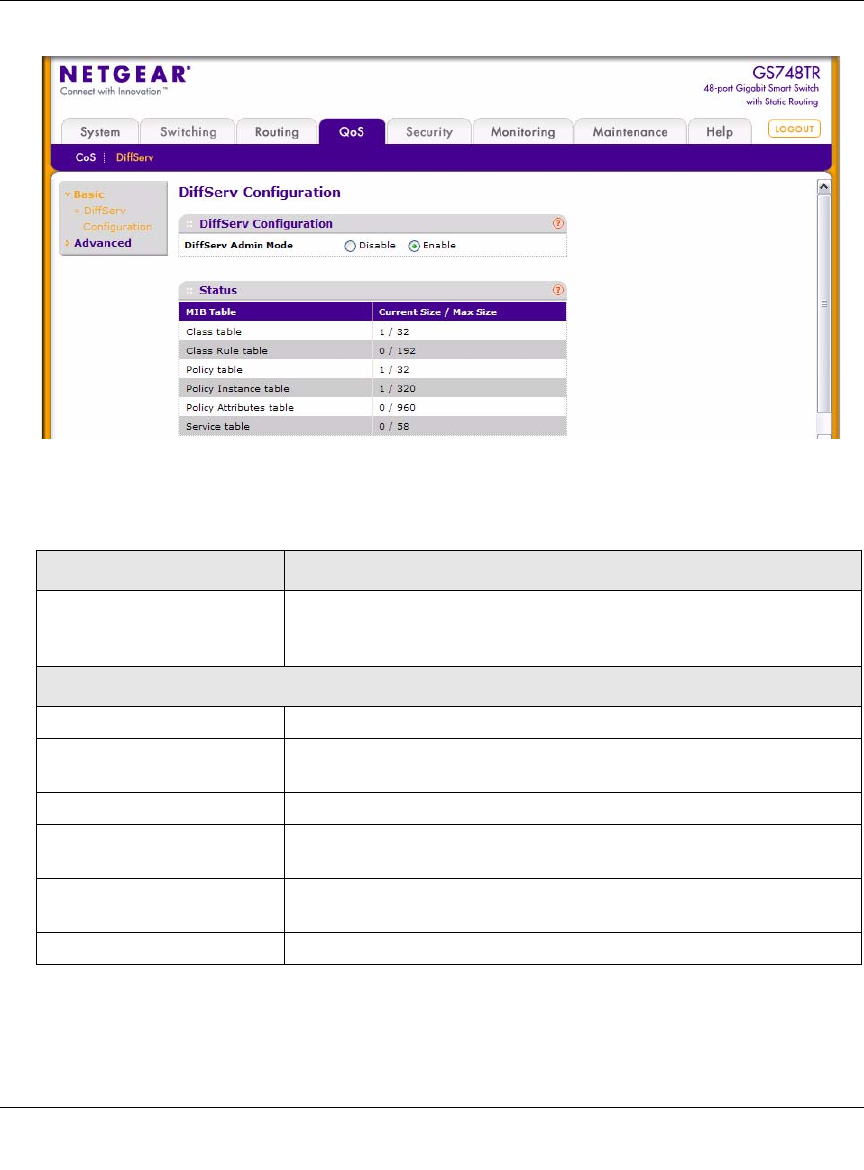
GS700TR Smart Switch Software Administration Manual
5-12 Configuring Quality of Service
v1.0, May, 2008
2. If you change the DiffServ admin mode, click Apply to apply the change to the system.
Figure 5-6
Table 5-6. DiffServ Configuration Fields
Field Description
DiffServ Admin Mode Turns admin mode on and off. While disabled, the DiffServ
configuration is retained and can be changed, but it is not active. While
enabled, Differentiated Services are active.
Status Field
Class Table Displays the current and maximum number of rows of the class table.
Class Rule Table Displays the current and maximum number of rows of the class rule
table.
Policy Table Displays the current and maximum number of rows of the policy table.
Policy Instance Table Displays the current and maximum number of rows of the policy
instance table.
Policy Attributes Table Displays the current and maximum number of rows of the policy
attributes table.
Service Table Displays the current and maximum number of rows of the service table.


















