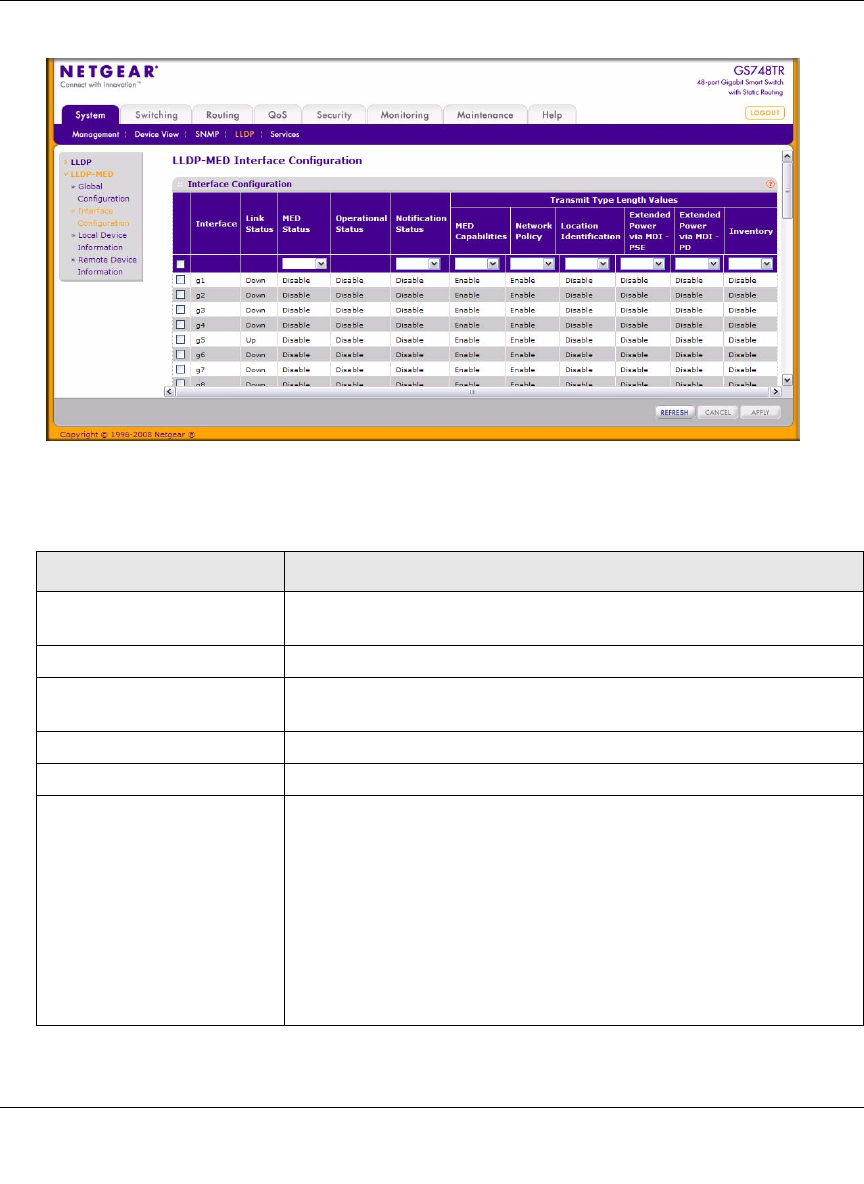
GS700TR Smart Switch Software Administration Manual
Configuring System Information 2-37
v1.0, May, 2008
2. Click Apply to send the updated configuration to the switch. These changes take effect
immediately but will not be retained across a power cycle unless a save is performed.
Figure 2-23
Table 2-24. LLDP-MED Interface Configuration Fields
Field Description
Interface Selects the port that you want to configure LLDP-MED on. You can
select All to configure all interfaces with the same properties.
Link Status Specifies the link status of the ports as Up/Down.
MED Status Specifies the transmit and/or receive LLDP-MED mode is enabled or
disabled on this interface.
Operational Status Specifies whether the interface will transmit TLVs.
Notification Status Specifies the LLDP-MED topology notification mode of the interface.
Transmit Type Length
Values
Specifies which optional type length values (TLVs) in the LLDP-MED
will be transmitted in the LLDP PDUs frames for the selected interface:
• MED Capabilities: Transmits the capabilities TLV in LLDP frames.
• Network Policy: Transmits the network policy TLV in LLDP frames.
• Location Identification: Transmits the location TLV in LLDP frames.
• Extended Power via MDI - PSE: Transmits the extended PSE TLV in
LLDP frames.
• Extended Power via MDI - PD: Transmits the extended PD TLV in
LLDP frames.
• Inventory: Transmits the inventory TLV in LLDP frames.


















