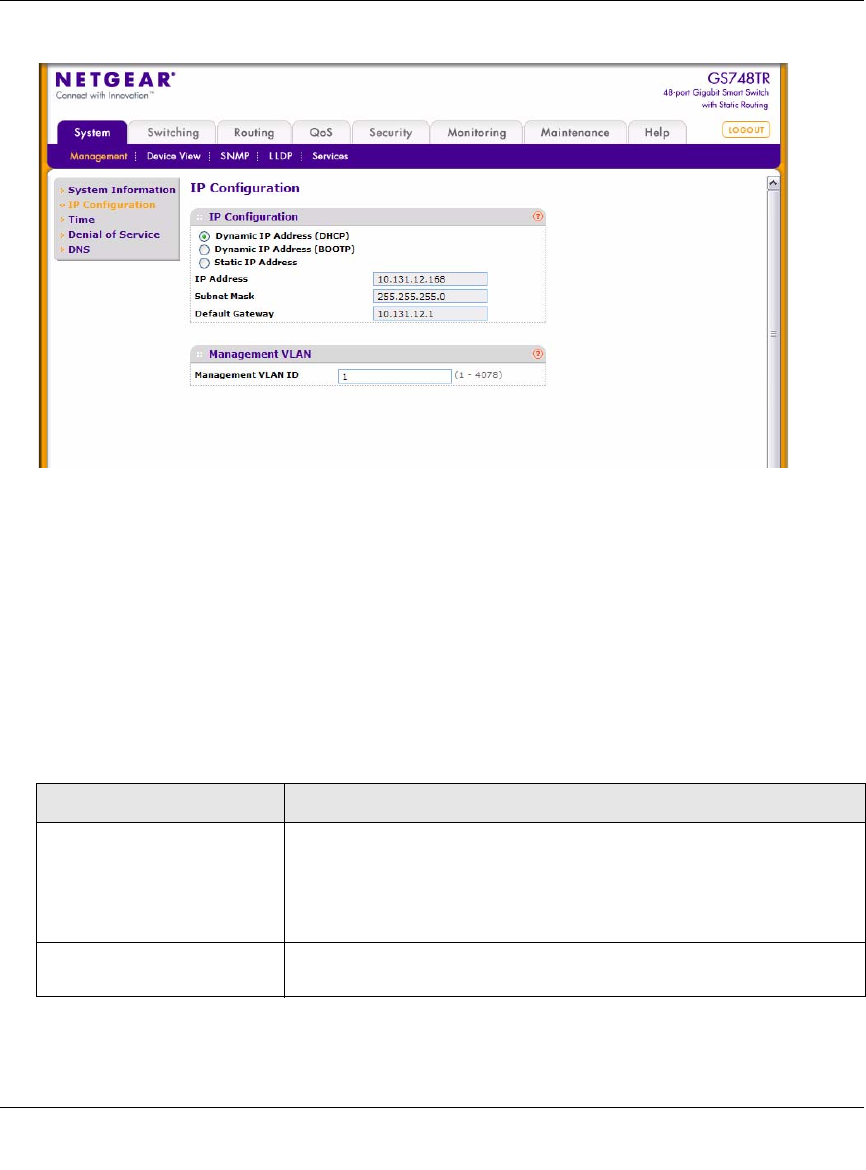
GS700TR Smart Switch Software Administration Manual
2-4 Configuring System Information
v1.0, May, 2008
2. To access the switch over a network, you must first configure it with IP information (IP
address, subnet mask, and default gateway). You can configure the IP information using any of
the following options:
• Dynamic IP Address (DHCP)
• Dynamic IP Address (BOOTP)
• Static IP Address
Figure 2-2
Table 2-2. Network Connectivity Fields
Field Description
IP Address The IP address of the network interface. The factory default value is
192.168.0.239.
Note: Each part of the IP address must start with a number other than
zero. For example, IP addresses 001.100.192.6 and 192.001.10.3 are
not valid.
Subnet Mask The IP subnet mask for the interface. The factory default value is
255.255.255.0.


















