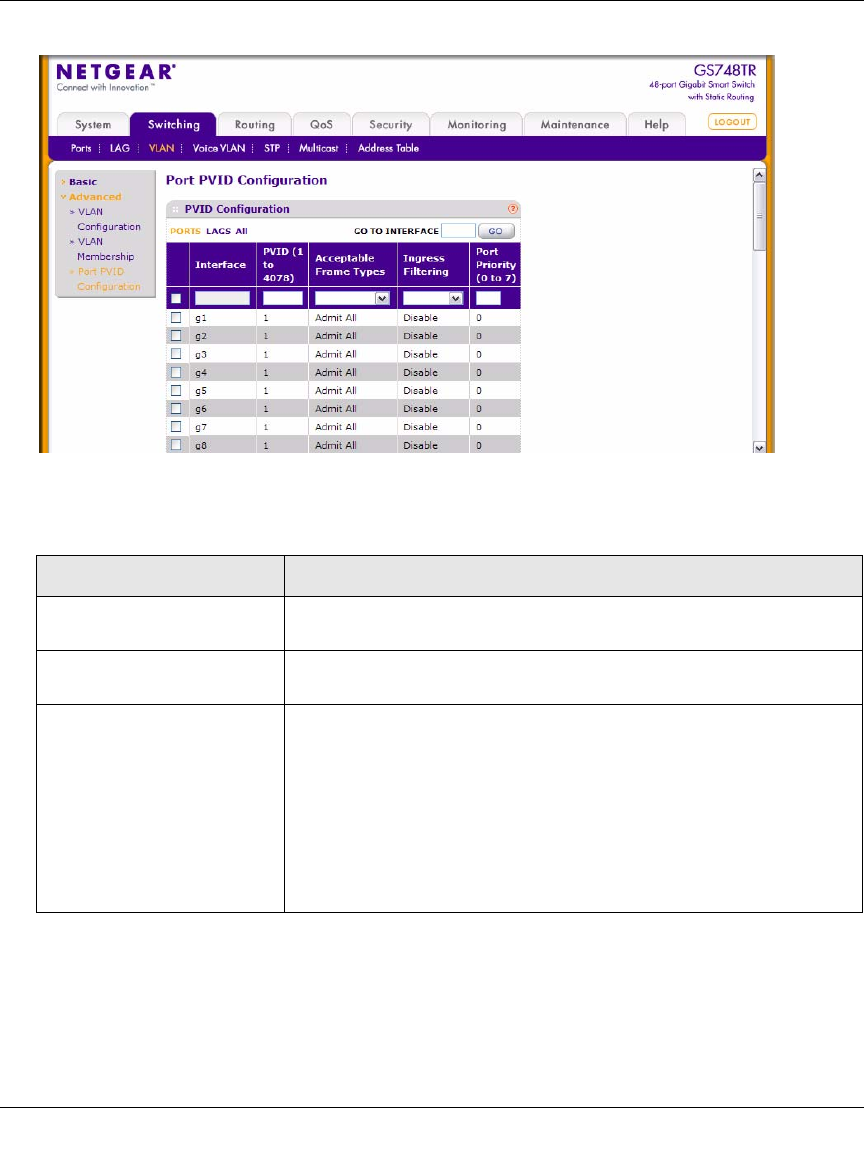
GS700TR Smart Switch Software Administration Manual
3-14 Configuring Switching Information
v1.0, May, 2008
Figure 3-10
Table 3-9. Port VLAN ID Configuration Fields
Field Description
Interface Select the physical interface for which you want to display or configure
data.
Port VLAN ID (PVID) Specify the range of Port VLAN IDs you want assigned to untagged or
priority tagged frames received on this port. The factory default is 1.
Acceptable Frame Types Specify how you want the port to handle untagged and priority tagged
frames. Whichever you select, VLAN tagged frames will be forwarded in
accordance with the IEEE 802.1Q VLAN standard. The factory default
is Admit All.
• VLAN Only: The port will discard any untagged or priority tagged
frames it receives.
• Admit All: Untagged and priority tagged frames received on the port
will be accepted and assigned the value of the Port VLAN ID for this
port.


















