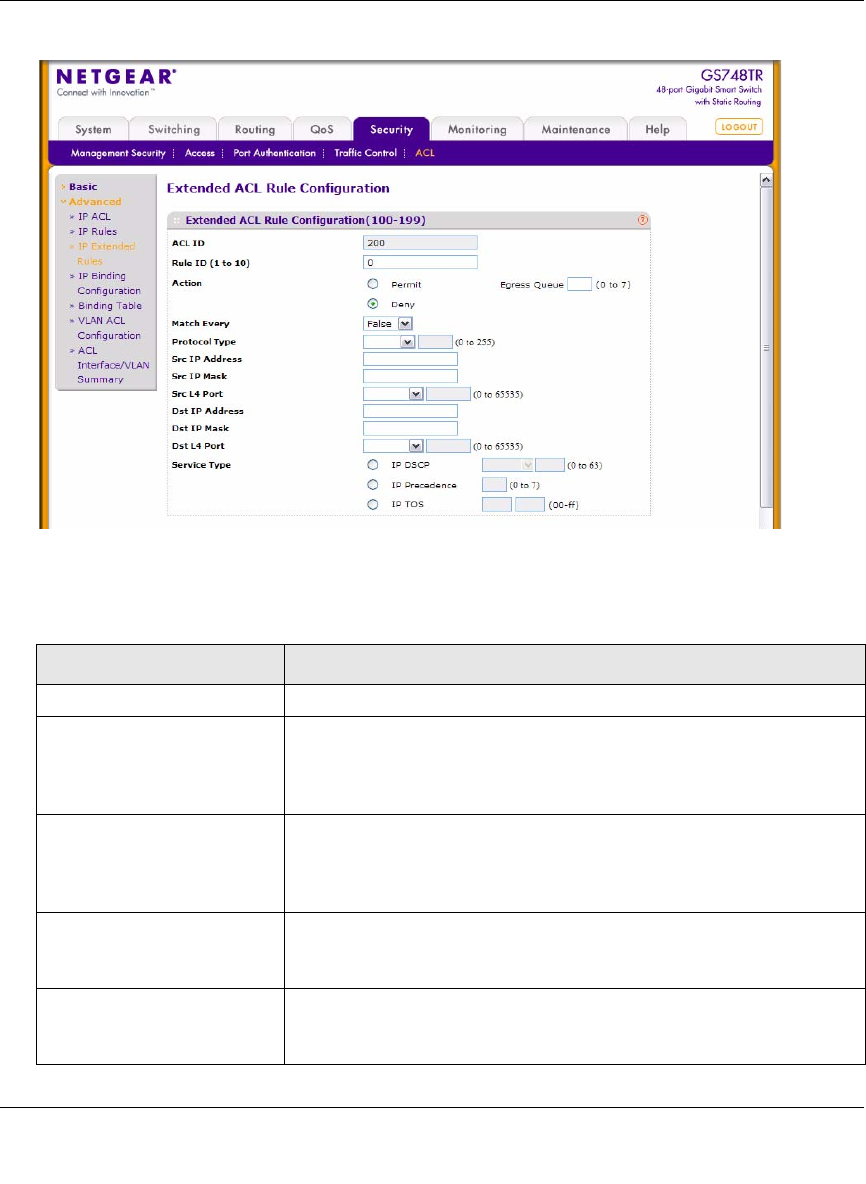
GS700TR Smart Switch Software Administration Manual
Managing Device Security 6-51
v1.0, May, 2008
Figure 6-32
Table 6-36. IP ACL Rule Configuration Fields
Field Description
ACL ID Identifies the ACL to which the rule is being added.
Rule ID Enter a whole number in the range 1 to 10 that will be used to identify
the rule. After you click Apply, the new ID is created and you can
configure the rule settings. You can create up to 10 rules for each IP
ACL.
Action Selects the ACL forwarding action that should be taken if a packet
matches the rule’s criteria. Possible values are:
• Permit — Forwards packets which meet the ACL criteria.
• Deny — Drops packets which meet the ACL criteria.
Assign Queue Specifies the hardware egress queue identifier used to handle all
packets matching this IP ACL rule. Valid range of Queue Ids is (0 to 7).
This field is visible when 'Permit' is chosen as 'Action'.
Match Every Requires a packet to match the criteria of this ACL. Match Every is
exclusive to the other filtering rules, so if Match Every is True, the other
rules on the screen do not appear.


















