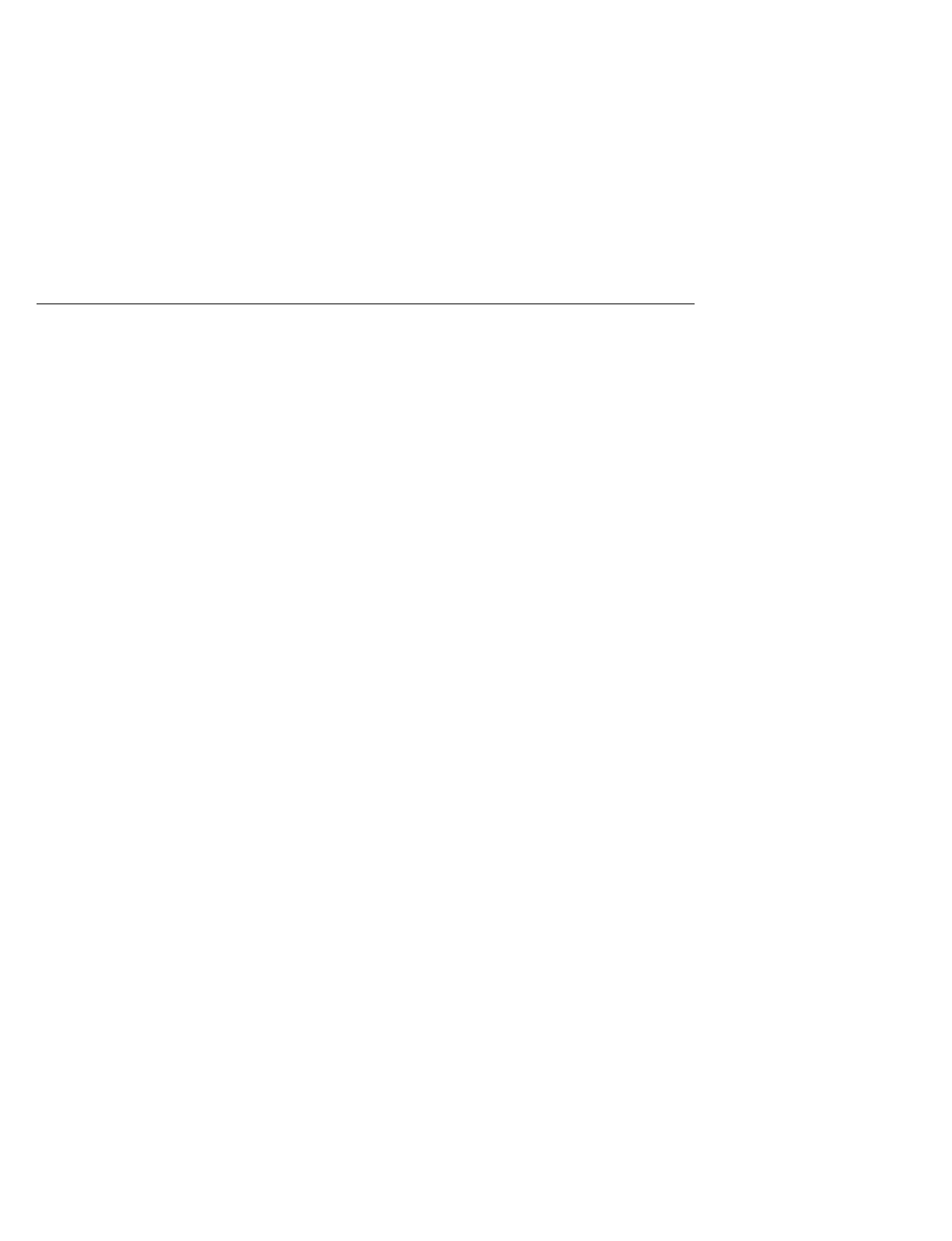
Service Groups
6-18 Configuring LAT Characteristics
Service Groups
Introduction
A service group defines the access that service nodes and port users have to the
network. Each service group has an identifying number from 0 to 255.
Viewing Service Groups
To view service groups that have access to services on the access server, use the
SHOW SERVER command. (See the LAT Characteristics Display Example section in
this chapter.)
Changing Access Server Service Groups
Use one of the following commands:
• To enable service groups on the access server, use the following command:
Local> CHANGE SERVER SERVICE GROUPS
group-list
ENABLED
• To assign ports to a service group, use the following command:
Local> CHANGE PORT
port-list
AUTHORIZED GROUPS
group-list
EN-
ABLED
Changing Service Groups Examples
• The following example shows how to enable service groups 1, 16, and 18:
Local> CHANGE SERVER SERVICE GROUPS 1,16,18 ENABLED
• The following example shows how to assign ports 2, 3, and 5 to service groups 1,
16, and 18:
Local> CHANGE PORT 2,3,5 AUTHORIZED GROUPS 1,16,18 ENABLED


















