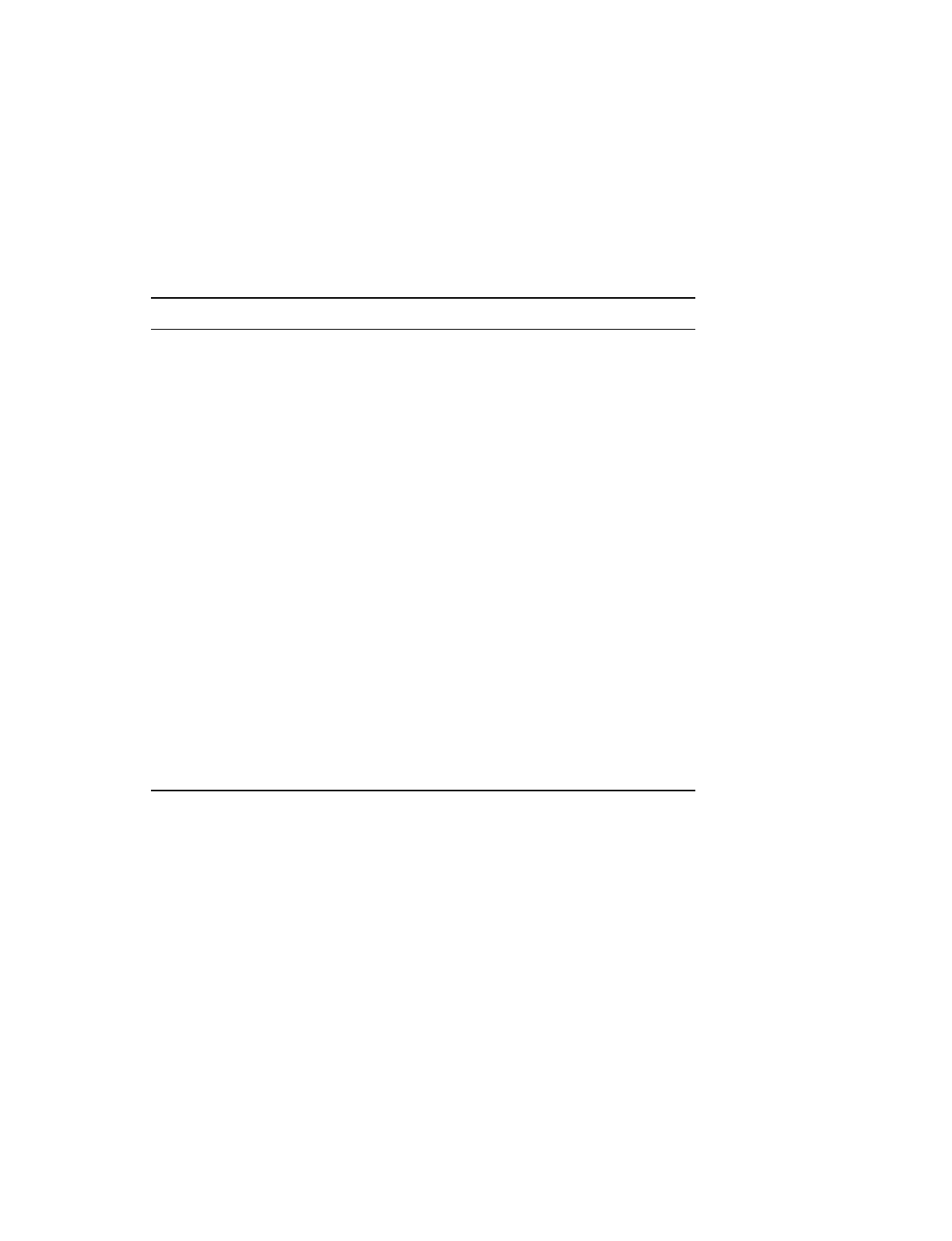
Displaying PPP Counters
19-20 Configuring and Managing Point-to-Point Protocol (PPP) Ports
Displaying IPCP Counters
Use the SHOW PORT
n
IPCP command to display the IPCP counters for a port. This
command requires no privileges. The display shows all the counters relevant to IPCP
protocol operation. Most of this information is useful as a diagnostic aid. The
CONNECT or DISCONNECT command zeroes each of these counters.
Code Rejects out The number of LCP code-rejects sent to the peer from the
access server.
Echo Reqs in The number of LCP echo-requests received from the peer.
Echo Reqs out The number of LCP echo-requests sent to the peer from the
access server. This number should always be zero in this
version.
Echo Resps in The number of LCP echo-replies received from the peer.
Echo Resps out The number of LCP echo-replies sent to the peer from the
access server.
Prot Rejects in The number of LCP protocol-rejects received from the
peer.
Prot Rejects out The number of LCP protocol-rejects sent to the peer from
the access server.
Discards in The number of LCP discard packets received from the peer.
A discard packet is the PPP equivalent of a “no op”
instruction.
Discards out The number of LCP discard packets sent to the peer from
the access server. This number should always be zero in
this version.
Field Description


















