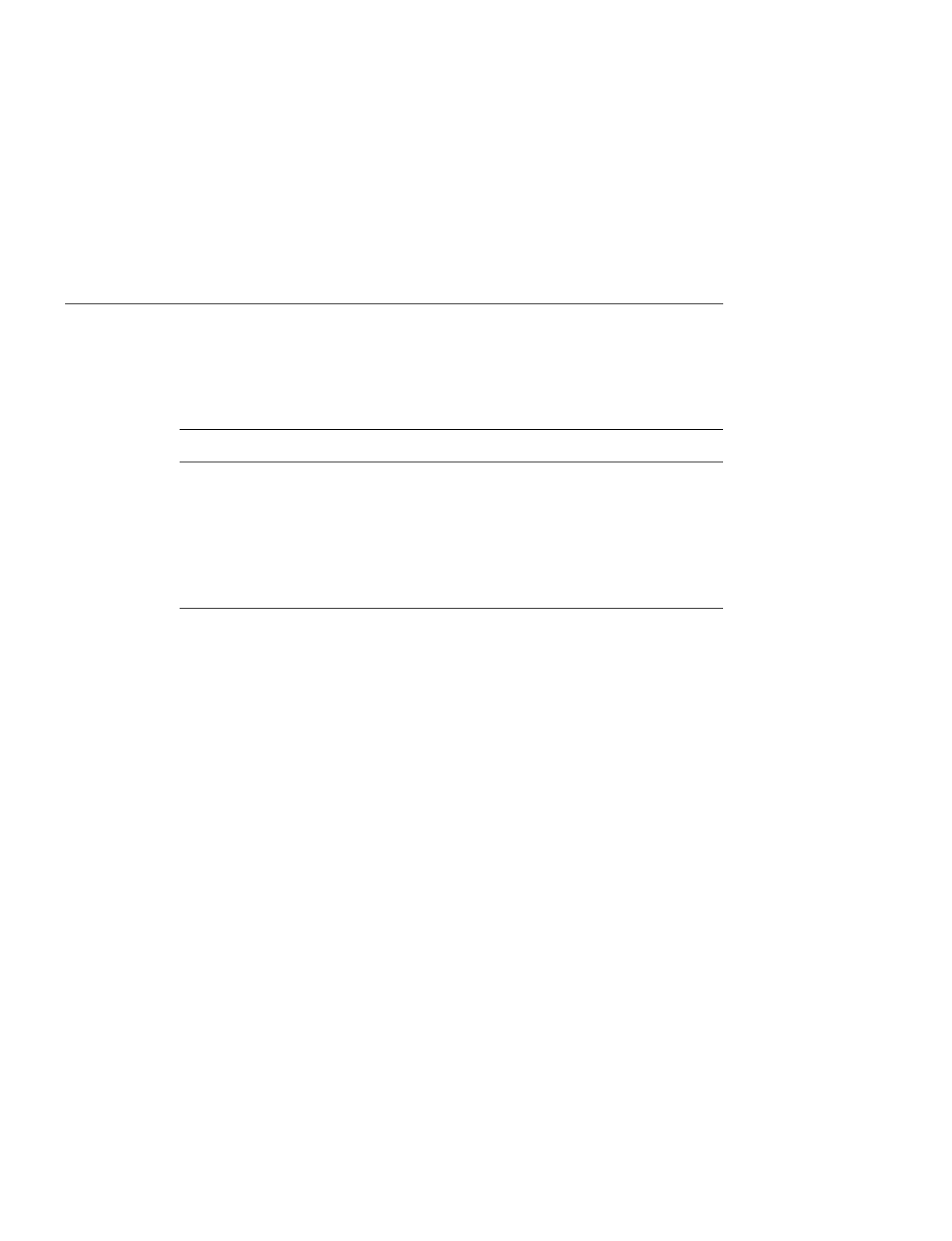
User Interface 3-3
Using Command Groups
Using Command Groups
Creating a Command Group
To create a command group, follow these steps:
Example: Defining a Command Group
The following example shows how to enter individual commands to define a typical
command group. In this command group, the values %P1 and %P2 represent place
holders for values that you specify when you execute the command group.
Local> CHANGE COMMAND GROUP SERVICE_A LINE 10 "CHANGE PORT %P1
LOCK ENABLE"
Local> CHANGE COMMAND GROUP SERVICE_A LINE 20 "CHANGE PORT %P1
DEFAULT PROTOCOL LAT"
Local> CHANGE COMMAND GROUP SERVICE_A LINE 30 "CONNECT LAT %P2"
The command group defined in this example does the following for the specified port:
1
Enables lock.
2
Sets the default protocol to LAT.
3
Connects to the LAT service specified.
Step Action
1
Use the CHANGE COMMAND GROUP command to specify a
command group name and port list.
Example:
The following defines the command group called
SERVICE_A that is available on ports 2, 3, and 5:
Local>
CHANGE COMMAND GROUP SERVICE_A PORT 2, 3, 5
2
Enter the individual commands that define the command group.


















