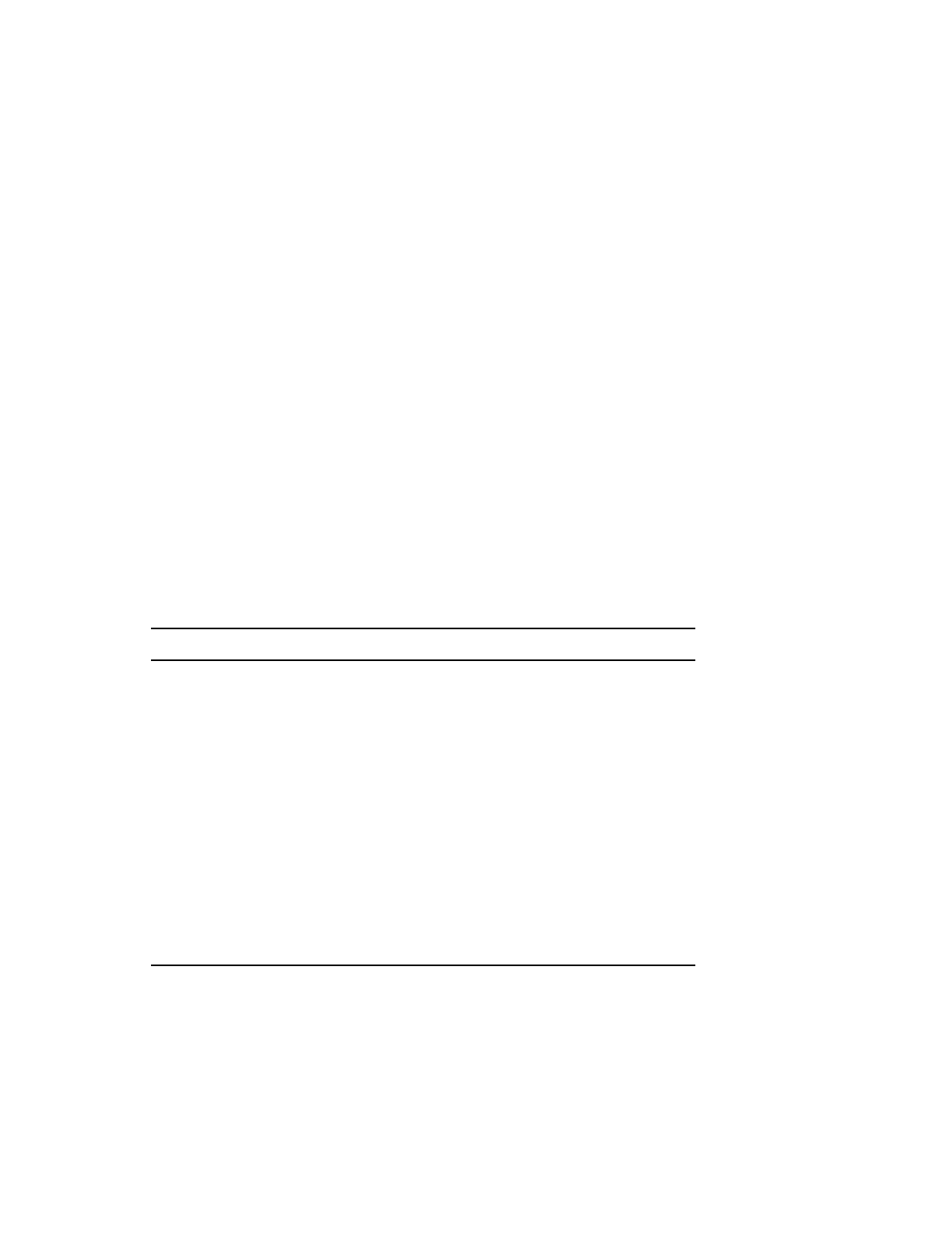
Managing Your Access Server As a Telnet Listener Node
13-16 Configuring and Managing Telnet Servers
Removing a Telnet Listener
You can remove a Telnet listener that was defined in either the permanent or
operational databases. Use the privileged CLEAR TELNET LISTEN command
(which acts on the operational database) or PURGE TELNET LISTEN command
(which acts on the permanent database) to remove a defined Telnet listener and its
associated characteristics.
Example: Removing a Telnet Listener
The following example shows how to remove Telnet listener 2010 from the access
server permanent database:
Local> PURGE TELNET LISTENER 2010
Removing One of Many Devices Assigned to a Telnet Listener
To remove a device that is one of many devices assigned to a Telnet listener, perform
the following steps:
Step Action
1
Use the SET TELNET LISTEN CONNECTIONS DISABLED
command to stop any future connections. The SET TELNET LISTEN
CONNECTIONS DISABLED command is refused if a session exists.
Example
: The following example shows how to disable future
connections to internet port 2005:
Local> SET TELNET LISTEN 2005 CONNECTIONS DISABLED
2
If a session exists, use the LOGOUT command to log out the port.
3
Disable the port as follows (substitute your listener TCP port for 2005
and the listener physical port for 5):
Local> CHANGE TELNET LISTENER 2005 PORT 5 DISABLED
4
Enable the Telnet listener. The following shows how to enable
connections to internet port 2005:
Local> SET TELNET LISTEN 2005 CONNECTIONS ENABLED


















