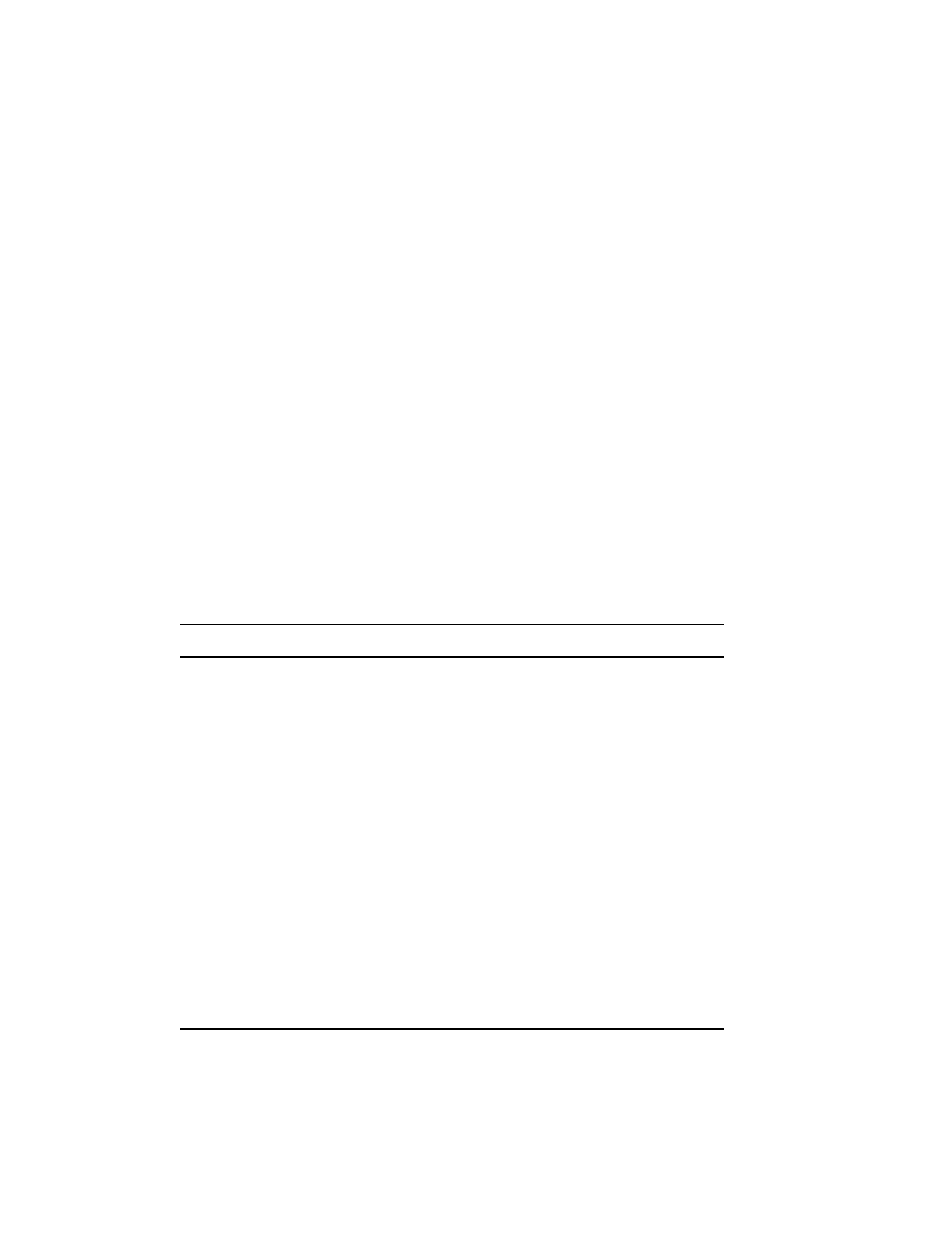
Managing the Access Server 17-9
Managing Your Access Server As Part of the LAT Network
Example: NODE SUMMARY Display
The following example shows how to generate a node summary display:
Local> SHOW NODE ALL SUMMARY
Node Name Status Identification
BANANA 2 Connected Documentation System
ORANGE Reachable Terminals Development System
PEACH Unreachable Software Engineering Development
PEAR Requesting Printer Service
TEST Unknown High-powered Performance Testing
Local>
NODE SUMMARY Display Fields
The following table describes the information in the NODE SUMMARY display:
Heading Description
Node Name The name of the service node as defined in the access server
node database.
Status Reachability status of the service node shown as one of the
following:
•
n
Connected — Node is reachable and
n
sessions are active
with services offered by the service node.
• Reachable — No sessions are active, but the service node is
accessible.
• Requesting — Node that does not presently offer services has
made remote connection requests to the access server (for
printer access or for local services offered).
• Unreachable — Active service session has timed out. The
node can also signal that it is unreachable.
• Unknown — No sessions are active, and the node has not
been heard from recently.
Identification Brief description about the service node as entered by the
system manager.


















