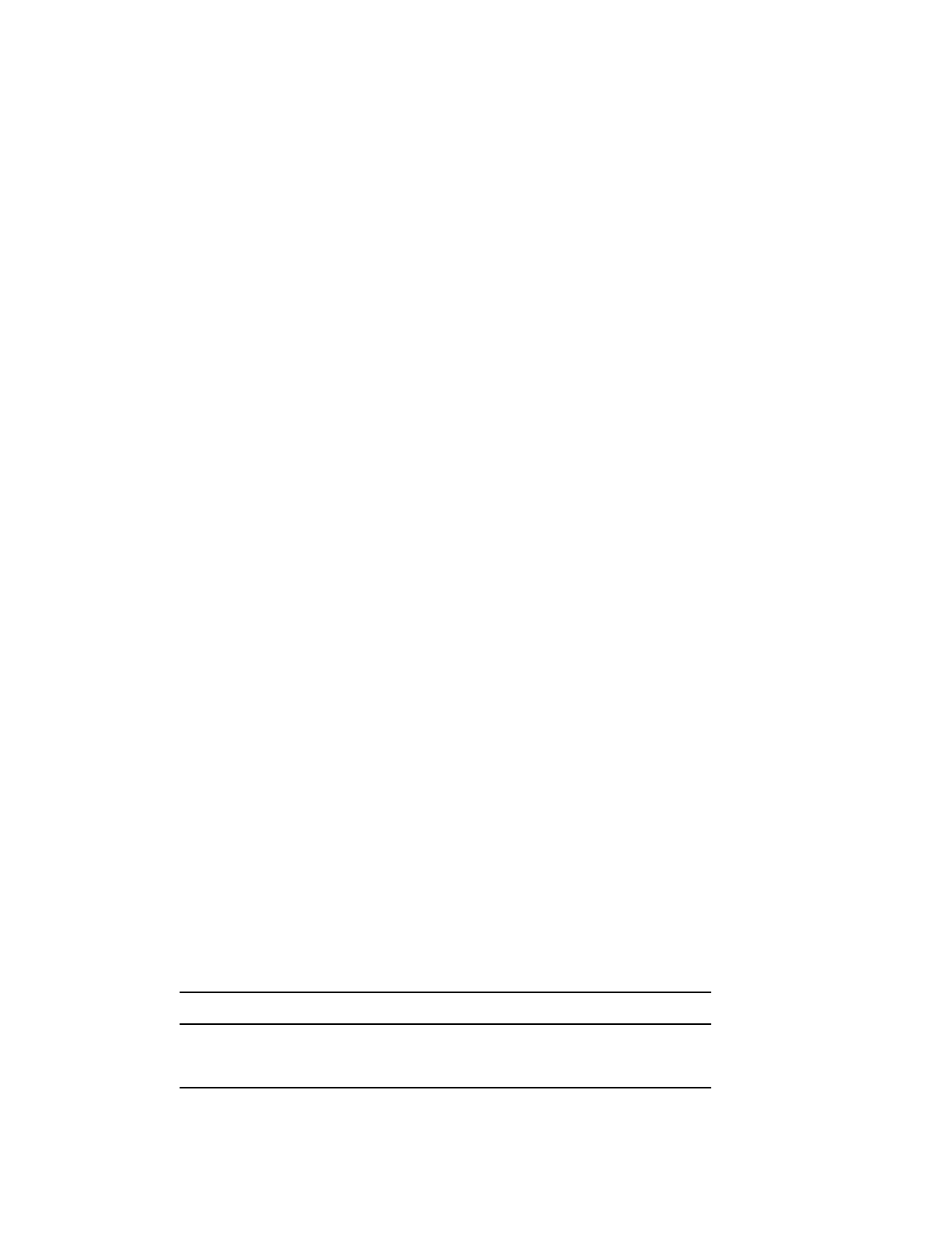
Configuring and Managing 3270 Terminal Emulation (TN3270) 18-13
Displaying and Customizing Keyboard Maps
Selecting and Customizing Keyboard Maps for a Port
Server-wide keymapping is the recommended method for customizing users’ TN3270
keymapping assignments. It uses access server memory efficiently and provides a
common customized environment across all TN3270 ports. Port-by-port keymapping
is also possible, but uses additional access server resources.
A user can set up unique keymapping assignments for use only on his or her port.
Individual port users have the following choices for selecting the keyboard maps that
are most appropriate for their TN3270 applications:
• Select and use one of the predefined default terminal types and its associated
keyboard map. The predefined terminal types are VT100, VT220, VT320, VT420,
and ANSI.
• Select one of the predefined default terminal types, and then customize its
keyboard map. Customizing a Default Keyboard Map for a Port discusses this
customization.
• Select and use one of the server-wide customized terminal types and its keyboard
map. These terminal types have been defined and customized for all ports by the
server manager.
The users cannot customize the keymaps associated with these
terminal types on a port-by-port basis.
The following sections discuss these options.
Selecting a Default Terminal Type and Keyboard Map for a Port
A port user can forego access to any server-wide keymappings that may be available.
Instead the user can choose the default terminal types and keyboard maps.
Reference
For a printed copy of these keyboard maps, refer to the
Network Access Server
Command Reference
.
Keyboard Map and Terminal Type
The following table lists the two default keyboard maps and their associated terminal
devices:
Predefined Terminal Device Associated Keyboard Map
VT100, ANSI VT100
All ASCII terminals other than the VT100 VT220


















