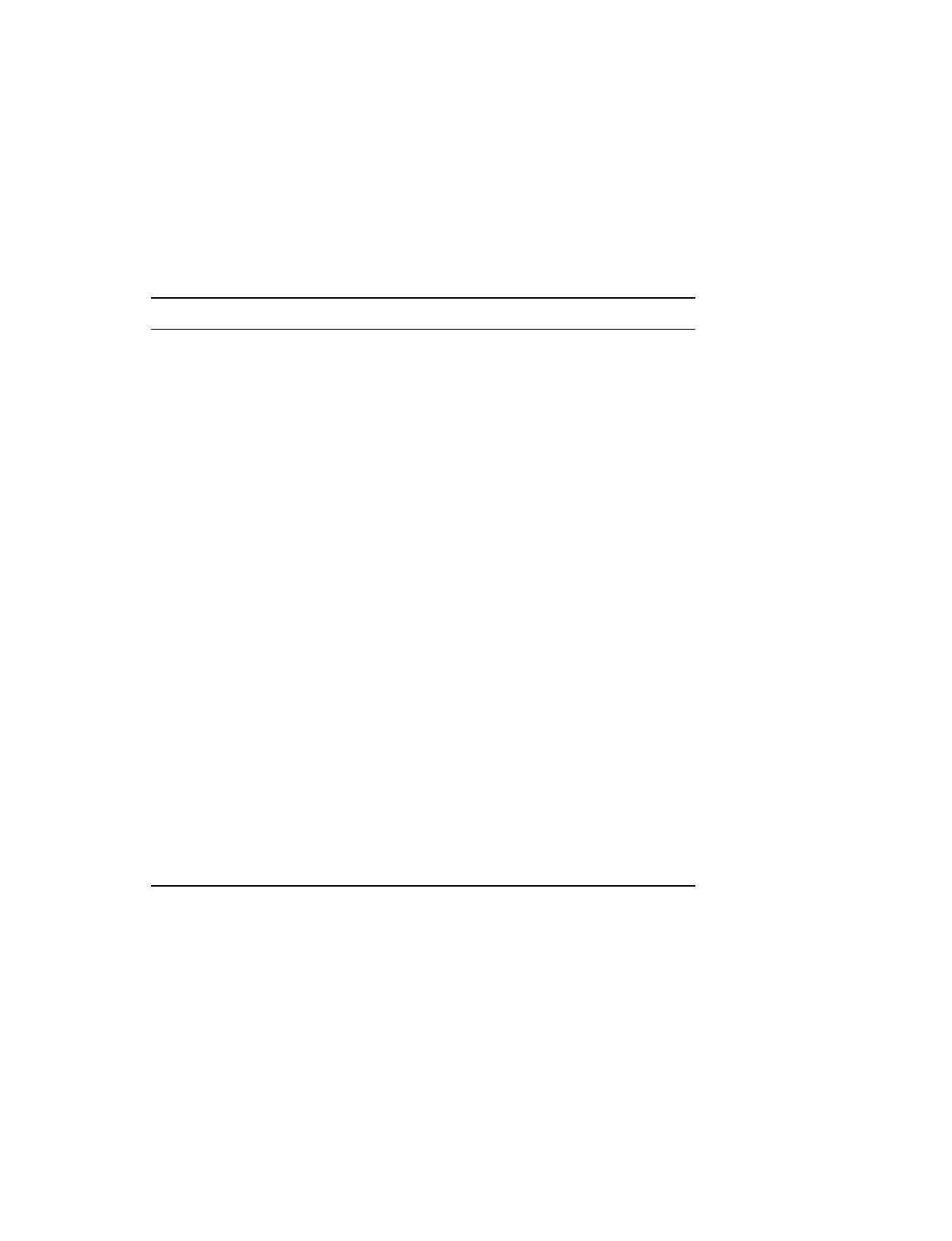
Displaying Information About the Access Server
17-22 Managing the Access Server
Displaying Access Server Summary Information
The LIST/SHOW/MONITOR SERVER SUMMARY command displays the access
server groups you defined.
The first line displays the access server software version number and base level, LAT
software version number, ROM version number, and the time that the access server has
been running since the last downline load, expressed as
days
hours
:
minutes
:
seconds
.
Use this display to determine which group codes the access server recognizes when it
processes service announcement messages from other nodes on the network. These
group codes are the sum of the authorized group codes of the ports on the access server.
10000
20000
40000
80000
Port: 0000000000000000: This value is a
hexadecimal number that corresponds to ports 1 to
16 from left to right.
Note: If more than one bit is set in a bit map, the
value shown is the sum of the values for each bit. For
example, if the Service Status value is 18C
(hexadecimal), this is the sum of 100, 80, 8, and 4.
Software Status Display shows internal information if the status
displayed is other than Normal, that is, if a fatal
software error occurs. For example:
PC=01234567
SP=01234567
SR=2300
M=01234567
C=217
A status other than Normal indicates that a fatal
bugcheck error has occurred. More information is
found in the
Network Access Server Problem
Solving
manual.
Field Description


















