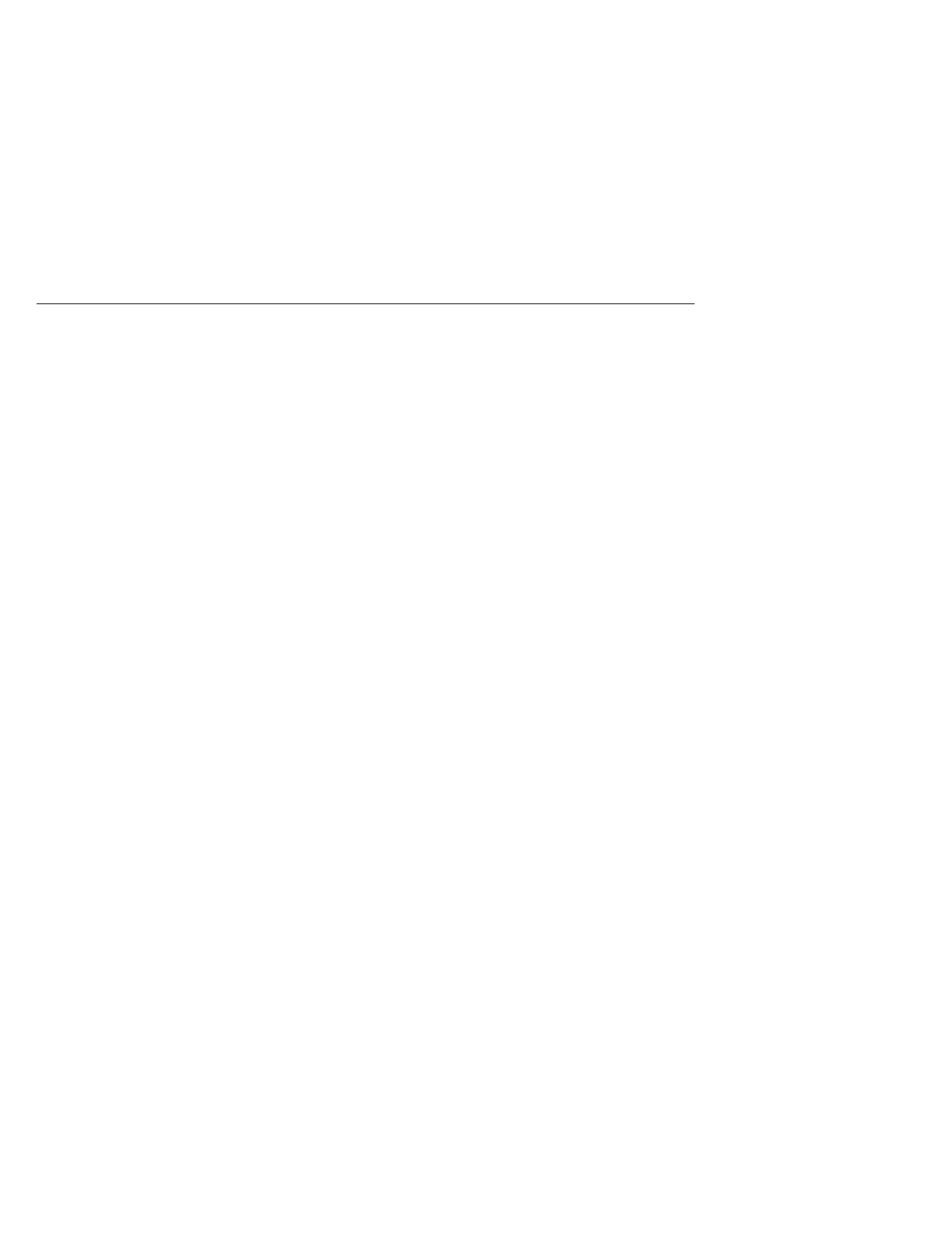
Displaying PPP Counters
19-18 Configuring and Managing Point-to-Point Protocol (PPP) Ports
Displaying PPP Counters
Introduction
The section describes PPP counters.
Displaying LCP Counters
Use the SHOW PORT
n
LCP COUNTERS command to display LCP counters for a
port. The display shows all the counters relevant to LCP protocol operation. Most of
this information is useful as a diagnostic aid. The CONNECT or DISCONNECT
command zeroes each of the counters.
Example: Commands to Display LCP Counters
The following example shows the command to display LCP counters for port 5:
Local> SHOW PORT 5 LCP COUNTERS
Port 5: Server: LAT_08002B26D0E7
LCP Counters:
Negotiation Successes: 0
Negotiation Failures: 0
Configures in: 0 Configures out: 0
Acks in: 0 Acks out: 0
Naks in: 0 Naks out: 0
Rejects in: 0 Rejects out: 0
Terminates in: 0 Terminates out: 0
Term Acks in: 0 Term Acks out: 0
Code Rejects in: 0 Code Rejects out: 0
Echo Reqs in: 0 Echo Reqs out: 0
Echo Resps in: 0 Echo Resps out: 0
Prot Rejects in: 0 Prot Rejects out: 0
Discards in: 0 Discards out: 0


















