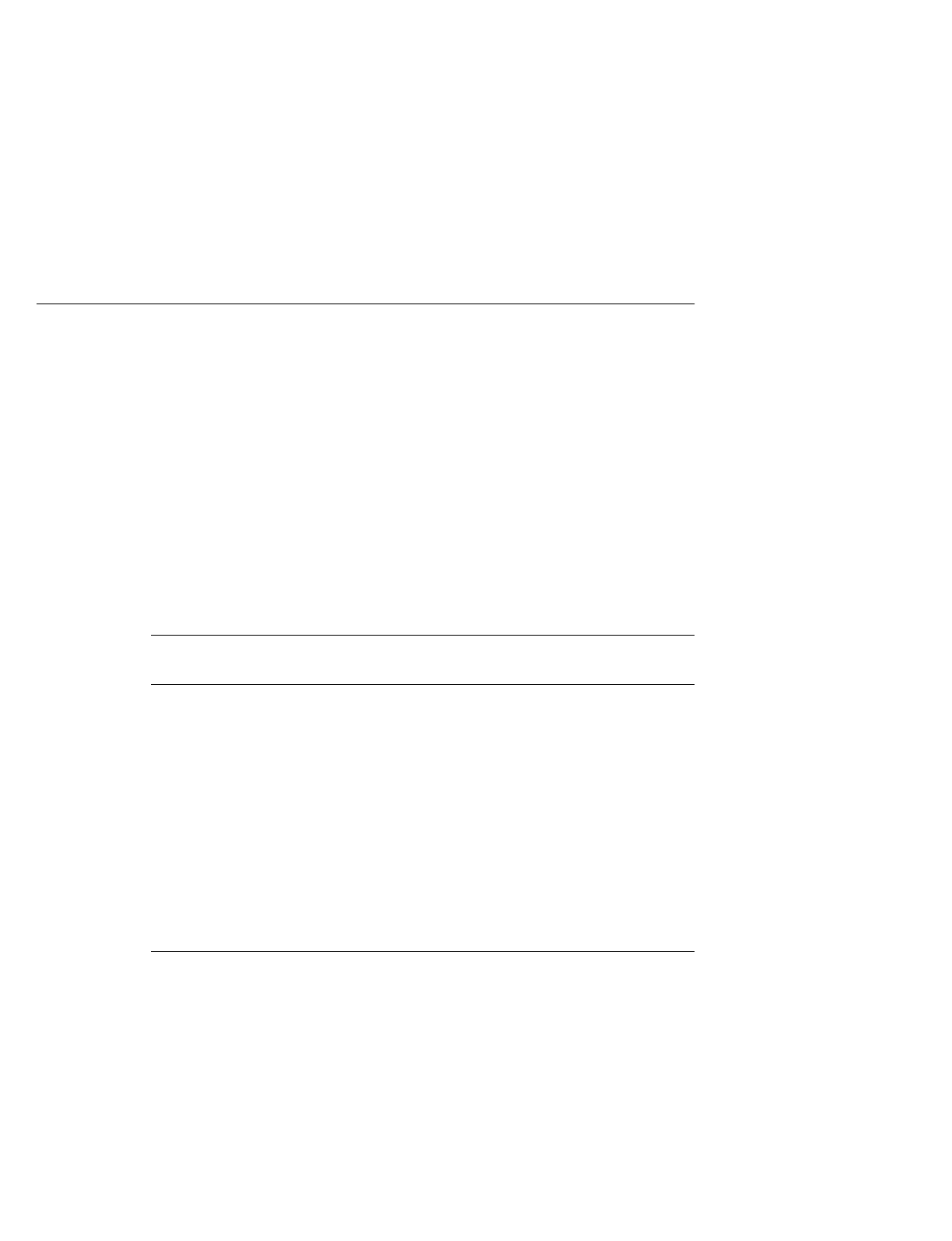
Access Server Commands
2-2 Management Tools
Access Server Commands
Introduction
The access server has a command line interface. You enter commands at a prompt on
a terminal attached to an access server port. The default for the prompt is:
Local>
Reference
For a complete description of command syntax and use, refer to the
Network Access
Server Command Reference
.
Levels of Access Server Commands
The access server has four levels of commands as listed in the following table:
Command
Level
Provides Access to Commands to Enable
and Disable
Privileged All access server
commands.
SET PRIVILEGED
Nonprivileged A subset of privileged
commands.
Default
Limited view All nonprivileged
commands except those
that show or list LAT
nodes, LAT services, and
various Internet databases.
SET/DEFINE/CHANGE
PORT
n
LIMITED VIEW
ENABLED
Secure A subset of nonprivileged
commands that apply to
the current port only.
SET/DEFINE/CHANGE
PORT
n
SECURITY
ENABLED


















