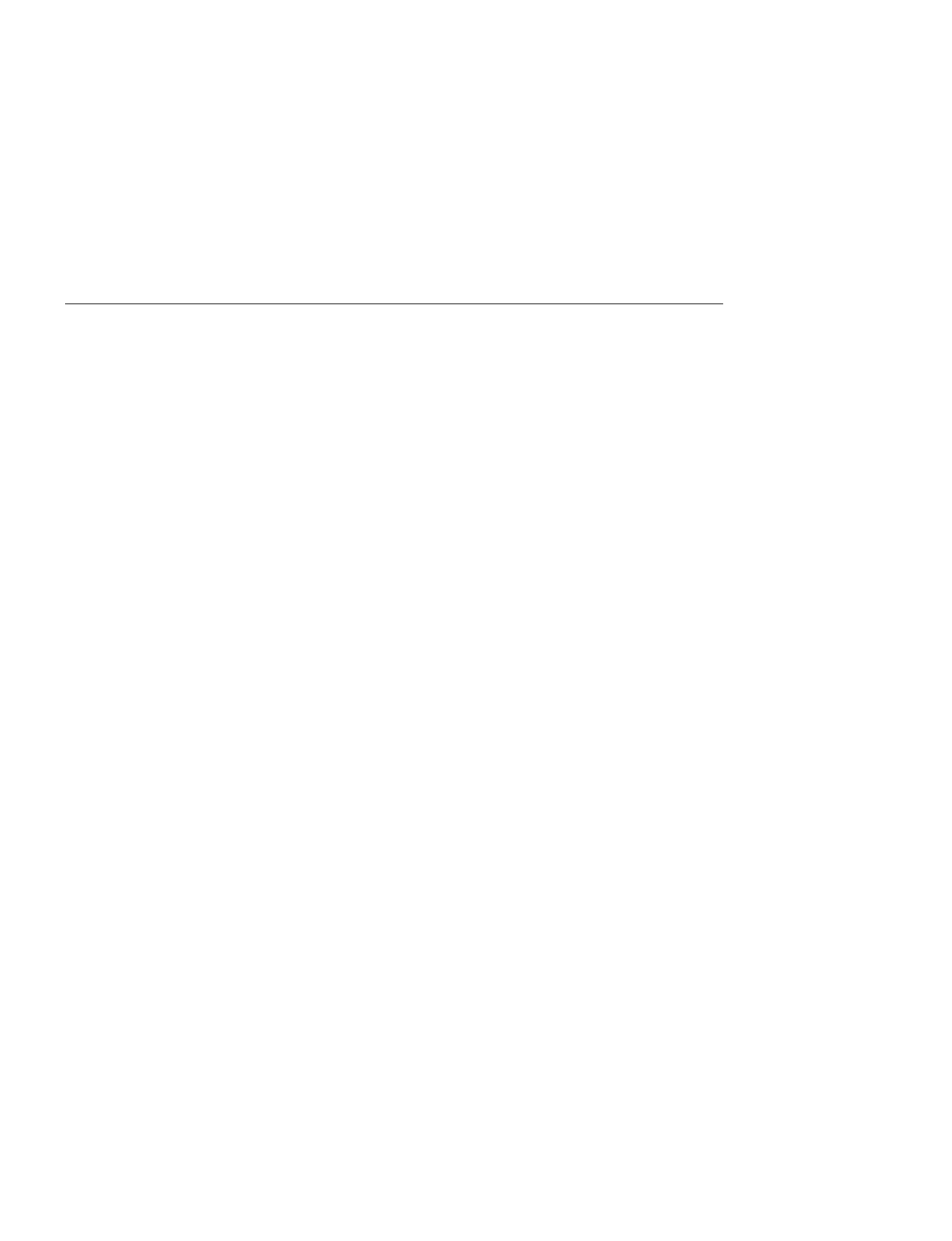
TCP/IP Network Characteristics 7-21
Displaying the Internet Counters
Displaying the Internet Counters
Using the SHOW Command
Use the SHOW/LIST/MONIITOR INTERNET command to display the Internet
counters. To reset the Internet counters, use the ZERO INTERNET COUNTERS
command.
To reset the Internet counters, use the ZERO INTERNET COUNTERS command.
Internet Counters Display Example
The following example shows a typical Internet counters display:
Local> SHOW INTERNET COUNTERS
TCP Segments: 146
Transmitted 58 Bytes Transmitted: 182
Data: 0 Bytes Data: 182
Data Retransmitted 0 Bytes Data Retransmitted 0
Other: 88 Bytes Received: 9894
Received 144
Segments Discarded: 0 Internet Connections: 0
IP Packets Transmitted: 146 Requested: 2
IP Packets Received: 144 Accepted: 0
IP Fragments Received: 0 Established: 2
IP Fragments Dropped: 0 Closed: 1
IP Error in Header: 0 Dropped: 0
ICMP Message UDP Datagrams
Transmitted: 0 Transmitted: 0
Received: 0 Received: 00
Dropped: 0 Dropped: 0
Destination Unreachable: 0
Local>


















