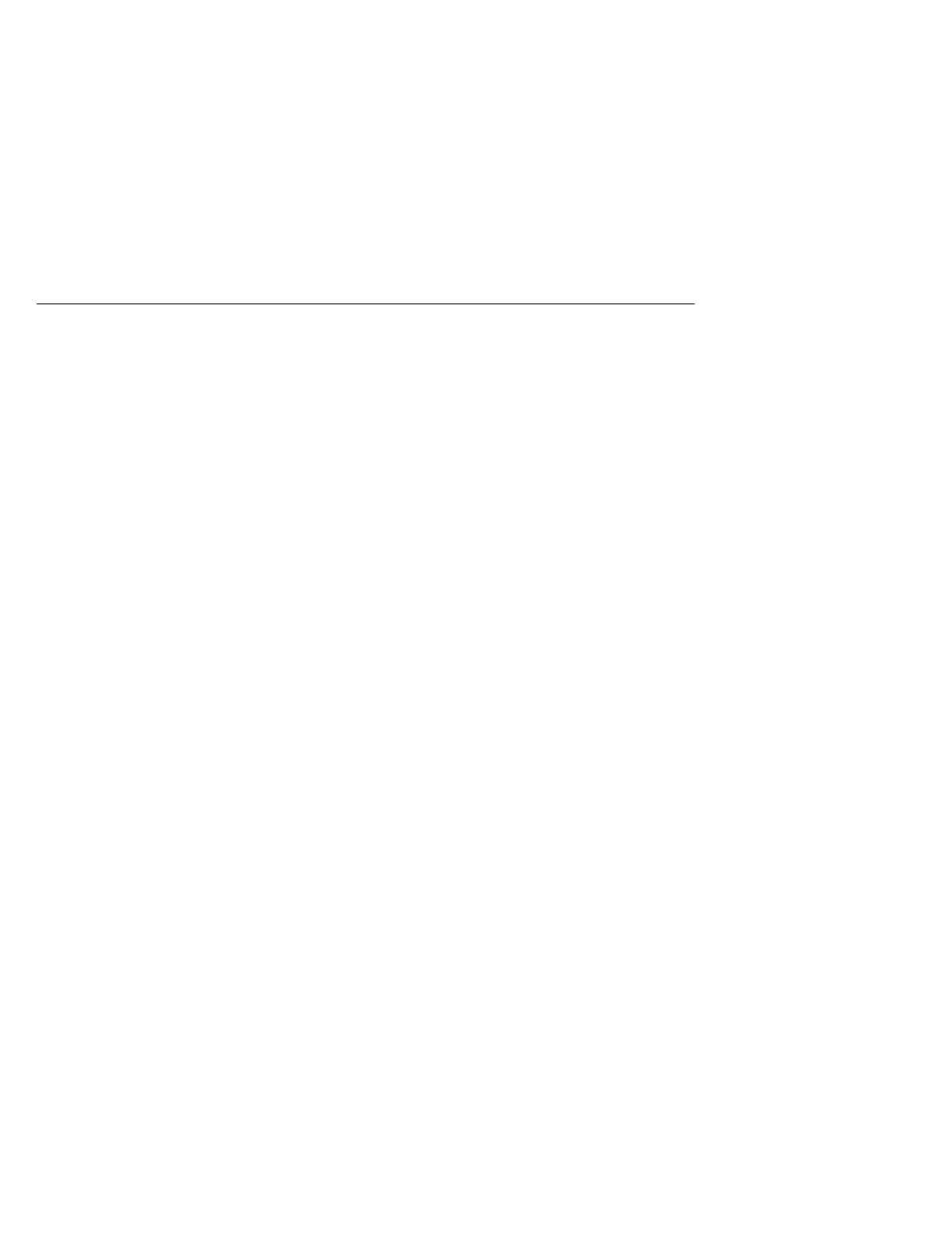
Framed Dial Requests
21-16 Managing Dial Services
Framed Dial Requests
Introduction
Dial-back requests can also be queued from a client that connects to the server using
PPP. Unlike PPP, the SLIP protocol does not include a method of negotiating
connection options including whether a call-back should be attempted and the phone
number to which the call-back should be placed. Therefore, only PPP clients can
request a call-back.
Changing PPP Characteristics Examples
In the following paragraphs, the default protocol for the access server’s port is assumed
to be set to PPP.
Configuring Dynamic Access
If the modem on that port will be used for both the incoming and the outgoing calls,
the port must allow dynamic access, as shown in the following example:
Local> CHANGE PORT
n
DEFAULT PROTOCOL PPP
Local> CHANGE PORT
n
ACCESS DYNAMIC
Configuring Call-Back
To request a call-back using a PPP client, the access server’s port must first allow the
call-back negotiation to be started. This is done using the command:
Local> CHANGE PORT
n
LCP CALLBACK ENABLED
If the PPP client and the access server successfully negotiate the use of call-back, the
access server will attempt to queue a dial request. The port must be set dedicated to the
dialer service to be used in placing the return phone call.
Local> CHANGE PORT
n
DEDICATED SERVICE
dialer-service-name
Guidelines
1
If you do not specify a service name, the port’s preferred service is used. If the
preferred service contains "*" as the number specified in the dialer service, the
access server prompts the user to enter a telephone number.
2
For a PPP connection, the port is usually set to have a dedicated service name of
PPP. However, as long as the port’s default protocol is set to PPP, you can specify
any dedicated service name.


















