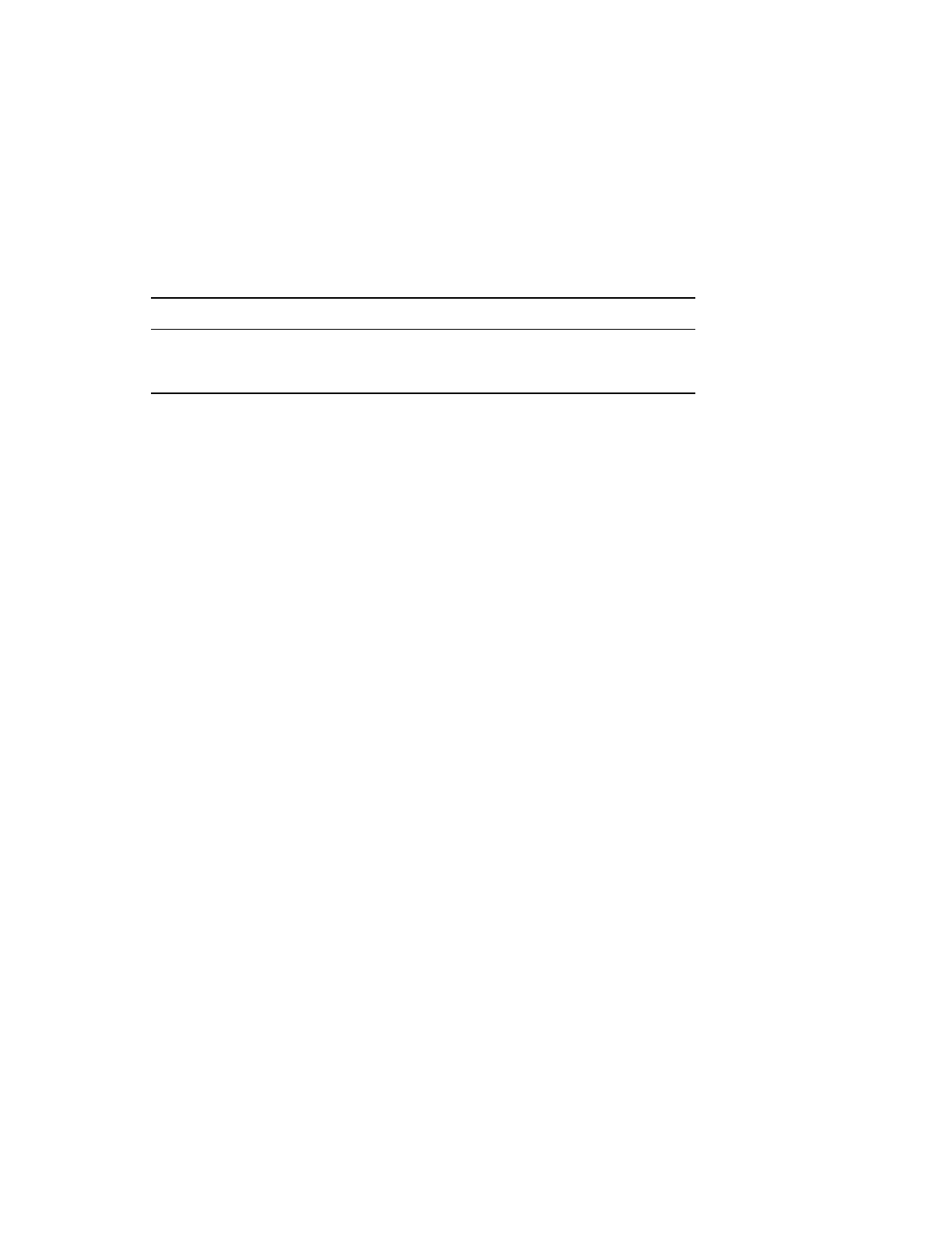
Matching the Port and Device Characteristics
9-8 Configuring Basic Device Characteristics
Example: Changing the PARITY Settings
The following example shows how to change the parity:
Local> CHANGE PORT 5 PARITY ODD
SPEED
The SPEED characteristic enables you to configure the port for devices that operate at
the following speeds: 75, 110, 134, 150, 300, 600, 1200, 1800, 2000, 2400, 4800,
9600, 19200, 38400, 57600, and 115200 bits per second (bits/s).
If you enable autobaud, the access server automatically adjusts the port speed.
Example: Changing the Port SPEED
The following example shows how to change the port speed:
Local> CHANGE PORT 5 SPEED 2400
Example: Configuring Different Input and Output Speeds for a Port
The following example shows how to specify different input and output speeds for a
port:
Local> CHANGE PORT 5 INPUT SPEED 2400
Local> CHANGE PORT 5 OUTPUT SPEED 1200
STOP BITS
The STOP BITS characteristic indicates the number of bits that mark the end of a
character transmission. By default, the access server dynamically sets up the STOP
BITS characteristic. The access server automatically uses 2 stop bits for port speeds up
to and including 134 bits/s, and 1 stop bit for port speeds above 134 bits/s.
You can also specify 1 or 2 stop bits for each device.
Example: Setting the STOP BITS for a Device
The following example shows how to set the stop bits for a device:
Local> CHANGE PORT 5 STOP BITS 1
Space A cleared parity bit
None (default) No parity checking performed
Setting Check Performed Per Character


















