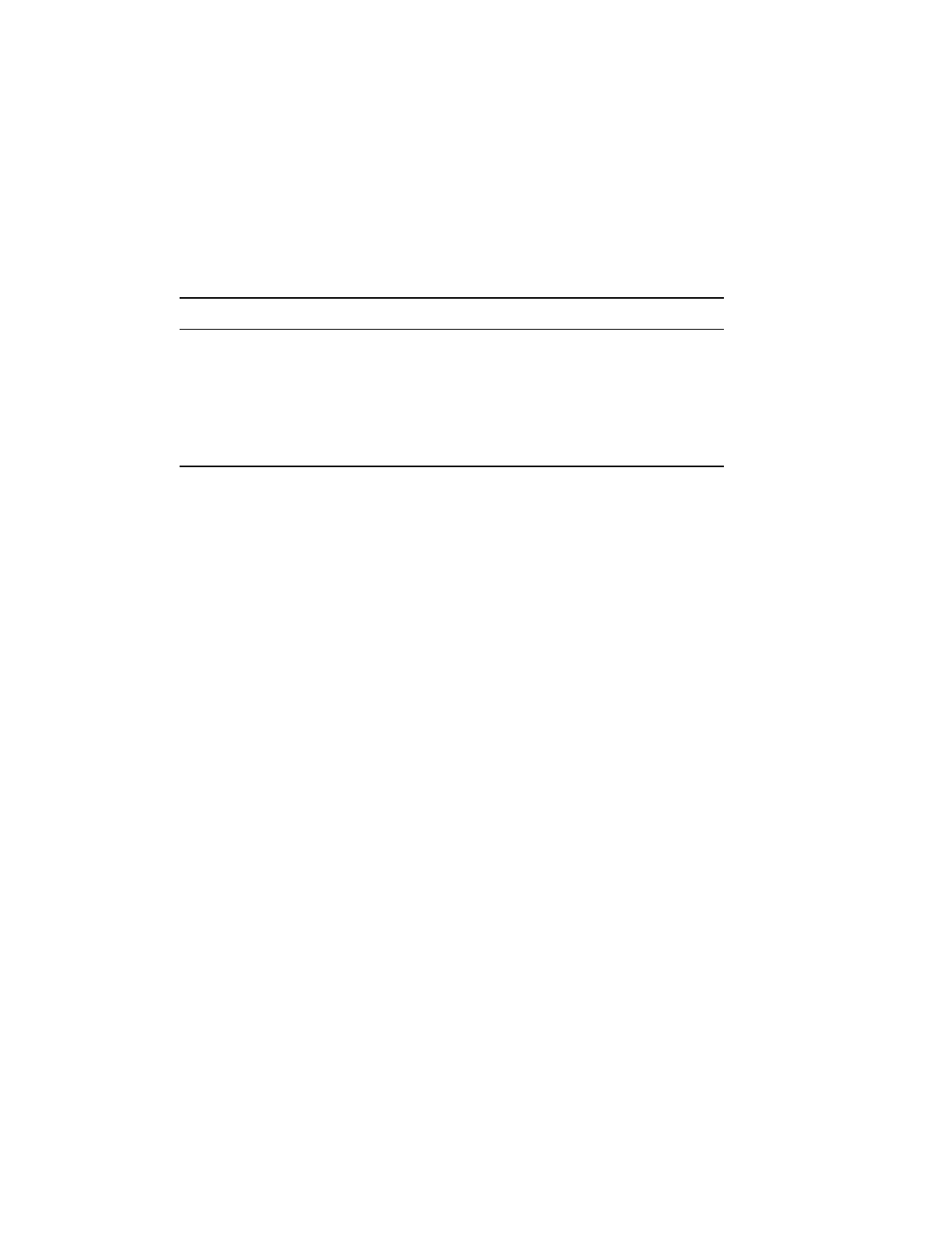
Managing the Access Server 17-5
Managing Your Access Server As Part of the LAT Network
Viewing LAT Node Counters Information
The SHOW/MONITOR NODE COUNTERS command displays the counters for
messages transmitted between the access server and the selected LAT service nodes.
The counters apply only to the specified LAT service nodes. Some of these counters
are also maintained for all the service nodes that the access server recognizes. When
you enter a specific node name for the SHOW/MONITOR NODE
node-name
COUNTERS command, the counter values for only that service node appear in the
display. To see the combined counters for all service nodes, use the SHOW SERVER
COUNTER command.
Counters can help you estimate access server traffic on the network for specific time
periods. For example, for information about daily access server usage, set the counters
to zero at the start of each day.
You can also use counters data to calculate the average use of the Ethernet and the
service nodes. By combining this data from the access server with the counters data
from other access servers, you can calculate the network’s capacity to handle more
traffic.
Rating column Value assigned to the service by the service node,
indicating relative capacity to accept new
connections or new queue connections. This value is
the current load-balancing rating associated with the
service. The rating varies from 0 to 255. With the
higher value, the capacity of the service node to
accept a new connection is greater.
Field Description


















