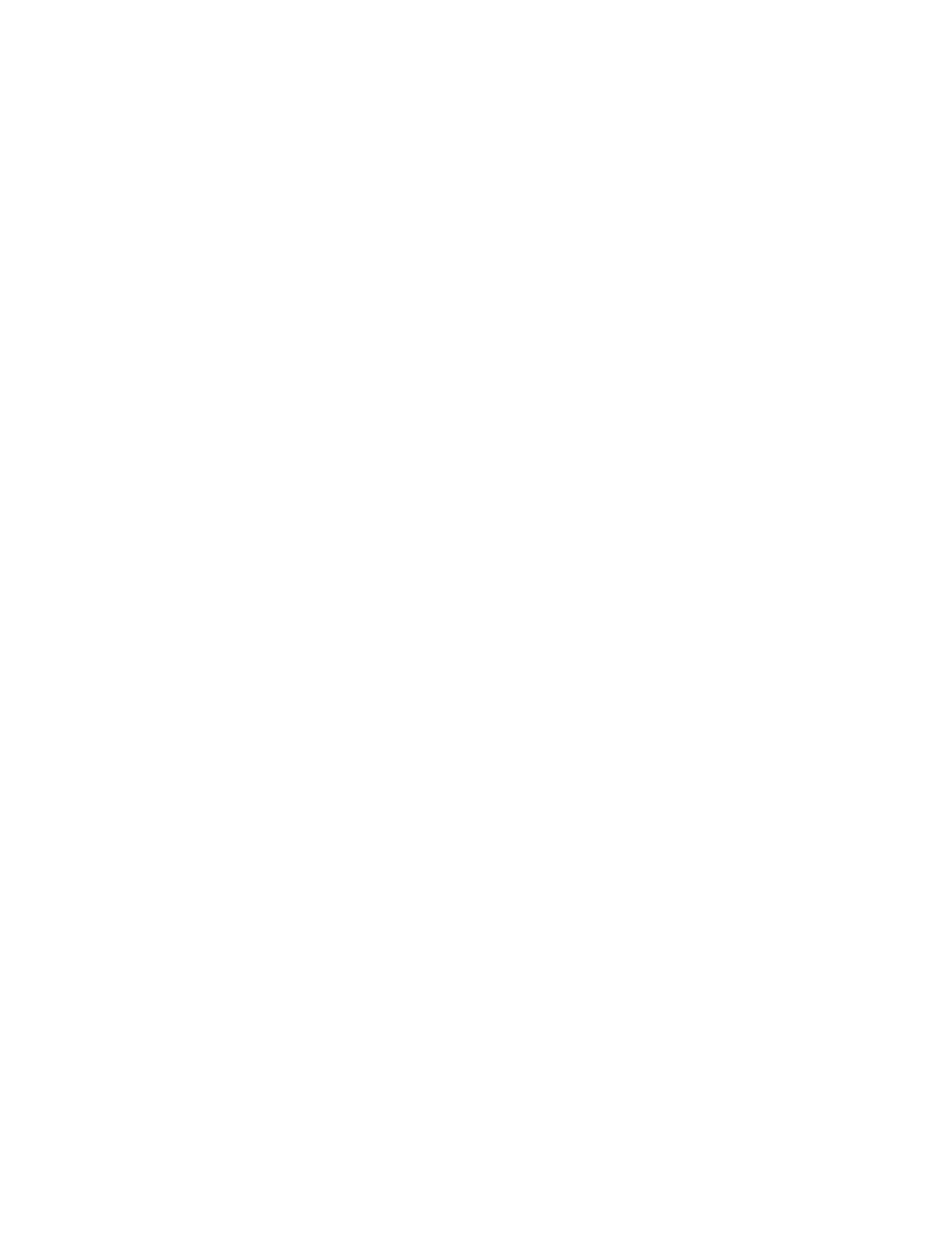
Configuring and Managing Interactive Devices 11-45
Managing Sessions
command starts a PING session, which continues until the PING succeeds (and
sends a VERIFICATION message) or until the timeout period of 30 seconds is
exceeded. The following shows how to test the communication to an Internet host
with an address of 22.46.72.167:
Local>
TEST INTERNET 22.46.72.167
or
Local>
PING 22.46.72.167
Controlling the Number of Sessions
You can control the number of sessions at the individual port and the total number of
sessions allowed for the access server. The combined number of sessions for all ports
must be equal to or less than the access server session limit.
A high limit allows users to have more sessions but results in increased memory
requirements. A low limit decreases the memory requirements but decreases the
number of sessions. If the access server session limit is reached by some of the port
users, the remaining port users cannot establish subsequent additional sessions. In this
case, you need to increase the access server session limit value or decrease the port
session limit value for some or all of the ports.
You can set the SESSION LIMIT for the access server to a value of 0 to 128 or to
NONE. If you enter NONE, the access server maintains up to 128 sessions, potentially
eight per port user. The factory-set default is 64 sessions.
Example: Changing the Server Session Limit
The following example shows how to change the access server session limit to 48:
Local>
CHANGE SERVER SESSION LIMIT 48
The maximum number of sessions allowed on one port is eight. The factory-set default
is four sessions. You can set the port session limit to a number from 0 to 8 or to NONE,
where NONE allows eight sessions at the port. If you set a session limit to 0, the
affected users cannot connect to any resources.
Example: Changing the Server Session Limit on a Specific Port
The following example shows the session limit being set to 6 on port 5:
Local>
CHANGE PORT 5 SESSION LIMIT 6


















