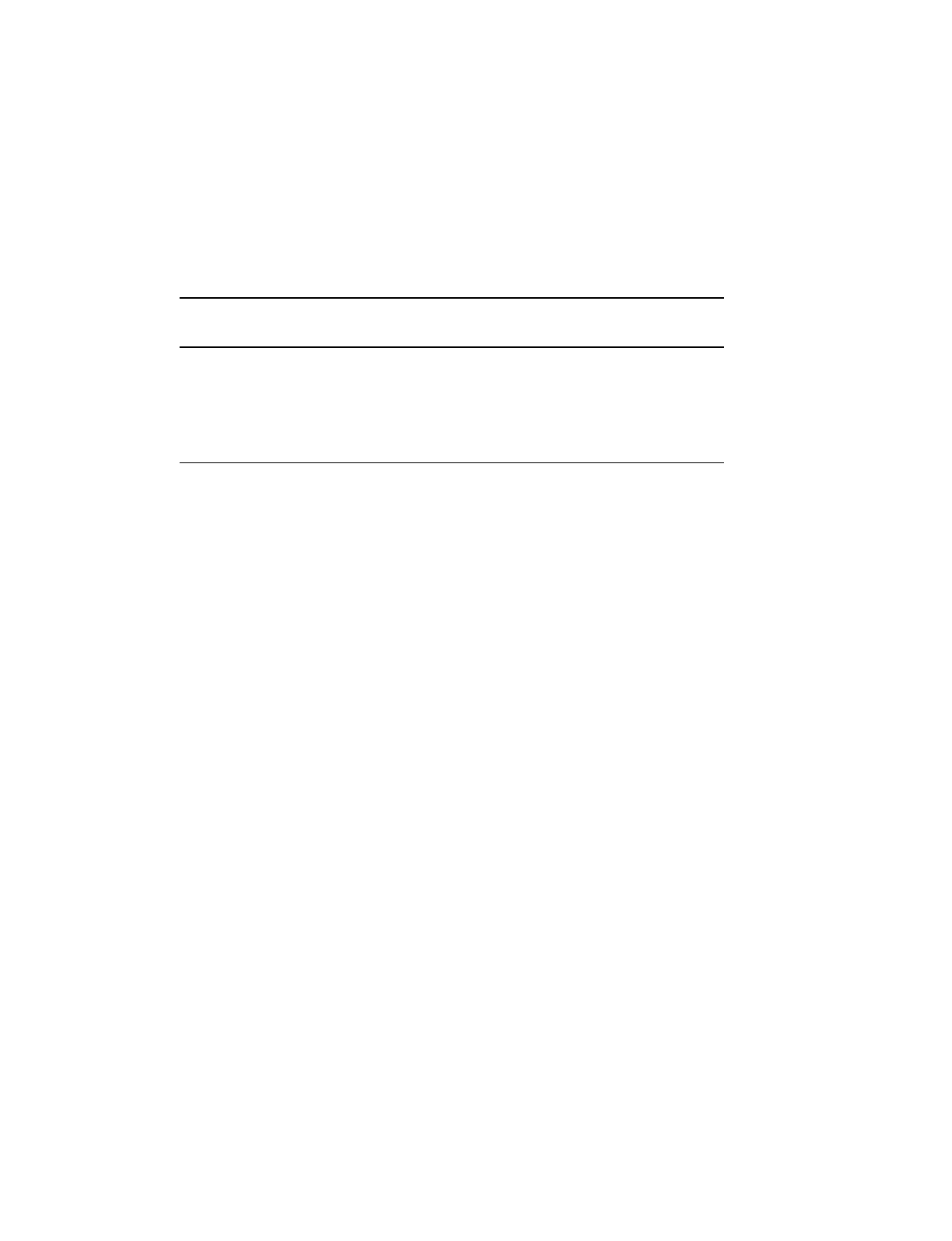
TCP/IP Network Characteristics 7-13
Configuring Domain Name System (DNS) Characteristics
Configuring a List of Commonly Used Internet Hosts
You can optionally enter commonly used Internet host names and addresses in the
access server cache.
The following command shows how to do this:
Local> CHANGE INTERNET HOST SALES ADDRESS 195.1.1.72
Two additional commands enable you to manage the list of commonly used Internet
hosts:
• SHOW/LIST/MONITOR INTERNET HOST
• CLEAR/PURGE INTERNET HOST
If Using a Name Server
If you are using name servers—that is, if NAME RESOLUTION MODE is set to a
value other than LOCAL—then you should define local host names and addresses only
in exceptional cases. The names received from name servers reflect recent updates.
Also, they may include the hosts you are likely to define with CHANGE INTERNET
HOST. Undesirable conflicts may result.
Configuring a List of Internet Name Servers
This section describes how to configure a list of Internet local and root name servers
that the access server commonly uses.
Configuring a Root Name Server
A root name server is a name server at the top level domain. To enter a root name
server, you must provide an absolute domain name. The following example shows how
to enter a root name server:
Local> CHANGE INTERNET NAMESERVER C.NYSER.NET ADDRESS
192.33.4.12 ROOT
Configuring a Local Name Server
Stub Remote data only, using recursive name service. The access
server performs no DNS caching.
Slave Local data and remote data, using recursive name service. The
access server performs no DNS caching. When conflicts occur,
the local data takes precedence.
Mode When the access server attempts to resolve a host
name or address, it searches:


















