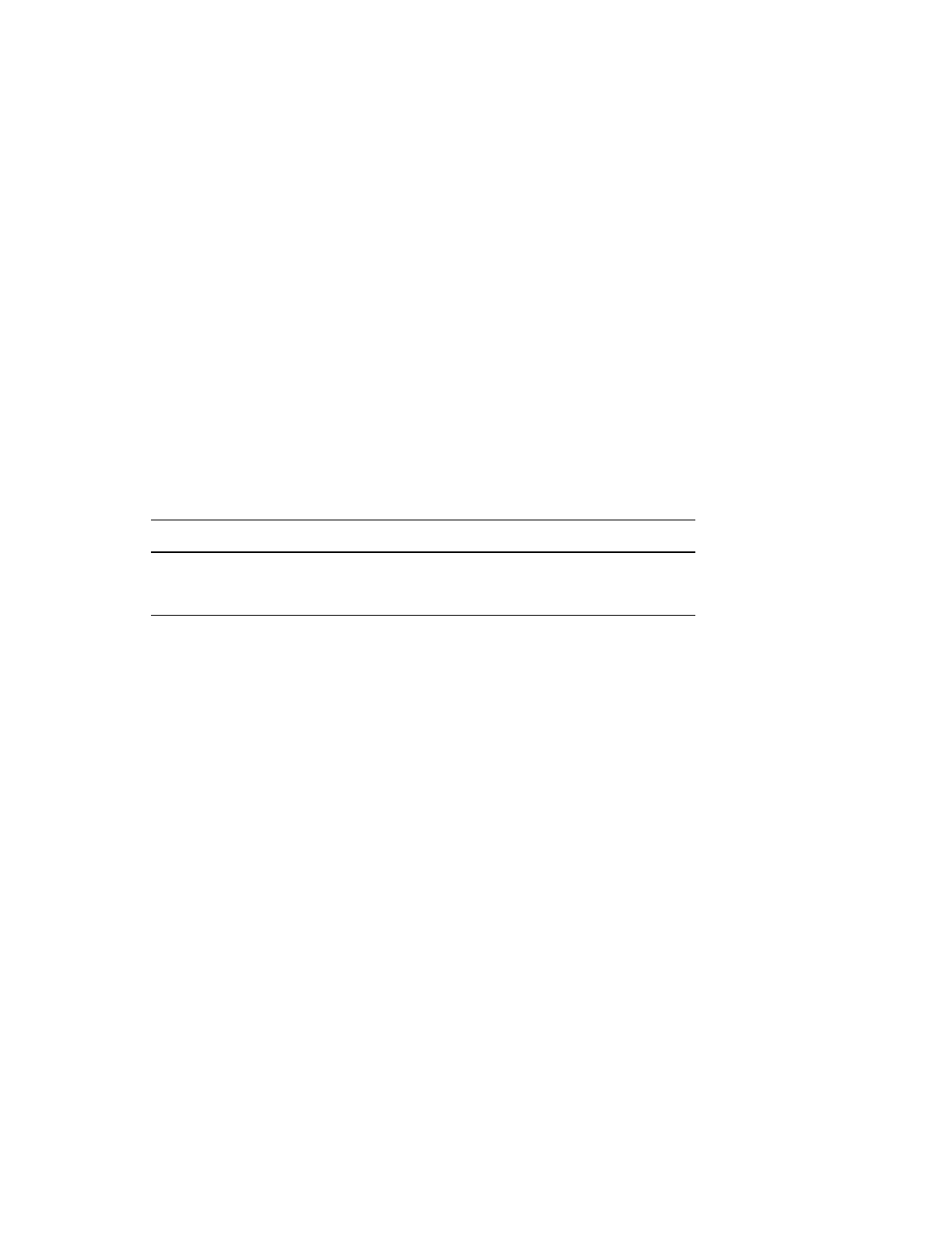
Learning IP Information From a DHCP Server
7-30 TCP/IP Network Characteristics
IP Address Renewals
When the DHCP server assigns an IP address to a remote client, it “leases” the address
to the remote client for a finite or infinite amount of time. If the lease is about to expire
and the remote client still has a dial-up connection, the access server renews the lease
on behalf of the remote client. The access server attempts to renew the lease as long as
the remote client maintains a dial-up connection.
Enabling and Disabling DHCP
The default DHCP setting on the access server is DHCP ENABLED. The following
table lists the commands that you use to enable and disable DHCP:
Displaying the DHCP Setting
Use the SHOW/LIST/MONITOR INTERNET command to display the current DHCP
setting. The example in the Displaying the Internet Address and Subnet Mask section
in this chapter shows a typical display.
Configuring Default Values
If you enable DHCP but also want the access server to function in the event that a
DCHP server is not available, you can define default values for some of the DHCP-
learned IP information in NVRAM using DEFINE commands. Follow the procedures
in this chapter for setting the IP address, subnet mask, DNS values, WINS values, and
gateways. You can also use the Access Server Manager to set these values. See the
Access Server Manager’s online help for details.
When the access server initializes, it writes the default values from NVRAM to RAM.
If a DHCP server responds to the access server’s request for information, the DHCP-
learned values overwrite the default values in RAM. If a DHCP server does not
respond, the access server uses the default values.
Overriding DHCP-Learned Values
To override DHCP-learned values, use SET commands after initialization completes.
Follow the procedures in this chapter for setting the IP address, DNS values, WINS
values, and gateways or use the Access Server Manager (see the Access Server
Manager online help for details).
To Do This: Use This Command:
Enable DHCP. DEFINE/SET/CHANGE INTERNET DHCP ENABLED
Disable DHCP. DEFINE INTERNET DHCP DISABLED


















