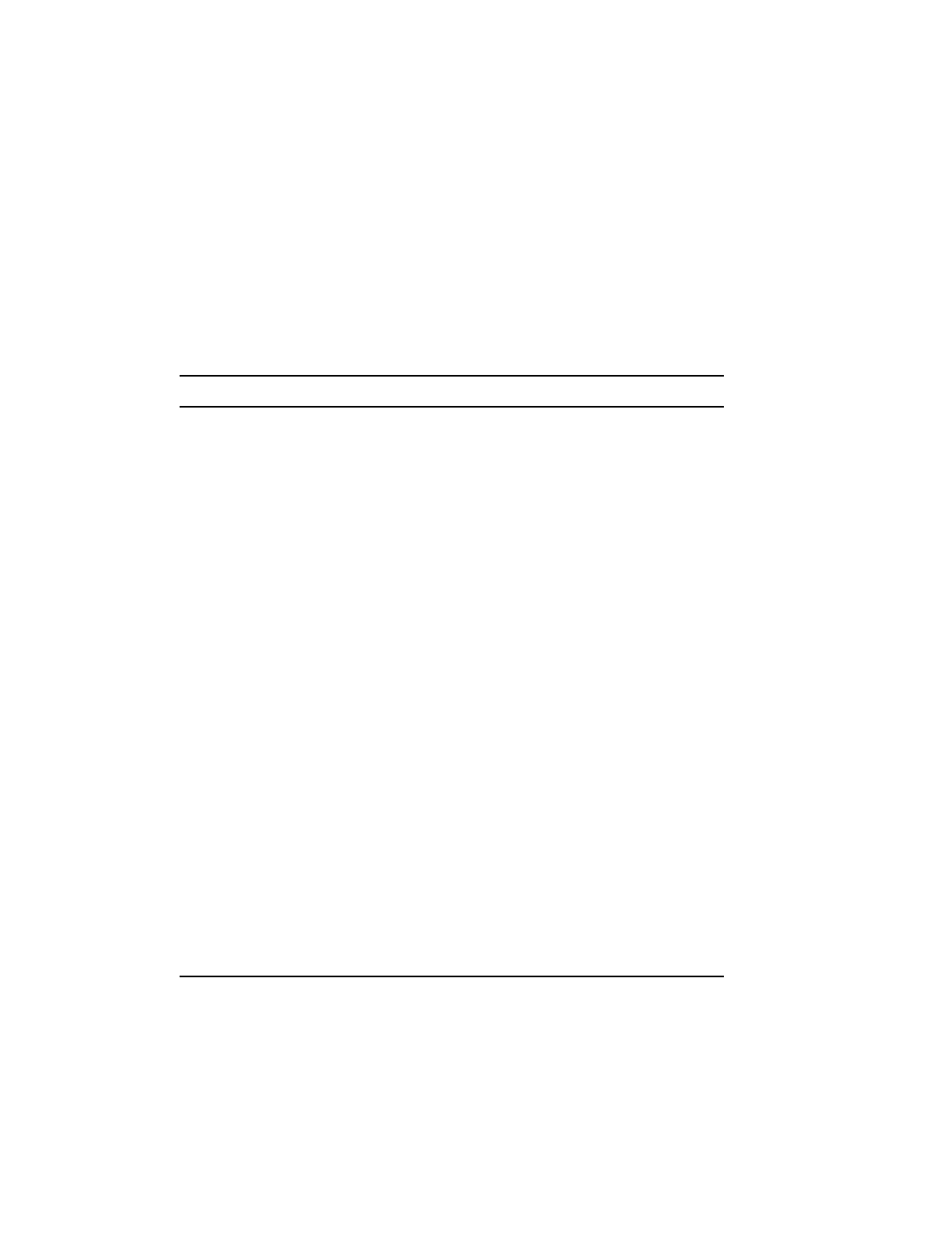
Configuring and Managing Interactive Devices 11-47
Managing Sessions
SHOW/MONITOR SESSIONS Display Fields
The following table describes the information in the SHOW/MONITOR SESSIONS
display:
Field Description
Session
n
Number of the session.
First column Status of a session, which can be one of the following:
Connected Port is connected to the service.
Connecting Port is attempting to connect to a service
Disconnected Session was terminated while dormant.
Disconnecting Access serve is disconnecting the port from the
service.
Signal Wait The port failed to assert the DSR signal during
a signal check controlled connection attempt.
Queued at
n
Position in the connection queue of the
connection request for a service. The request at
position 1 is the next one to be dequeued and
connected.
Second
column
Displays which protocol (LAT or Telnet) the session is using.
Third column Name of the LAT service or Internet host associated with the
session, or SLIP for SLIP sessions. If the name of the LAT service
differs from the name of the LAT service node supplying the
service, the display includes the name of the LAT service node
within parentheses. For a remote-access connection to the port, the
LAT service name is the LAT service sought by the requesting
node and the name within parentheses is the requesting LAT
service node.


















