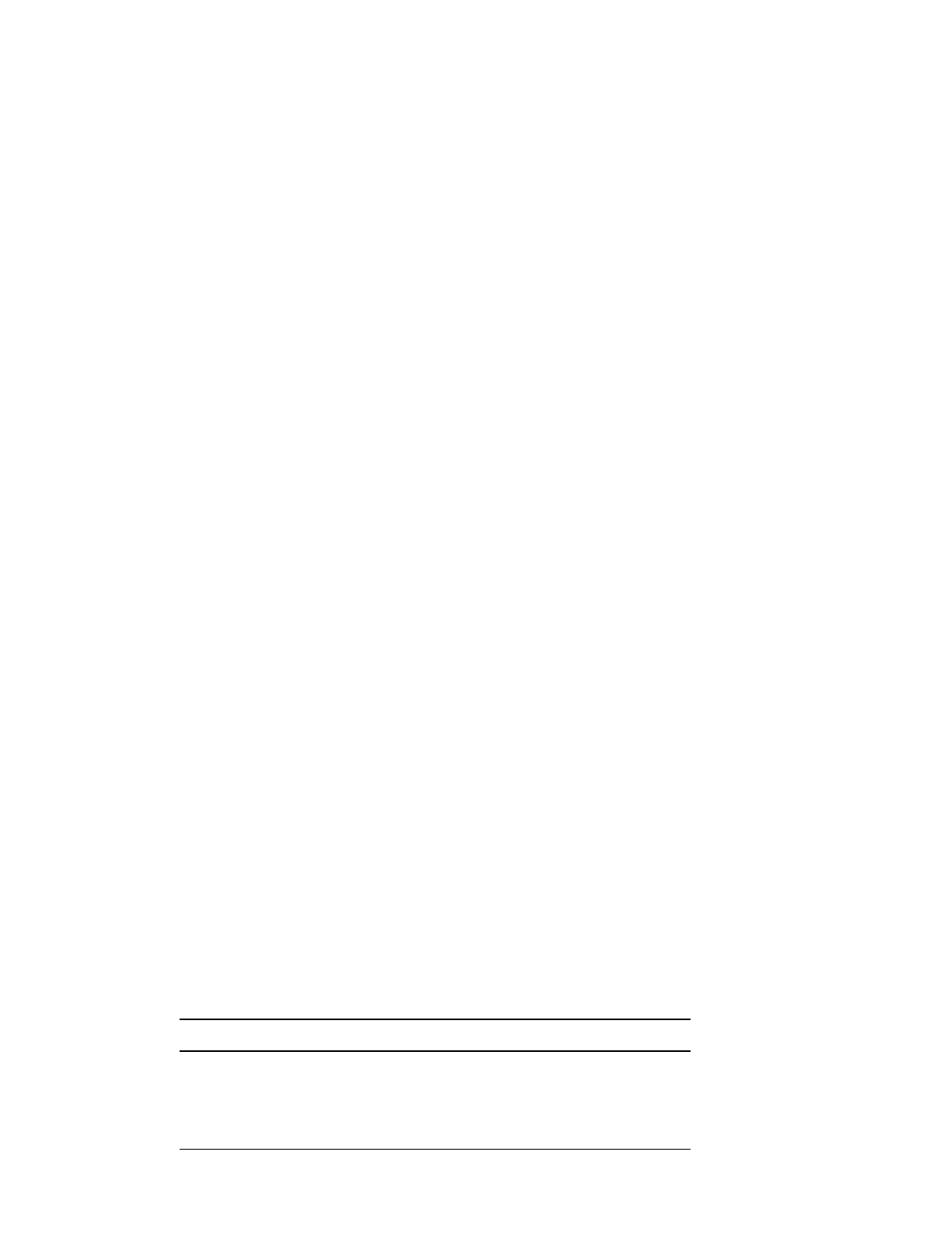
Configuring and Managing LAT Services 12-9
Configuration of Specific Types of Devices As LAT Services
Configuring a Printer As a LAT Service
After you configure a printer as a LAT service, you need to set up the appropriate LAT
remote print queue as described in the following sections of this chapter: Setting Up
a LAT Remote Print Queue on an OpenVMS Host and Setting Up a LAT Remote Print
Queue on an ULTRIX System.
Example: Configuring a Printer As a LAT Service on Port 4
The following example shows a sample configuration of a printer as a LAT service:
Local> DEFINE PORT 4 ACCESS REMOTE AUTHORIZED GROUPS 10,24,46
Local> DEFINE PORT 4 AUTOBAUD DISABLED AUTOCONNECT DISABLED
DEDICATED NONE
Local> DEFINE PORT 4 DSRLOGOUT DISABLED INACTIVITY LOGOUT ENABLED
Local> DEFINE PORT 4 LONGBREAK LOGOUT DISABLED SIGNAL CHECK
ENABLED
Local> DEFINE PORT 4 SIGNAL CONTROL DISABLED
Local> LOGOUT PORT 4
Local> CHANGE SERVER SERVICE GROUPS 10,24,46 ENABLED
Local> CHANGE SERVICE LASER PORT 4 IDENTIFICATION "LN03 laser
printer"
Setting Up a LAT Remote Print Queue on an OpenVMS Host
To set up a LAT remote print queue on an OpenVMS host, the host must be running
LAT software Version 5.1 or a later version. You use the LAT control program
(LATCP) to perform the setup procedure.
Privileges for Running LATCP
The privileges that you need to run LATCP depends on the version of the operating
system as shown in the following table:
Operating System Privileges Needed
OpenVMS Version 5.1 through OpenVMS Version
5.4
CMKRNL
OpenVMS Version 5.4-1 and subsequent
maintenance releases
OPER


















