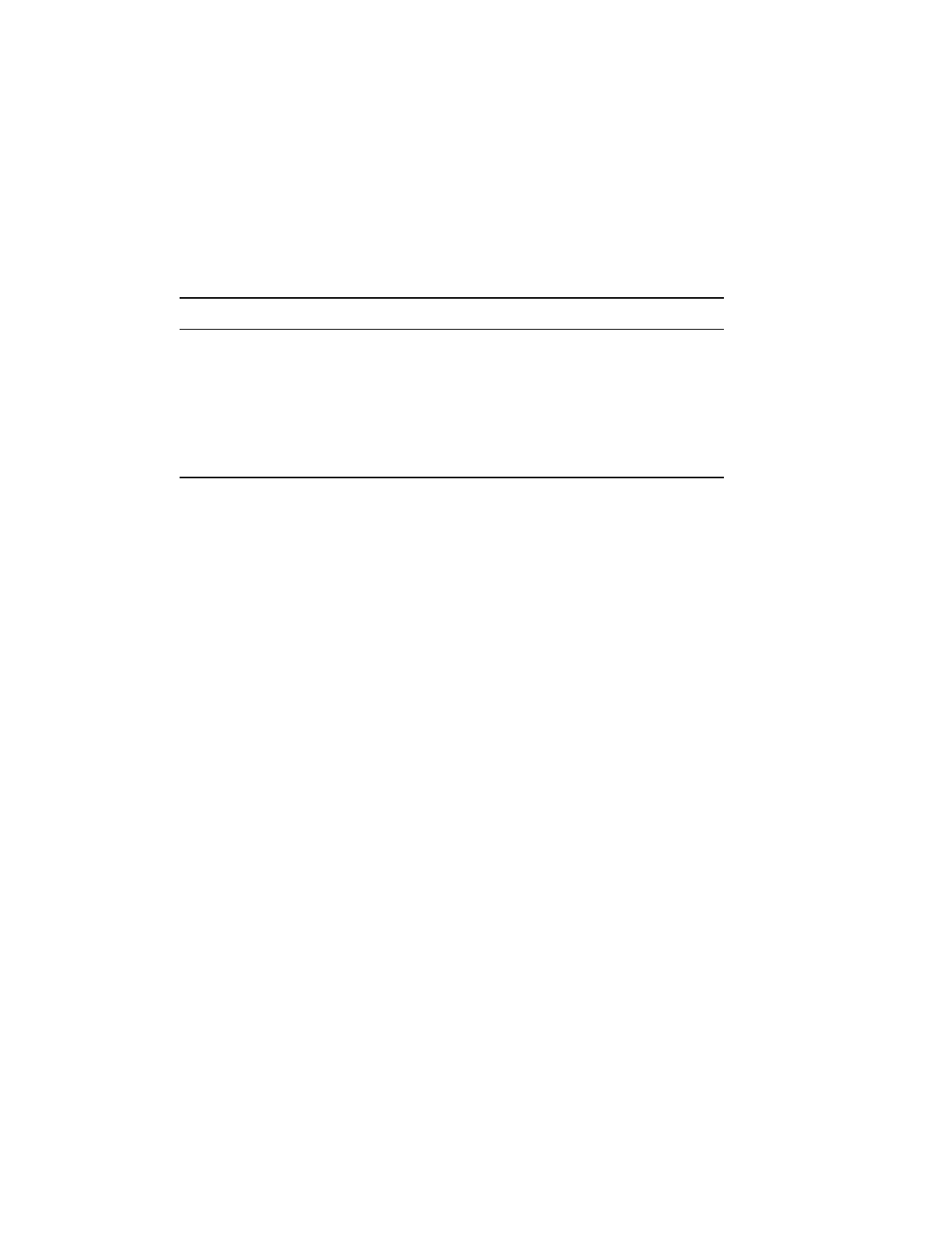
Managing the Access Server 17-29
Checking Port Status and Counters
Displaying Port Summary
The LIST/MONITOR/SHOW PORT SUMMARY command displays one line of
general information for each selected port. The port summary display is useful for
obtaining information about how the ports are being used. This is the default display
for the PORTS ALL entity specification.
Example: SHOW PORT SUMMARY Display
The following example shows how to generate a port summary display:
Local> SHOW PORTS ALL SUMMARY
Port Access Status Services Offered
1 Local Connected
2 Remote Connected LA50, PRINTER
3 Dynamic Idle HARDCOPY
4 Local Local Mode
5 Remote Connected LA50, PRINTER
6 Local Connecting
7 Remote Disconnected TIMESHARING
8 Local Idle
9 Local Idle
10 Local Idle
11 Local Idle
12 Local Idle
13 Local Idle
14 Local Idle
15 Local Idle
16 Local Idle
Current Port Identification of the port at the service node or at the
requesting node.
Input or Output
XOFFed
Status of the data flow for the specified direction for the
port.
Input or Output
Signals
Modem signals either currently asserted by the access
server or currently monitored by the access server.
Field Description


















