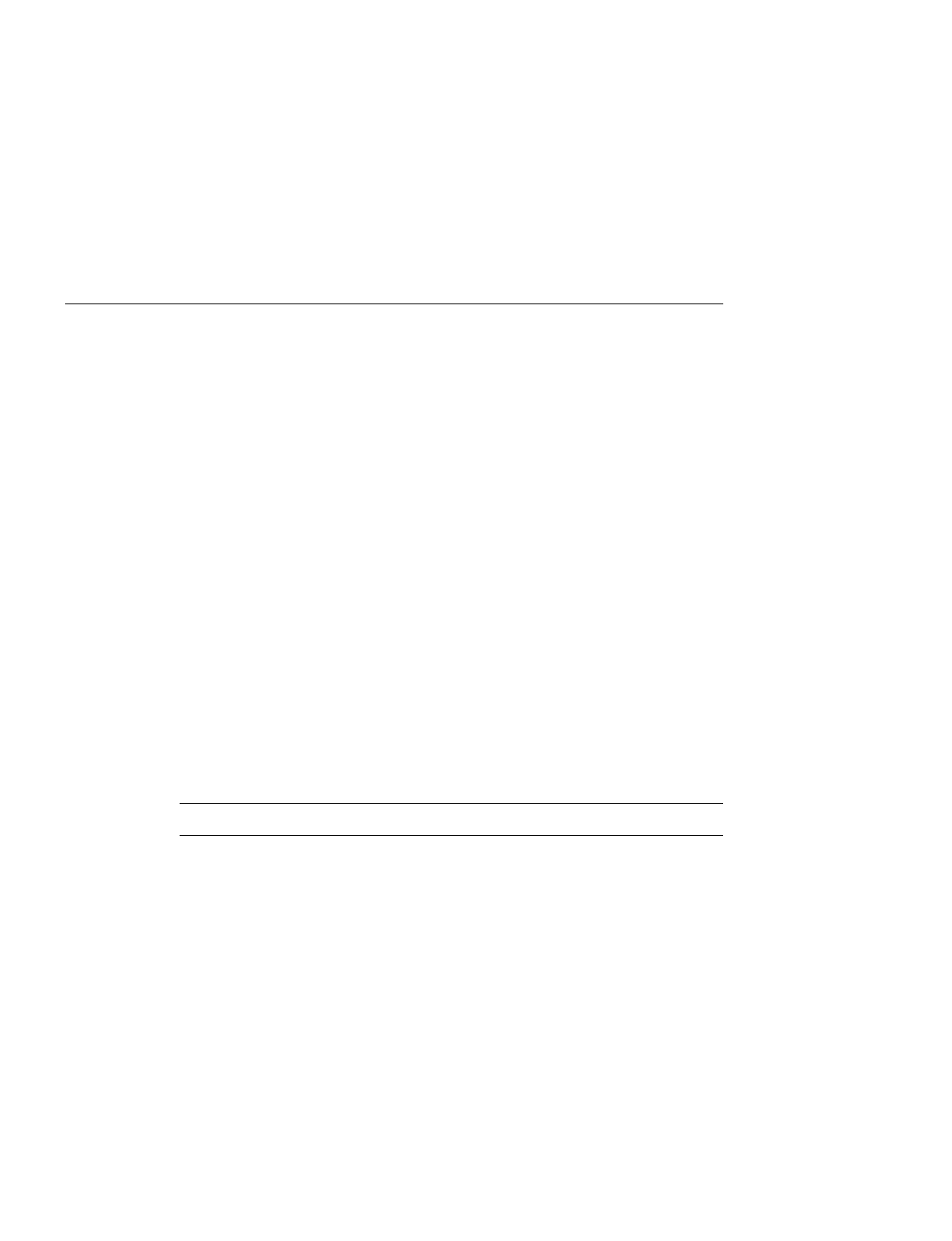
TCP/IP Network Characteristics 7-27
Learning IP Information From a DHCP Server
Learning IP Information From a DHCP Server
Description
You can use the Dynamic Host Configuration Protocol (DHCP) to automatically
configure TCP/IP characteristics on the access server and remote clients. DHCP
provides dynamic assignment of IP addresses and discovery of IP configuration
parameters (for example, subnet mask or default gateways). A DHCP client requests
and receives this information from a DHCP server on the network.
Enabling DHCP on the access server allows it to learn some of its IP configuration
information from a DHCP server. The access server does
not
receive its IP address
from the DHCP server; you must manually configure it or use a BOOTP server.
Enabling DHCP on the access server also allows remote dial-up clients to receive
dynamically assigned IP addresses and IP configuration parameters from the DHCP
server. Depending on the situation, the access server acts as a DHCP client or proxy.
By default, the DHCP setting on the access server is ENABLED. If you do not have a
DHCP server on your network, disable DHCP. (See the Enabling and Disabling DHCP
section in this chapter.)
BOOTP and DHCP Differences
DHCP is an extension of BOOTP; however, using a DHCP server to obtain IP
information differs from using a BOOTP server in the following ways:
Using a BOOTP Server Using a DHCP Server
The access server can learn its IP
address from a BOOTP server
(or you can configure it directly
on the access server).
The access server does
not
learn its IP address
from a DHCP server. The access server can
learn the following from a DHCP server:
•
Domain name
•
Default gateway
•
Domain Name System (DNS) servers
•
Windows Internet Naming Service (WINS)
servers
You configure the IP information
to be learned in the BOOTP
server’s database and associate it
with the access server’s hardware
address.
You do not configure the DHCP server with
any access server or client-specific
information. You need only to configure the
DECserver with network information (for
example, a domain name) and a pool of IP
addresses available for assignment.


















