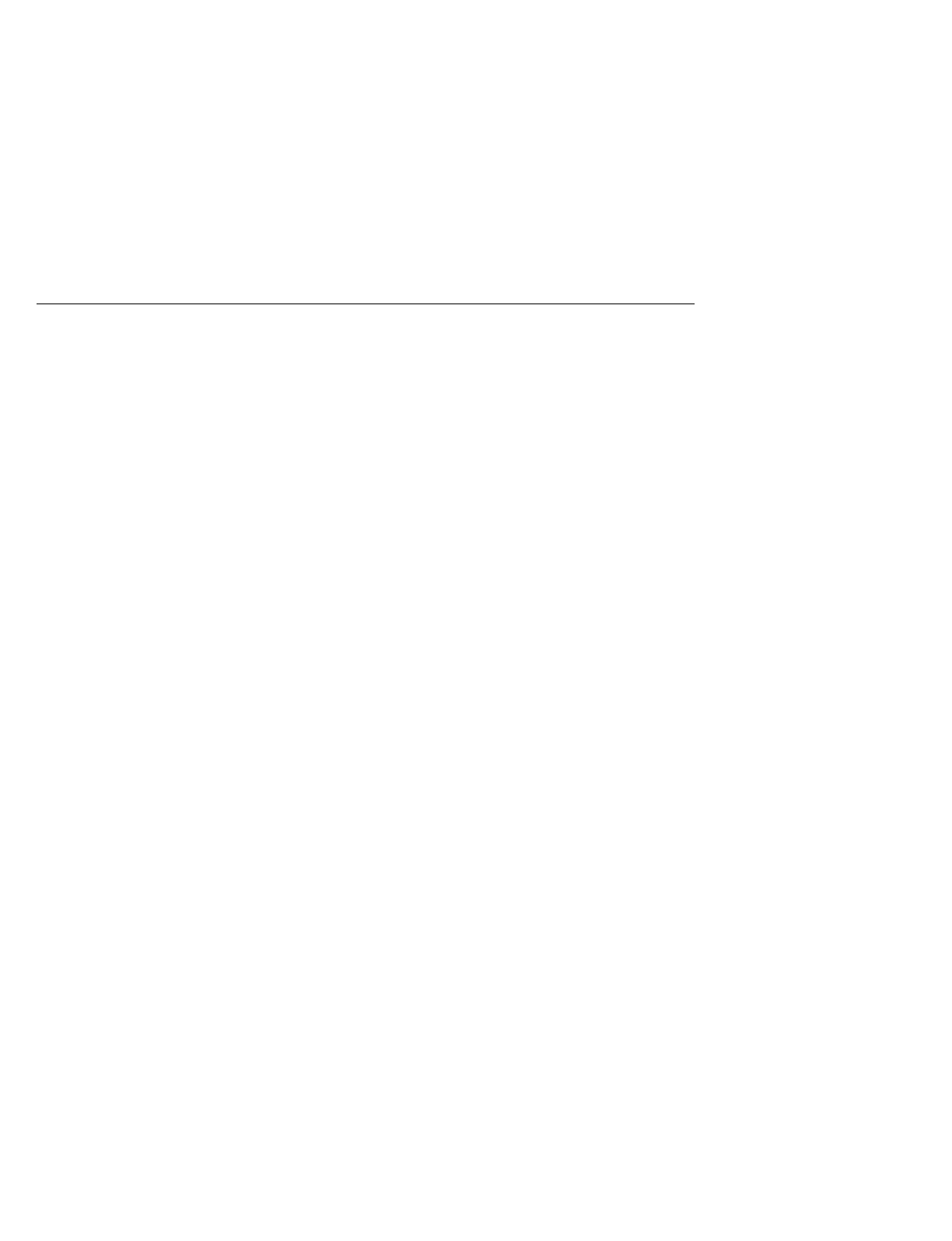
Configuring Basic 3270 Terminal Emulation
18-4 Configuring and Managing 3270 Terminal Emulation (TN3270)
Configuring Basic 3270 Terminal Emulation
Once the IBM system administrator has configured the IBM host with TCP/IP, you
need to do the following:
1
Set up the ASCII terminal.
2
Indicate the model number of the IBM 3270 Information Display Station that a
terminal emulates.
3
Specify the type of ASCII terminal attached to the port.
Once you complete these tasks, you can connect to an IBM application as described in
the Connecting to an IBM Host section in this chapter. These are the minimal tasks
required to configure a port for 3270 emulation. This section describes these tasks.
Setting Up an ASCII Terminal
To enable an ASCII terminal for 3270 emulation, you need to change the setup
parameters as described below. To change these parameters, use the setup procedure
described in the documentation provided with the terminal.
When you connect to an IBM host or resume a 3270 session, TN3270 automatically:
• Configures the terminal to:
— Designate the ASCII character set as GO graphics set/invoke GO in GL.
— Position the cursor in column 1 of row 24.
— Set autowrap enabled except for ANSI.
— Set application keypad except for ANSI and VT100.
— Set local echo off except for ANSI, VT100, VT220.
• Detects if the cursor keys operate in normal or application mode.
• Detects 7- or 8-bit controls.


















