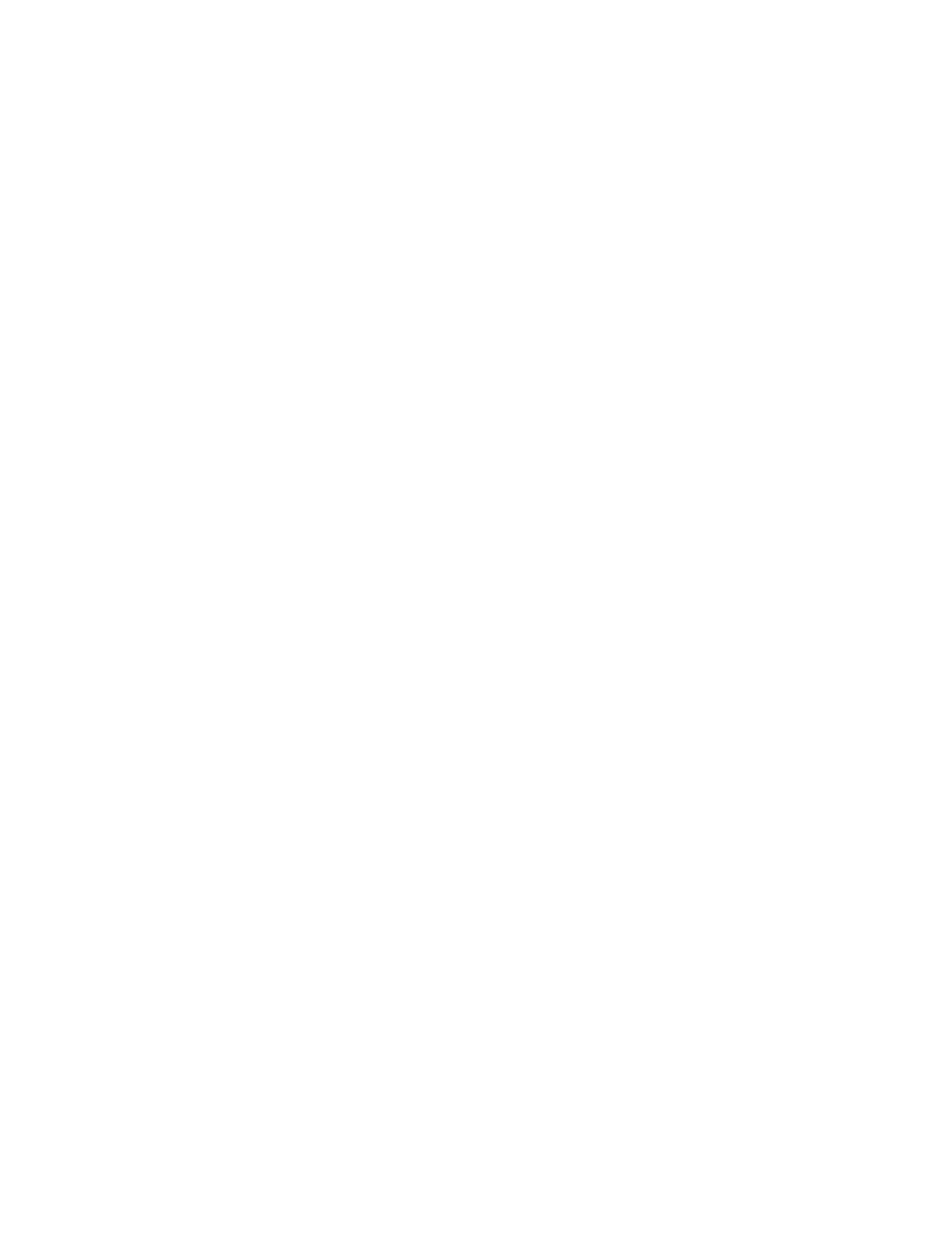
Configuring LPD Printers 14-7
Configuring LPD
Printer Configuration Example
The following example shows how to configure the access server to use LPD for
remote network printing:
Local> DEFINE PRINTER LPS32_PS CONNECTIONS ENABLED HEADER ENABLED
PORTS 4,5 TRAILER DISABLED AUTOCR DISABLED
In this example:
• The name of the printer is LPS32_PS.
• The printer is set to allow users to submit print jobs to it.
• A header page prints at the start of each job.
• The ports associated with the printer are 4 and 5.
• No trailer page prints at the end of the job.
Displaying Printer Characteristics
Use the LIST/SHOW PRINTER command to display the printer characteristics. You
can specify a printer name or display all of the configured printers.
Printer Display Example
The following shows a typical display when you enter the SHOW PRINTER ALL
command:
Local> SHOW PRINTER ALL
Printer: LPS32_PS Header Page: Enabled
Connections: Enabled Trailer Page: Optional
Flag Page Type: Postscript Auto C/R: Disabled
Identification: The PostScript Printer
Flag Page Note:
Ports: 4,5
Printer: LPS32_ASCII Header Page: Enabled
Connections: Enabled Trailer Page: Optional
Flag Page Type: ASCII Auto C/R: Disabled
Identification The ASCII Text Printer
Flag Page Note:
Ports: 6
Local>SHOW PORT
Port 3: Server: LAT_08002BB767E3
Character Size: 8 Input Speed: 9600


















