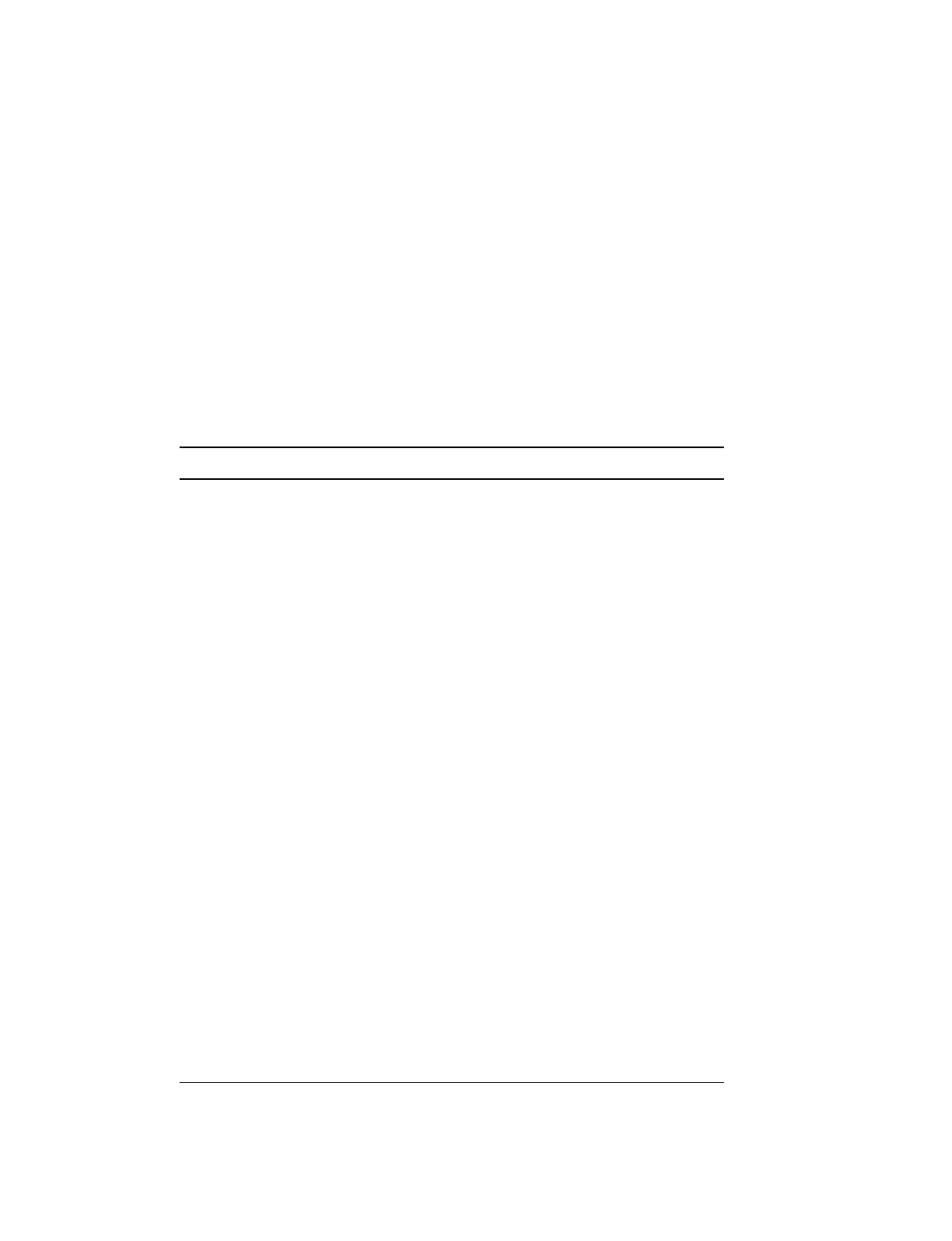
Configuring and Managing Interactive Devices 11-23
Configuring Individual Telnet Client Session Characteristics
Telnet Keymapping Functions
The following table shows key function definitions mapped to specific keys. You can
disable any of the Telnet commands in this table by using the keyword NONE. For
example, to disable AO for port 5, you enter the following:
Local> CHANGE PORT 5 TELNET CLIENT AO NONE
Function Description Default
Abort Output (AO) Aborts any output that is on its way to the
user’s terminal. If an Internet host hangs
after an AO is sent, use the SEND
RESUME OUTPUT command.
Ctrl/O
Interrupt Process (IP) Aborts the process at the remote Internet
host.
Ctrl/Y
Synch Drops input on its way to the remote
Internet host. This includes output queued
by the access server and the host.
Ctrl/X
Are You There (AYT) Verifies if the connection to the Telnet
server is still active. You must resume the
session to see the Telnet server’s response.
Ctrl/T
Break (BRK) Sends a Telnet Break command to the
Internet host. The way that this command
is interpreted depends on the host.
None
End of Record (EOR) Sends a Telnet End of Record command to
the Internet host. This command is only
sent if the EOR option is enabled through
negotiation with the peer.
None
Quote Causes the next character to be treated as
ordinary data. To send a key mapped to a
Telnet command as ordinary data, you
precede the key with the Quote command.
None
Toggle Echo Defines a character to enable or disable the
echoed input when the ECHO option is
local. You can use this command to
suppress a local echo when you type a
password.
Ctrl/E


















