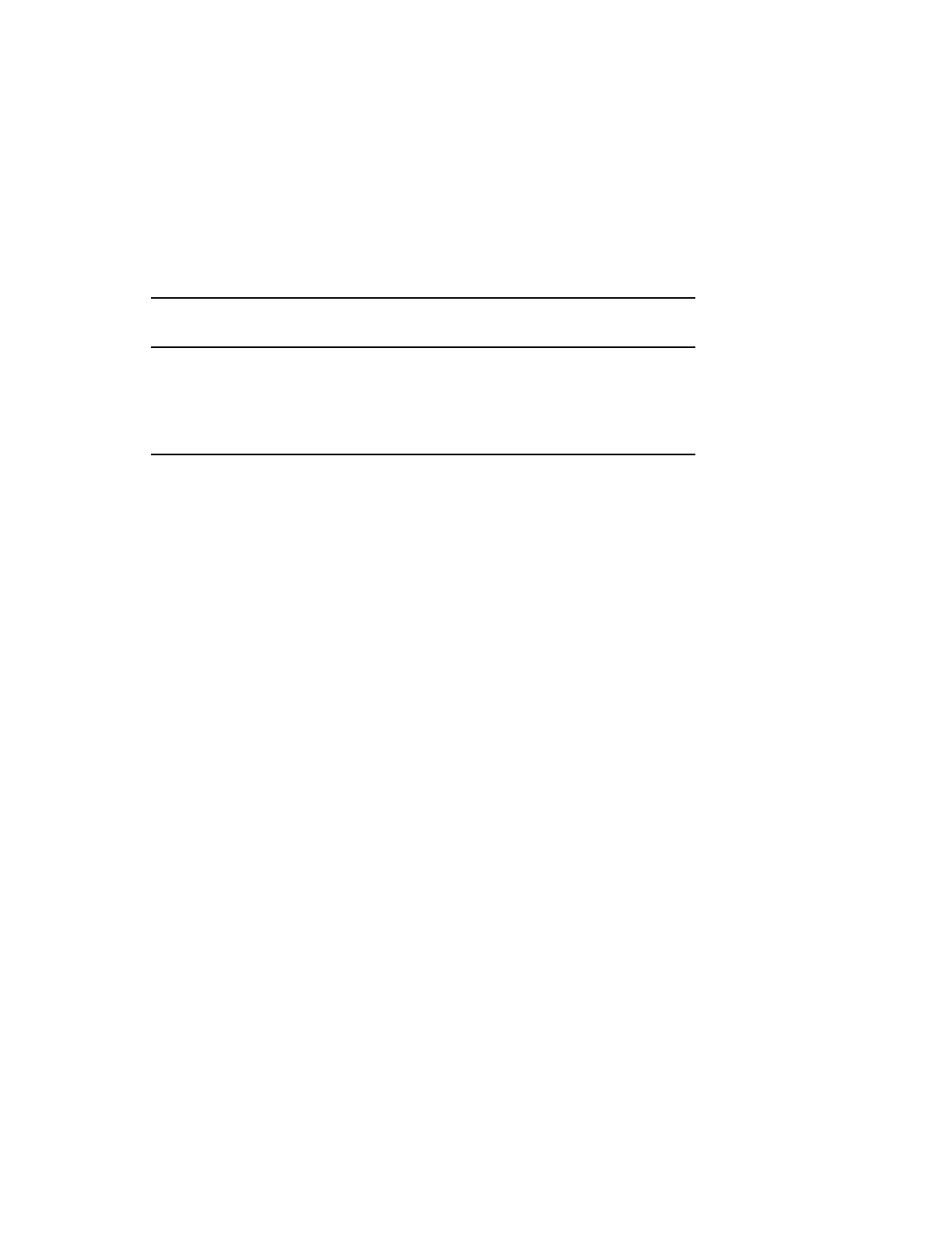
Managing Dial-Up Access Security with AUTOLINK and AUTOLINK Authentication
22-34 Managing Access Server Security
If you use either the PAP NOUSERNAME or CHAP NOUSERNAME options with
the PORT LCP AUTHENTICATION command when you enable AUTOLINK
authentication, the login fails.
Note if you configure the default protocol and dedicated service for the port as
AUTOLINK and you disable AUTOLINK authentication, SLIP and character-cell
users may be connected without authentication. This will occur even if PPP users are
authenticated because of the port’s LCP AUTHENTICATION characteristics.
Setting AUTOLINK Timers
You can set an AUTOLINK timer to specify how long the port waits to detect the
protocol of the user session. If the port does not detect a valid PPP frame, a valid SLIP
frame, or a single carriage return character, the session defaults to character cell
terminal.
AUTOLINK makes two passes to determine the authentication style and the protocol
of the user session:
1
If authentication is required, the first pass determines the authentication style.
Either PPP authentication or character-cell authentication can be used. You can set
the timer for the first pass to be between 10 and 60 seconds.
If no authentication is required, AUTOLINK determines the session style.
2
If there has been an authentication pass, the second pass determines the protocol
of the user session. The protocol can be SLIP, PPP, or character-cell terminal.
You can set the timer for the second pass to be between 0 and 60 seconds.
If the timer expires, AUTOLINK assumes a character-cell terminal.
Example: Setting AUTOLINK Timers
The following example shows how to set AUTOLINK timers:
Local> DEFINE PORT AUTOLINK TIMER PASS ONE 30
Local> DEFINE PORT AUTOLINK TIMER PASS TWO 50
CHAP USERNAME PC clients that connect immediately to PPP will be
authenticated using PPP CHAP authentication.
If you user the CHAP NOUSERNAME options with
the PORT LCP AUTHENTICATION command, the
login fails.
LCP
Authentication
Results


















